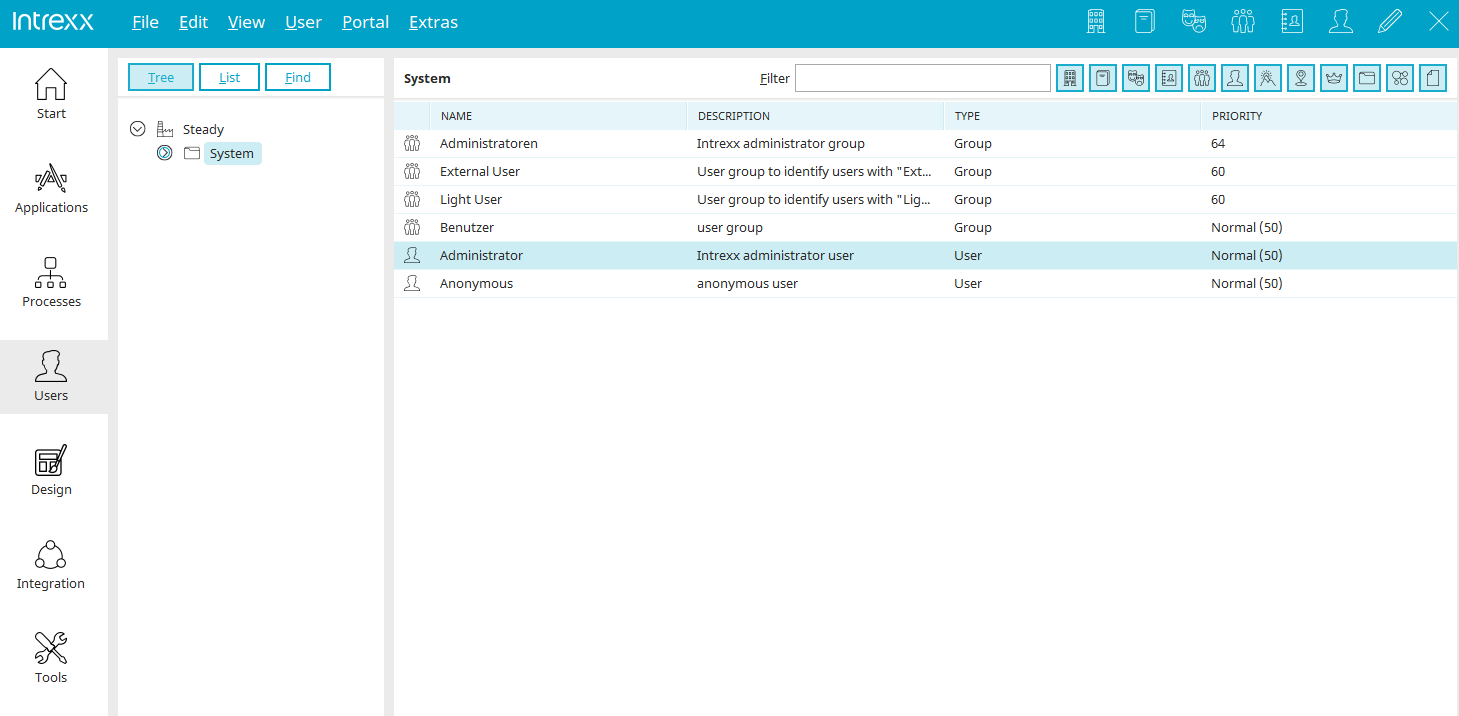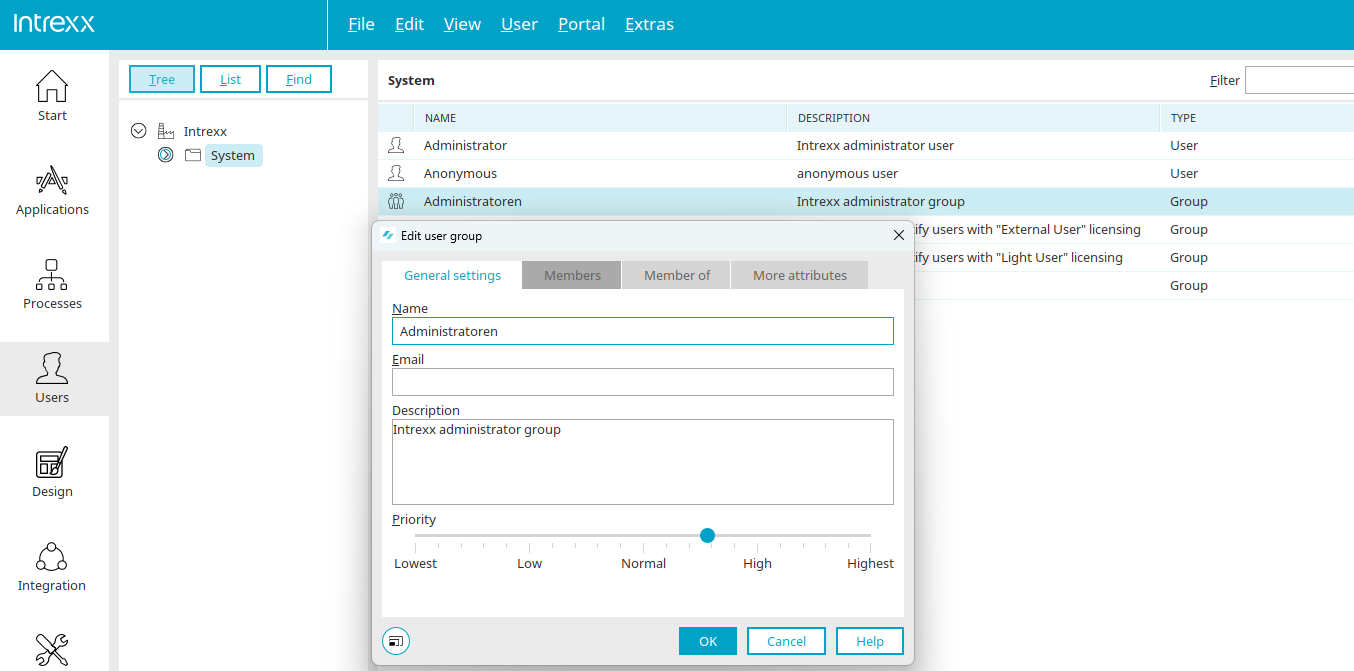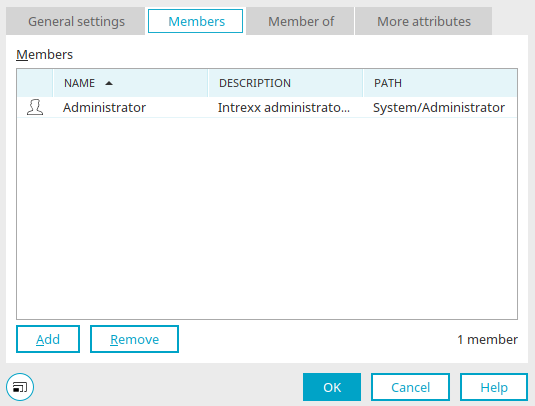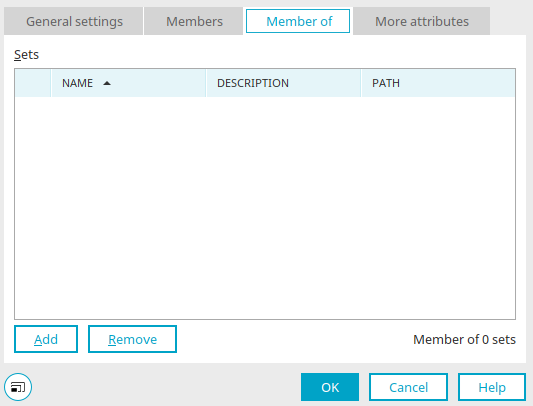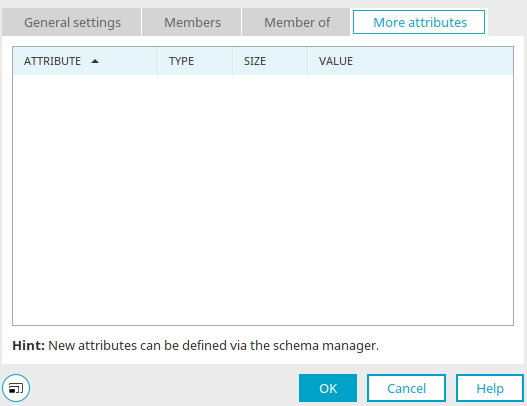User groups and users
A newly created portal comes with some user groups and users.
Members of the "Administrators" user group have full access to all portal settings and all portal permissions. The "Administrator" user is a member of this group. If the user is no longer assigned to this group, his/her permissions will be lost.
"Users" user group
Members of the "Users" user group have access to the "Home" and "Extras" menu items in the new portal. They also have read access to the "Users" application (telephone list and organigram) and to the "Global Search" application. They also have access to Intrexx Share Chat.
"Administrator" user
The "Administrator" user has all the permissions of the "Administrators" user group as long as he/she is a member of it.
"Anonymous" user
Users who are not logged in have access to the "Home" menu item in a new portal.
Properties of user groups
General properties
Name
The name of the user group can be edited here.
Enter a valid email address for the user group here.
Description
You can provide the user group with a description here.
Priority
The priority affects the order of the lists in the User Manager. The higher the priority is set for an object, the further up it will be in the list.
Members
Roles, user groups and distribution lists can have members (other objects) added to them. The corresponding symbol is shown here. The name, description and path within the organizational structure are also displayed.
Add
Opens a dialog where a member can be selected.
Delete
Deletes the currently selected member.
Member of
This shows which other objects the user group is a member of. You can also find this dialog in the user account. Click here for more information about these settings.
Edit user - More attributes
Click here for more information about these settings.
More information
Objects, Classes and Attributes
Replication - User and group import
Active Directory connection and replication configuration
Portal login via identity providers
Use proxy server for authentication