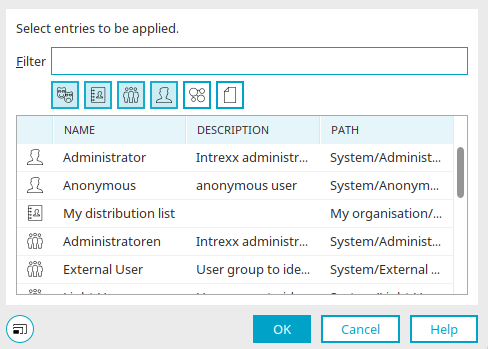Search for user
You will find this dialog in various places in the Portal Manager, e.g. to select rights holders or members of user groups.
Filters
Click here for more information about the filters in this dialog.
User list
The list displays the user object type as an icon, the name, the description and the path to the object in the "User" module. If you would like to select more than one member, click on each of them while holding down the CRTL key.