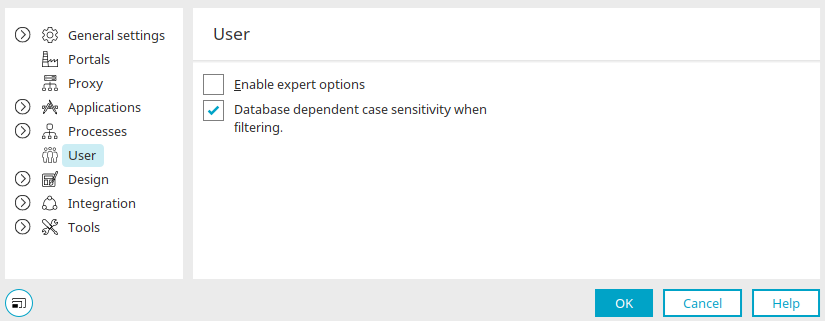Options - Users
The optional settings for the "User" module can be accessed via the main menu "Extras / Options / User".
Enable expert options
Here you can activate the expert options. Field lengths can be changed in the Schema manager with this setting. Click here for more information.
Database-dependent case-sensitivity when filtering
If this setting is active, the database will be case-sensitive. When the setting is not active, the filter will function independent of upper or lowercase spelling, meaning that an entry of "a" will create hits that contain a lowercase "a", but also hits with an uppercase "A".
More information
Objects, Classes and Attributes
Replication - User and group import
Active Directory connection and replication configuration