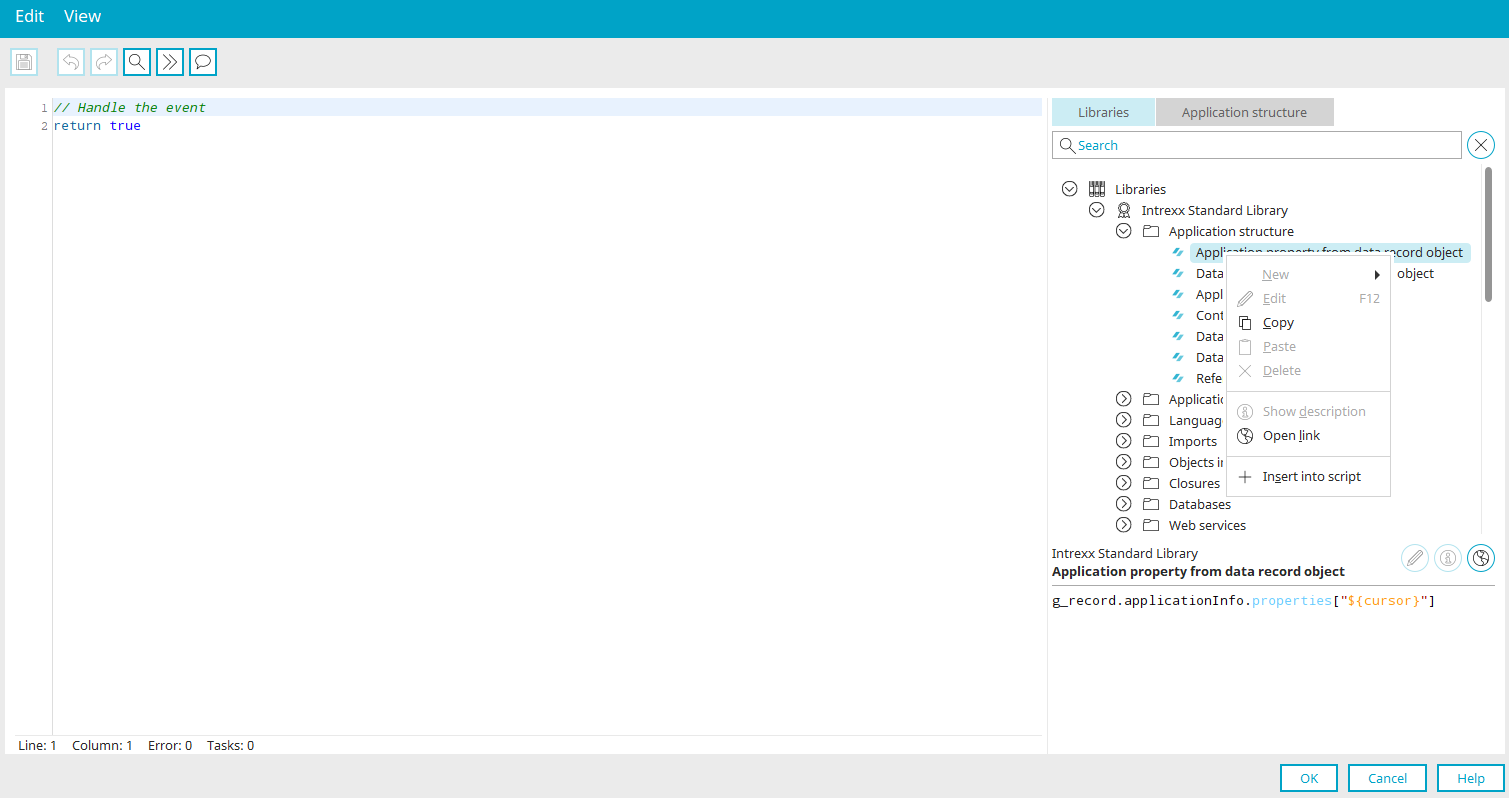Groovy is a scripting language that is very close to Java. The syntax is almost identical to the syntax of Java, with some enhancements. For example, in Groovy it is possible to make a typeless declaration of variables if you want to. Intrexx uses Groovy mainly for controlling processes, performing complex calculations, as well as complex queries. Due to the similarity to Java, it is possible in most cases to copy scripts from the diverse Java world and reuse them in Groovy. Here, too, you can integrate your own Java classes. The API offers several ways to access important Intrexx functionalities and objects.
Click here for general information about scripting in Intrexx.
Intrexx Standard Library
In the Groovy script editor, you can access the Intrexx Standard Library on the "libraries" tab. If you select an entry in the library, you can access these buttons at the bottom right of this area:
![]() Show description
Show description
Shows the description of the currently selected function with an example script.
![]() Open link
Open link
Links to the corresponding page that provides more information. The page that opens also shows the classes, interfaces, methods or properties that the currently selected function can be used for. This opens the exact page with the classes, interfaces, methods or properties that you can use for the currently selected function.
Below you will find a description of the functions that are included.
Application structure
Application property from data record object
Reads application properties from a data record object. Replace "myMethod()" in the example script with the desired method.
Example
def appInfoValue = g_record.applicationInfo.getGuid()Returns the GUID of the application that the record belongs to.
Snippet
def appInfoValue = g_record.applicationInfo.myMethod()From Intrexx version 12.0.0
Data group property from data record object
Reads data group properties from a data record object. Replace "myMethod()" in the example script with the desired method.
Example
def dgInfoValue = g_record.dataGroupInfo.getGuid()Returns the GUID of the data group that the record belongs to.
Snippet
def dgInfoValue = g_record.dataGroupInfo.myMethod()From Intrexx version 12.0.0
Application info
Information about the application with the stated GUID. Replace "myMethod()" in the example script with the desired method.
Example
def appPropValue = app?.getGuid()Returns the GUID of the application.
Snippet
def app = g_rtCache.applications["<application GUID>"]
def appPropValue = app?.myMethod()From Intrexx version 12.0.0
Control info
Returns information about the control with the stated GUID. Replace "myMethod()" in the example script with the desired method.
Example
def ctrlInfo = ctrl?.getPageGuid()Returns the GUID of the page that contains the control.
Snippet
def ctrl = g_rtCache.controls["<control GUID>"]
def ctrlInfo = ctrl?.myMethod()From Intrexx version 12.0.0
Data group info
Information about the data group with the stated GUID. Replace "myMethod()" in the example script with the desired method.
Example
returns the GUID of the data group:
def dgInfo = dg?.getGuid()Snippet
def dg = g_rtCache.dataGroups["<data group GUID>"]
def dgInfo = dg?.myMethod()From Intrexx version 12.0.0
Data field info
Information about the data field with the stated GUID. Replace "myMethod()" in the example script with the desired method.
Example
Returns the GUID of the data field:
def fldInfo = fld?.getGuid()Snippet
def fld = g_rtCache.fields["<data field GUID>"]
def fldInfo = fld?.myMethod()From Intrexx version 12.0.0
Reference info
Returns information about the reference with the stated GUID. Replace "myMethod()" in the example script with the desired method.
Example
Returns the GUID of the reference:
def refInfo = ref?.getGuid()Snippet
def ref = g_rtCache.references["<reference GUID>"]
def refInfo = ref?.myMethod()From Intrexx version 12.0.0
JSON response (for Groovy endpoints)
The following snippet can be used in Groovy endpoints. It differs from the existing example by the absence of the json() call and especially in terms of the exception handling. The latter does not work in the Application API because it is taken over by Framework.
Snippet
// write a JSON object that is defined in Groovy
// using maps, lists, strings, numbers, ...
writeJSON("person": [
givenName: "Donald",
lastName: "Duck",
age: 87,
nephews: ["Huey", "Dewey", "Louie"]
])Parse JSON body from request (Groovy endpoints)
The following code snippet can be used to parse JSON content that was transmitted in the body of an HTTP request.
Snippet
def json = g_json.parse(request)Access to path variables
The following code snippet can be used to access path variables of Groovy endpoints. The values have the data type defined in the configuration of the endpoint.
"g_pathVariables" is also available in Groovy scripts of processes. However, the value can be null if the process was not triggered by a call of the Application API.
Example:
Check if path variables are present
if (g_pathVariables) {
// do something
}Snippet
def pathValue = g_pathVariables?.nameOfThePathVariableAccess to query variables
The following code snippet can be used to access query variables of Groovy endpoints. The values have the data type defined in the configuration of the endpoint. "g_queryParameters" is also available in Groovy scripts of processes. However, the value can be null if the process was not triggered by a call of the Application API.
Example:
Check if query variables are present
if (g_queryParameters) {
// do something
}Snippet
def queryValue = g_queryParameters?.nameOfTheQueryParameterSet HTTP status code for exception
Snippet
try
{
writeJSON("person": [
givenName: "Donald",
lastName: "Duck",
age: 87,
nephews: ["Huey", "Dewey", "Louie"]
])
throw new Exception("Let's test catching an exception.")
}
catch (e)
{
g_syslog.error("Exception has been caught.", e)
response.reset()
response.setStatus(406)
}![]() Class GroovyHttpServletResponse
Class GroovyHttpServletResponse
From Intrexx version 12.0.0
![]() Class GroovyHttpServletResponse
Class GroovyHttpServletResponse
Setting HTTP status code by exception
Snippet
import de.uplanet.net.http.HttpBadRequestException
throw new HttpBadRequestException("Set HTTP status code by exception")
writeJSON("success": true)From Intrexx version 12.0.0
Language constants
Every text element used by default in Intrexx is defined in the global language constants. Click here for general information about this subject.
Example for accessing a global language constant:
Returns the value that the global language constant has in the default portal language. Replace "PORTAL_CONST_NAME" in the example script with the name of the desired language constant.
Example
def strValue = g_i18n.BUTTON_NEXTReturns "Next" (label of the "Next" button, which you will find in many dialogs, in German, the default language of the sample portal).
Snippet
def strValue = g_i18n.PORTAL_CONST_NAMEFrom Intrexx version 12.0.0
Access global language constant in a specific language
Returns the value that the global language constant has for the specified language. Replace "PORTAL_CONST_NAME" in the example script with the name of the desired language constant.
Example
returns the value that the global language constant has in English.
def lang = g_i18n.language("en")Snippet
def lang = g_i18n.language("language code")
def strValue = lang.PORTAL_CONST_NAMEFrom Intrexx version 12.0.0
Access application language constant
Returns the value that the application language constant has for the default portal language. Replace "APP_CONST_NAME" in the example script with the name of the desired language constant.
Snippet
def app = g_i18n.application("<application GUID>")
def strValue = app.APP_CONST_NAMEFrom Intrexx version 12.0.0
Access application language constant in a specific language
Returns the value that the application language constant has for the specified language. Replace "APP_CONST_NAME" in the example script with the name of the desired language constant. Replace the language code with the two-letter ISO code, e.g. "en" for English.
Snippet
def app = g_i18n.application("<application GUID>")
def strLang = app.language("<language code>")
def strValue = strLang.APP_CONST_NAMEFrom Intrexx version 12.0.0
Imports
Intrexx AccessController
Class that can be used to check whether access requests should be allowed or denied based on the security guidelines currently in effect.
Snippet
import de.uplanet.lucy.server.security.IxAccessControllerFrom Intrexx version 12.0.0
IFilter
Snippet
import de.uplanet.util.filter.IFilterFrom Intrexx version 12.0.0
WorkflowException
Exception handling of processes.
Snippet
import de.uplanet.lucy.server.workflow.WorkflowExceptionObjects in Groovy context
PageActionHandler and PageRenderingHandler
g_appGuid
g_handlerGuid
g_page
g_action
g_appUserProfile
Save data persistently per user.
Snippet
g_appUserProfile![]() Class GroovyApplicationUserProfile
Class GroovyApplicationUserProfile
From Intrexx version 12.0.0
![]() Class GroovyApplicationUserProfile
Class GroovyApplicationUserProfile
g_binding
Access to all bindings that are available at the time of access.
Examples:
// Reading the content of a control via the current binding, e.g. in the ActionHandler of a page:
def strControlValue = g_binding.get("control['CONTROL_GUID']")
// Reading a processing context variable via the current binding:
def strSharedStateValue = g_binding.get("sharedState['NAME_VARIABLE']")Snippet
g_bindingFrom Intrexx version 12.0.0
g_context
The current processing context.
Snippet
g_contextFrom Intrexx version 12.0.0
g_credentials
From Intrexx version 12.0.0
Access to the Credential Store.
Example:
def strPassword = g_credentials.getSecret('credentialName')The "credentialName" parameter is the name of the credential that was assigned in the credential store. g_credentials is available in all Groovy contexts.
Snippet
g_credentialsg_ctx
BPEE processing context - only available in the context of a web service.
Snippet
g_ctxg_dataCollection
The page that serves as a portlet or the DataCollection, which is then loaded.
Example 1
Access a table:
g_dataCollection.getDataRange("<GUID TABLERECORDS>").getNumberOfRecords() > 0Example 2
Access a data record:
g_dataCollection.getValueHolder(String p_guid)Snippet
g_dataCollectionFrom Intrexx version 12.0.0
g_dbConnections
Access available database connections.
Snippet
//System connection
def conn = g_dbConnections.systemConnection
//External data connection
def connForeign = g_dbConnections["CONNECTION_NAME"]![]() Class GroovyContextConnections
Class GroovyContextConnections
From Intrexx version 12.0.0
![]() Class GroovyContextConnections
Class GroovyContextConnections
g_dbQuery
Object for generating and performing database queries. Instead of "executeAndGetScalarValue", we recommend that you use the typed methods (e.g. executeAndGetScalarValueIntValue, executeAndGetScalarStringValue).
Snippet
//Build a prepared statement
def stmt = g_dbQuery.prepare(conn, "SELECT * FROM MYTABLE WHERE LID = ?")
stmt.setInt(1, iLid)
stmt.executeQuery()
stmt.close()
//Query of a single value
def iMax = g_dbQuery.executeAndGetScalarValue(conn, "SELECT MAX(LID) FROM MYTABLE", 0)From Intrexx version 12.0.0
g_defaultLanguage
This string contains the language of the portal that is selected as the default language in Portal properties / Regional settings / Languages.
With println(g_defaultLanguage), for example, the corresponding language code can be written to the process log file (e.g. "de" or "en").
Example:
assert g_defaultLanguage == 'en' : 'This script requires default language en.'Snippet
g_defaultLanguageg_defaultLocaleId
This string contains the location-dependent format of the portal, which is selected as default in Portal properties / Regional settings / Format.
With println(g_defaultLocaleId), for example, the corresponding language code can be output in the process log file (e.g. "de" or "en").
Snippet
g_defaultLocaleIdg_dgFile
The Groovy handler can be used in Groovy workflow actions and in Groovy handlers for the Application API. It can be called via "g_dgFile".
Copying files
Examples:
g_dgFile.copy(guid: "DF GUID", id: "recordID", file: "/tmp/test.txt")g_dgFile.copy(guid: "DF GUID", id: "recordID", files: ["/tmp/test.txt", "tmp/test1.txt"])g_dgFile.copy(guid: "DF GUID", id: "recordID", file: [ file: "tmp/test.txt", name: "name.txt", contentType: "application/json", mode: "appendFirst"])g_dgFile.copy(guid: "DF GUID", id: "recordID", files: [ file: "tmp/test.txt", name: "name.txt", contentType: "application/json", mode: "appendFirst"], [ file: "tmp/test1.txt", name: "name1.txt", contentType: "application/json", mode: "append"])g_dgFile.copy(guid: "DF GUID", id: "recordID", file: "tmp/test.txt", name: "name2.txt", replaceName: "name.txt", contentType: "application/json", mode: "replace")g_dgFile.copy(guid: "DF GUID", id: "recordID", file: "tmp/test.txt", name: "name2.txt", pos: 1, contentType: "application/json", mode: "replace")g_dgFile.copy(guid: "DF GUID", id: "recordID", file: "tmp/test.txt", name: "name2.txt", fileId: 1, contentType: "application/json", mode: "replace")g_dgFile.copy(guid: "DF GUID", id: "recordID", files: [[file: "tmp/test.txt", name: "name2.txt", replaceName: "name.txt", contentType: "application/json", mode: "replace"], [file: "tmp/test1.txt", name: "name3.txt", contentType: "application/json", mode: "append"], [name: "file.txt", mode: "delete"])Parameters:
guid: Data field GUID of the file field
id: Record Id, (for composite PKs Intrexx serialization format (id= 1, lang= de) or separately for each PK)
id_%fieldname%: Value for primary key field with name
replaceMode: true/false (default: false) If "true", all existing files will be replaced
triggerWorkflow: true/false (default: false) If "true", the workflow is triggered on change
file: Can be of type "String", "File", "Path", "FileMap" or a FileInformation object
mode: append(default), appendFirst, replace, delete
file: The source file, type "String", "Path", "File", FileInformation (mode != delete)
For mode: append/appendFirst
name: The name of the file (must be unique, new with the API)
For mode "replace" specify either fileId, replaceName, or pos - see. following:
fileId: The file with the corresponding id is to be replaced
replaceName: The file with the corresponding name is to be replaced
pos: The file at the corresponding position is to be replaced (first file has position 0)
If mode "delete" is one of either fileId, name, or pos - see. following:
fileId: The file with the corresponding id is to be replaced
name: The file with the corresponding name is to be replaced
pos: The file at the corresponding position is to be replaced (first file is position 0)
files: Array of file, Strings (path to file), java.io.File, java.io.Path, FileInformation
Move files (like copying files)
g_dgFile.move(guid: "DF GUID", id: "recordID", file: "/tmp/test.txt", deleteAlways: true)g_dgFile.move(guid: "DF GUID", id: "recordID", files: ["/tmp/test.txt", "tmp/test1.txt"])g_dgFile.move(guid: "DF GUID", id: "recordID", file: "tmp/test.txt", name: "name.txt", contentType: "application/json", mode: "appendFirst")g_dgFile.move(guid: "DF GUID", id: "recordID", files: [[file: "tmp/test.txt", name: "name.txt", contentType: "application/json", mode: "appendFirst"], [file: "tmp/test1.txt", name: "name1.txt", contentType: "application/json", mode: "append"], [ pos: 2, mode: "delete"]])g_dgFile.move(guid: "DF GUID", id: "recordID", file: "tmp/test.txt", name: "name2.txt", replaceName: "name.txt", contentType: "application/json", mode: "replace")g_dgFile.move(guid: "DF GUID", id: "recordID", files: [[file: "tmp/test.txt", name: "name2.txt", replaceName: "name.txt", contentType: "application/json", mode: "replace"], [file: "tmp/test2.txt", name: "name3.txt", contentType: "application/json", mode: "append"]])Has additional parameter "deleteAlways" (default: "false")
If deleteAlways=true, the source file will also be deleted if an error occurs while moving.
In the case of "move", FileInformation is not allowed as a source file.
Delete files
g_dgFile.delete(guid: "DF GUID", id: "recordID")g_dgFile.delete(guid: "DF GUID", id: "recordID", fileId: 1)g_dgFile.delete(guid: "DF GUID", id: "recordID", name: "test.txt")g_dgFile.delete(guid: "DF GUID", id: "recordID", pos: 1)Parameters:
guid: GUID data field of the file field
id: Record Id, (For compound PK's Intrexx serialization format (id= 1, lang= de) or separately for each PK
id_%field_name%: Value for primary key field with name.
Without fileId, name or pos, all files will be deleted
fileId: Id of the file to be deleted.
name: Name of the file to be deleted
pos: Position of the file to be deleted (0 = first file)
Get files
g_dgFile.getFile(guid: "DF GUID", id: "recordID", fileId: 1) => Pathg_dgFile.getFile(guid: "DF GUID", id: "recordID", pos: 1) => Pathg_dgFile.getFile(guid: "DF GUID", id: "recordID", name: "test.txt") => Pathg_dgFile.getFileInformation(guid: "DF GUID", id: "recordID", fileName: "test.txt") => de.uplanet.lucy.server.businesslogic.util.FileInformationg_dgFile.getFiles(guid: "DF GUID", id: "recordID", count: 3) => List<Path> (maximum number 3)g_dgFile.getFilesInformation(guid: "DF GUID", id: "recordID", count: 3) => List<de.uplanet.lucy.server.businesslogic.util.FileDefinition>Example for copying files with multiple PK
def sourceFile = g_dgFile.getFile(guid:"D6A9628243660FDB691B70E02CD64E860F98A82F", id_STRID: strArticleId, id_STR_LANG: g_language, pos: 0)
if(sourceFile != null)
{
g_dgFile.copy(guid: "AC4DFDF9C27F23E721EAED68C276831962885FC3", id: strNewGuid, file: sourceFile, mode: "appendFirst")
}Remark about en.uplanet.lucy.server.businesslogic.util.FileDefinition and the methods "getFileInformation"/"getFilesInformation"
For copying, the FileInformation Object can be used as a source file parameter. This allows files to be copied from another data set.
Example:
def src = g_dgFile.getFileInformation(guid: "GUID1", id: "1", pos: 0)g_dgFile.copy(guid: "GUID1", id: 2, file: src, mode: "appendFirst") // Copies first file of record with id 1 to first position of record with id 2.def src = g_dgFile.getFilesInformation(guid: "GUID1", id: "1")g_dgFile.copy(guid: "GUID1", id: 2, replaceMode: true, files: src) // Copies all files from record with id 1 and replaces the files from record with id 2.From Intrexx version 12.0.0
g_dirWorkflow
Only available in processes- returns the directory of the current process. This directory should be read-only.
Snippet
g_dirWorkflowg_dirWorkflowTmp
Access the process's temporary working directory on the server. The directory is available to all subsequent process elements until the process is ended.
Snippet
g_dirWorkflowTmpg_event
Only available in processes - contains event that triggered the current workflow. Please note: comparisons to the current event (see script example) should always be performed to interfaces and never with specific classes.
Snippet
import de.uplanet.lucy.server.workflow.event.*
if (g_event instanceof IGlobalTimerWorkflowEvent)
//Insert script that responds to a timerevent here.From Intrexx version 12.0.0
g_exception
Contains the exception that was caught. This must be examined and then it must be decided whether the ErrorHandler is responsible for it. Common criteria for this are:
-
The exception was thrown by an exception of a certain type.
-
The exception was thrown by an exception of a certain type and the error message has a certain content (e.g. starts with "my-custom-prefix:").
See also readme.txt and handler_50_xxx.groovy.example in the portal directory internal/system/vm/html/errorhandler/custom.
Snippet
g_exceptionFrom Intrexx version 12.0.0
g_fileScript
The path of the current script as a java.io.File. This object is not available in the context of a web service.
Example
println("Executing " + g_fileScript.path)Snippet
g_fileScriptg_guidSelf
Contains the GUID of the current process object (action, condition or event handler). This variable is only available in processes.
Snippet
g_guidSelfg_guidWf
Contains the GUID of the current process. This variable is only available in processes.
Snippet
g_guidWfg_i18n
Access language constants
Snippet
g_i18nFrom Intrexx version 12.0.0
g_json
The g_json object implements a few simple use cases related to JSON:
-
Parsing JSON text
-
Serializing objects as JSON text
-
Generating JSON objects
-
Sending GET requests and parsing the response as JSON
Example of JSON parsing
def strJson = '''{"person": {
"givenName": "Donald",
"lastName": "Duck",
"age": 87,
"nephews": ["Huey", "Dewey", "Louie"]
}}'''
def parsed = g_json.parse(strJson)
println(parsed.person.lastName)
println(parsed.person.givenName)Snippet
g_jsonFrom Intrexx version 12.0.0
g_language
This string contains the language of the current user, which is set in his account in the user management under "Organization".
With println(g_language) e.g. the corresponding language code can be written to the process log file (e.g. "de" or "en").
Snippet
g_languageg_localeId
This string contains the format of the current user, which is set in his account in the user management under "Organization".
With println(g_localeId) e.g. the corresponding language code can be written to the process log file (e.g. "de" or "en").
Snippet
g_localeIdg_log
Writes the entry in the log file that belongs to the processing context of the script.
Snippet
g_log.info("Process finished without errors.")
g_log.error("An error has occurred.")g_om
Object for accessing the user management.
Snippet
g_omIntrexx provides a wide range of extended options for process-controlled user management. With access objects and methods, new users, among other things, can be created and managed in Groovy actions. The globally available, pre-initialized object "g_om" serves as an entry point for the portal organizational structure in processes. With this object, principle use cases such as searching for a user or generating a new password can be implemented. These methods can be used as "normal" method calls. All available methods can be found in our JavaDocs:
![]() Class GroovyOrgStructureWrapper
Class GroovyOrgStructureWrapper
From Intrexx version 12.0.0
From Intrexx version 12.0.0
![]() Class GroovyOrgStructureWrapper
Class GroovyOrgStructureWrapper
Examples
//Change password of the passed user
g_om.changePassword(g_session.user, "SECRET")//Generate and send a new password to the passed user
g_om.generateAndSendPassword(g_session.user)//Search a user by means of a GUID
def user = g_om.getUser("C10579449052F85D9C3FF3C2824348FCE020A22E")//Classify a list of GUIDs
//A list of GUIDs or a text can be passed, e.g. the content of a data field of a multiple selection element
def guids = ["AE39A904172F5867DA23DE289D1D6B7967420DC0", "6AA80844C3C99EF93BF4536EB18605BF86FDD3C5", g_session.user.guid]
def classified = g_om.classifyGuids(guids) //guids = Collection or String
//Results in a map with categorized GUIDs, e.g. {containers=[], users=[7312F993D0DA4CECCA9AE5A9D865BE142DE413EA],
// unclassified=[AE39A904172F5867DA23DE289D1D6B7967420DC0],
// sets=[6AA80844C3C99EF93BF4536EB18605BF86FDD3C5]}
println(classified)
//filter on object types
println(classified.users)
println(classified.containers)
println(classified.sets)
println(classified.unclassified)
//number of non anonymous sessions
g_om.getNonAnonymousActiveSessionCount()In addition, the object "g_om" has access to more methods that can be called in conjunction with a closure to implement subsequent actions. These methods can be recognized by the groovy.lang.Closure parameter specified in the JavaDocs, e.g. GroovyOrgBuilder.createUser(groovy.lang.Closure p_closure). Within such a closure, methods of any class can be called that are documented in each of the defined links. The following methods can be called with a closure:
g_om.createUser(groovy.lang.Closure p_closure)A new Intrexx user can be created with this. The following properties can be set within the closure, where the properties name and loginName are required, the others are optional.
|
Property |
Data type |
|---|---|
|
birthday |
Date |
|
city |
String |
|
container |
Object |
|
country |
String |
|
defaultLanguage |
String |
|
defaultLayout |
String |
|
deletable |
Boolean |
|
deleted |
Boolean |
|
description |
String |
|
disabled |
Boolean |
|
dn |
String |
|
emailBiz |
String |
|
emailHome |
String |
|
employeeNo |
String |
|
enterDate |
Date |
|
externalLogin1 |
String |
|
externalLogin2 |
String |
|
externalLogin3 |
String |
|
externalPassword1 |
String |
|
externalPassword2 |
String |
|
externalPassword3 |
String |
|
externalPrimaryGroupId |
Integer |
|
female |
Boolean |
|
firstName |
String |
|
fullName |
String |
|
gender |
Integer |
|
guid |
String |
|
id |
Integer |
|
internalUsn |
Integer |
|
lastName |
String |
|
loginDomain |
String |
|
loginDomainLwr |
String |
|
loginName |
String |
|
loginNameLwr |
String |
|
male |
Boolean |
|
memberOf |
Collection<?> |
|
middleName |
String |
|
name |
String |
|
password |
String |
|
passwordChangedDate |
Date |
|
passwordExpires |
Boolean |
|
passwordHash |
String |
|
phoneBiz |
String |
|
phoneFax |
String |
|
phoneHome |
String |
|
phoneMobileBiz |
String |
|
phoneMobileHome |
String |
|
phonePager |
String |
|
poBox |
String |
|
postalCode |
String |
|
priority |
Integer |
|
rplGuid |
String |
|
salt |
String |
|
showUser |
Boolean |
|
state |
String |
|
street |
String |
|
timeZone |
TimeZone |
|
title |
String |
|
userImageContentType |
String |
|
userImageFile |
File |
|
userImageMetaInfo |
String |
For the "container" and "memberOf" properties, you can optionally specify the GUIDs, the unique names of the containers, roles, sets or groups and paths in the organizational structure.
Example
g_om.createUser
{
name = "g_om"
loginName = "g_om"
birthday = now()
container = "0F8233A39555B28F6B32CFFE666A5151E1F41AD3"
memberOf = ["8FBF199EE826D16742F0F131E0AB4CF0E6BA6CA3", "Benutzer"]
emailBiz = "g_om@example.org"
guid = newGuid()
male = true
}g_om.getLoggedOnUsers(boolean p_bIncludeAnonymous, groovy.lang.Closure p_closure)Returns all currently logged-in users. "p_bIncludeAnonymous" allows you to define whether anonymous sessions should be included in the result. Additional filters can be applied via the Groovy closure.
Example
def userOnline = g_om.getLoggedOnUsers(false) {
it.containerGuid == "9DABA9EE4F9F6F771704F75C79A1C3A124FF399C"
}g_om.getLoggedOnUsersDistinct(groovy.lang.Closure p_closure)Returns all currently logged-in, non-anonymous users without double entries. Additional filters can be applied via the Groovy closure in the same way as "g_om.getLoggedOnUsers(boolean p_bIncludeAnonymous, groovy.lang.Closure p_closure)”.
g_om.withOrgStructure(groovy.lang.Closure p_closure)Allows you to work in the portal organizational structure.
Example
g_om.withOrgStructure {
println("9DABA9EE4F9F6F771704F75C79A1C3A124FF399C".isUser())
}The following methods can be called within the OrgStructure closure:
-
isUser()
-
isSet()
-
isGroup()
-
isDistList()
-
isContainer()
-
isOrganization()
-
isOrgUnit()
g_om.getMembers(java.lang.Object,boolean)Generates a list of the GUIDs of all users that belong to a specific or multiple groups.
Example
def userGuids = g_om.getMembers(["00A303288634E154D755732E478F2BE0D9AD36F7"], false)*.guid"00A303288634E154D755732E478F2BE0D9AD36F7" is the GUID of the group copied from the "Users" module. Multiple group GUIDs or set GUIDs can be entered.
From Intrexx version 12.0.0
g_parameter
Object for accessing parameters.
Example
def customerid = g_parameter.get("customerid")
Snippet
g_parameterFrom Intrexx version 12.0.0
![]() Page properties - "Parameters" tab
Page properties - "Parameters" tab
g_parameterReferences
From Intrexx version 12.0.0
Access to the parameter store.
Example:
def strParam = g_parameterReferences.getParameter('myStringParam')
def intParam = g_parameterReferences.getParameter('myIntegerParam') as int
def boolParam = g_parameterReferences.getParameter('myBooleanParam') as booleanThe parameter myStringParam, myIntegerParam or myBooleanParam is the name of the parameter that was assigned in the parameter store.
With "as int" or "as boolean", the return value of the call can also be typed.
Snippet
g_parameterReferencesg_permissions
The class is used to check and query authorizations. The usage is demonstrated in the template "JSON response" for the corresponding use case. checkPermission(Permission) and check(Closure) check whether the desired permissions have been granted. Otherwise, a java.security.AccessControlException is thrown. hasPermission(Permission) and has(Closure) function in the same way but return a Boolean value that states whether the requested permissions have been granted or not. The closure methods delegate to the above-mentioned GroovyIxAccessControllerDelegate object and demand a map that assigns actions to the object names. Example: Check application permissions for the application <application GUID>, read permission for the data group <data group GUID> and write permission for the data group <another data group GUID>.
Example
g_permissions.check {
application("<application GUID>": "access")
dataGroup("<data group GUID>": "read", "<another data group GUID>": "write,create")
}Snippet
g_permissions![]() Class GroovyIxAccessController
Class GroovyIxAccessController
![]() Class GroovyIxAccessController.GroovyIxAccessControllerDelegate
Class GroovyIxAccessController.GroovyIxAccessControllerDelegate
![]() Classes from de.uplanet.lucy.security.permission
Classes from de.uplanet.lucy.security.permission
From Intrexx version 12.0.0
![]() Class GroovyIxAccessController
Class GroovyIxAccessController
From Intrexx version 12.0.0
![]() Class GroovyIxAccessController.GroovyIxAccessControllerDelegate
Class GroovyIxAccessController.GroovyIxAccessControllerDelegate
From Intrexx version 12.0.0
![]() Classes from de.uplanet.lucy.security.permission
Classes from de.uplanet.lucy.security.permission
g_portal
Object for accessing portal properties such as name or base URL.
Example
def strUrl = g_portal.baseUrlSnippet
g_portalFrom Intrexx version 12.0.0
g_portlet
Access the respective portlet that should be filtered (in the portlet pool or when rendering the portlet).
Snippet
g_portletFrom Intrexx version 12.0.0
g_portletPool
Access the portlet pool that should be filtered (collection of portlets), firstly in the portlet pool itself and secondly when rendering the portlet.
Snippet
g_portletPoolFrom Intrexx version 12.0.0
g_record
Access the current data record.
Example
def iLid = g_record["0D8F13B2B43B128DB23C0C1CC8C5DC1143C9D826"].value // datafield (PK) (S) IDSnippet
g_recordFrom Intrexx version 12.0.0
g_rwRecord
Read and write access to the current data record. Can only be used within Groovy PageActionHandlers.
Example
def iLid = g_rwRecord["0D8F13B2B43B128DB23C0C1CC8C5DC1143C9D826"].value // datafield (PK) (S) IDSnippet
g_rwRecordFrom Intrexx version 12.0.0
g_request
Access the current request, e.g. to read request variables in the process. This variable is only defined if the script was called through a web request.
Snippet
g_request![]() Class GroovyServerBridgeRequest
Class GroovyServerBridgeRequest
From Intrexx version 12.0.0
![]() Class GroovyServerBridgeRequest
Class GroovyServerBridgeRequest
g_rtCache
RtCache - Access to data groups, applications, fields etc.
Example
//Find all data groups of the application with the GUID 68C97BF4D89E8466BDE08AF03A4EF95F5B23AF72
def datagroups = g_rtCache.dataGroups.findAll {it.appGuid == "68C97BF4D89E8466BDE08AF03A4EF95F5B23AF72"}Snippet
g_rtCacheFrom Intrexx version 12.0.0
g_session
The current session.
Example
//Name of the currently logged-in user
def strUserName = g_session?.user?.nameSnippet
g_sessionFrom Intrexx version 12.0.0
sharedState
sharedState where variables and values can be written and read later.
Example
//write variable to shared state
g_sharedState.meineVariable = "my value"
//read variable from shared state
def strValue = g_sharedState.myVariableSnippet
g_sharedStateg_sourcePage
Returns, for example, the GUID, application GUID or RecID of the page that sends parameters.
Example
def strMyPage = g_sourcePage.getPageGuid()
g_log.info(strMyPage)Snippet
g_sourcePageFrom Intrexx version 12.0.0
g_springApplicationContext
Spring application context.
Snippet
g_springApplicationContextg_store
The following script shows how to use g_store.ephemeral to set a system-wide retrievable ephemeral name-value pair and consume it elsewhere.
Snippet
//------------------------------ supplier side ------------------------------
// initially no value exists for myUniqueKey
assert g_store.ephemeral.contains('myUniqueKey') == false
// insert an ephemeral value (does not survive portal service restart)
g_store.ephemeral.put('myUniqueKey', 'foo')
// now the value exists
assert g_store.ephemeral.contains('myUniqueKey') == true
//------------------------------ consumer side side ------------------------------
assert g_store.ephemeral.contains('myUniqueKey') == true
// get the ephemeral value
def val = g_store.ephemeral.remove('myUniqueKey')
assert val == 'foo'
// no the value does not exist anymore
assert g_store.ephemeral.contains('myUniqueKey') == falseFrom Intrexx version 12.0.0
g_sysDg
With this object, values can be read from a system data group.
Example
//Specify the Guid of the system data field as GUID
def strValue = g_sysDg['C1BFDD165EBFD0713D306D3E2B124E80021E613F']
def strValueByFieldGuid = g_sysDg.getValueByFieldGuid('C1BFDD165EBFD0713D306D3E2B124E80021E613F')
def vhByFieldGuid = g_sysDg.getValueHolderByFieldGuid('C1BFDD165EBFD0713D306D3E2B124E80021E613F')Snippet
g_sysDgFrom Intrexx version 12.0.0
g_syslog
Logging object for writing to the portal log file (portal.log).
Snippet
g_syslog.info("my message in portal.log.")g_ws
Object for explicitly calling a web service. Only available in scripts that are defined in a web service.
Snippet
g_ws.invoke()Closures
The predefined closures can be called in the same way as functions.
checkInterrupted()
Checks whether either
-
the thread that performs the process has received an interrupt request from another thread or
-
the timeout defined for the process has been exceeded.
Use this call in scripts that should behave cooperatively in such cases.
Snippet
checkInterrupted()From Intrexx version 12.0.0
createTemporaryDirectory()
Generates a temporary working directory that is available until the process has ended.
Snippet
createTemporaryDirectory()![]() Class CreateTemporaryDirectoryClosure
Class CreateTemporaryDirectoryClosure
From Intrexx version 12.0.0
![]() Class CreateTemporaryDirectoryClosure
Class CreateTemporaryDirectoryClosure
currentTimestamp()
This closure returns the timestamp of the current transaction. This value is not changed until the transaction has finished being processed.
Example
def dtNow = currentTimestamp()Snippet
currentTimestamp()From Intrexx version 12.0.0
getStackTraceString()
Returns the entire StackTrace of an occurred error as a string. The closure "getStackTraceString()" requires a parameter with the type java.lang.Throwable, i.e. an exception.
Snippet
try
{
trySomething()
}
catch (e)
{
def strStackTrace = getStackTraceString(e)
doSomethingWithStackTrace(strStackTrace)
}![]() Class CreateStackTraceStringClosure
Class CreateStackTraceStringClosure
From Intrexx version 12.0.0
![]() Class CreateStackTraceStringClosure
Class CreateStackTraceStringClosure
newGuid()
Generates a new GUID.
Snippet
newGuid()From Intrexx version 12.0.0
now()
Generates a new date (now) as a timestamp or ValueHolder.
Snippet
now()From Intrexx version 12.0.0
parseGuids(strText)
Parses GUIDs from the transferred string (e.g. as a pipe-separated list) and returns a TreeSet with the found GUIDs.
Snippet
def strText = "18CC231E0A71F6F27091855C4C0FD0D6F2F26038||D0CACC8058DC36A9A499AB2DD3B993F427AB9200"
def guids = parseGuids(strText)
guids.each {println it}From Intrexx version 12.0.0
vh()
Generates a new ValueHolder from the transferred object.
Snippet
def vhTest = vh("Hello world!")
def vhInt = vh(1000)![]() Class CreateValueHolderClosure
Class CreateValueHolderClosure
From Intrexx version 12.0.0
![]() Class CreateValueHolderClosure
Class CreateValueHolderClosure
Databases
Data groups
Find data group via GUID
How to identify the name of a data group:
def strName = g_rtCache.dataGroups["C399FB1F398D76E91BC7DC679E1E4DDB9F5CEB9C"].name
Snippet
def strName = g_rtCache.dataGroups["<data group GUID"].nameFrom Intrexx version 12.0.0
Reference data group in SQL via GUID
So that you don't have to use a static data group name in SQL statements, thus avoiding problems when importing or making changes to the data group, A data group can be referenced using its GUID instead of its name with the aid of this client function. This is only available via the Intrexx database API.
Example
g_dbQuery.executeAndGetScalarValue(conn, "SELECT COUNT(LID) FROM DATAGROUP('DAF7CECF66481FCABE50E529828116EAFE906962')")Instead of "executeAndGetScalarValue", we recommend that you use the typed methods (e.g. executeAndGetScalarValueIntValue, executeAndGetScalarStringValue).
Snippet
def strName = g_rtCache.dataGroups["<data group GUID>"].nameFrom Intrexx version 12.0.0
Get all column names of a data group
Returns a list of column names from the data group with the stated GUID.
Snippet
def fieldNames = g_rtCache.fields.findAll{it.dataGroupGuid == "DG-GUID"}*.columnNameFrom Intrexx version 12.0.0
Intrexx database API
Please use prepared statements in the correct way. Here you will find an example of incorrect use under //BAD and an example of correct use under //BETTER:
// BAD
inputs.each {
try
{
stmt = conn.prepareStatement("INSERT INTO FOO (STRNAME, INTAGE) VALUES (?, ?)")
stmt.setString(1, it.name)
stmt.setInt(2, it.age)
stmt.executeUpdate()
}
finally
{
Safely.close(stmt)
}
}
// BETTER
try
{
stmt = conn.prepareStatement("INSERT INTO FOO (STRNAME, INTAGE) VALUES (?, ?)")
inputs.each {
stmt.setString(1, it.name)
stmt.setInt(2, it.age)
stmt.executeUpdate()
}
}
finally
{
Safely.close(stmt)
} Prepared statement with SELECT
Executes a SELECT statement as a prepared query. Afterwards it is iterated over the results in the result set.
Example
stmt = g_dbQuery.prepare(conn, "SELECT * FROM DATAGROUP('7AFAF7CB5DE281D35F05D96FCD96CE27692C110F') WHERE ID = ?")
stmt.setInt(1, 1)
stmt.executeQuery()
stmt = Safely.close(stmt)Snippet
import de.uplanet.scripting.groovy.util.Safely
def conn = g_dbConnections.systemConnection
def stmt = null
def rs = null
try
{
stmt = g_dbQuery.prepare(conn, "SELECT <COLUMNS> FROM DATAGROUP('<DATAGROUP_GUID>') WHERE <CONDITION>")
//stmt.setInt(1, 1)
rs = stmt.executeQuery()
while (rs.next())
{
// do something
// rs.getIntValue(1)
// rs.getStringValue(2)
// rs.getBooleanValue(3)
// rs.getTimestampValue(4)
}
rs = Safely.close(rs)
stmt = Safely.close(stmt)
}
finally
{
rs = Safely.close(rs)
stmt = Safely.close(stmt)
}From Intrexx version 12.0.0
Prepared statement with INSERT
Executes an INSERT statement as a prepared query.
Example
stmt = g_dbQuery.prepare(conn, "INSERT INTO DATAGROUP('7AFAF7CB5DE281D35F05D96FCD96CE27692C110F') (ID, STRTEXT, DTDATE, BBOOLEAN) VALUES (?,?,?,?)")
stmt.setInt(1, 1)
stmt.setString(2, "Example text")
stmt.setTimestamp(3, now().withoutFractionalSeconds)
stmt.setBoolean(4, true)Snippet
import de.uplanet.scripting.groovy.util.Safely
def conn = g_dbConnections.systemConnection
def stmt = null
try
{
stmt = g_dbQuery.prepare(conn, "INSERT INTO DATAGROUP('<DATAGROUP_GUID>') (<COLUMNS>) VALUES ()")
//stmt.setInt(1, 1)
//stmt.setString(2, "Example text")
//stmt.setTimestamp(3, now().withoutFractionalSeconds)
//stmt.setBoolean(4, true)
stmt.executeUpdate()
stmt = Safely.close(stmt)
}
finally
{
stmt = Safely.close(stmt)
}From Intrexx version 12.0.0
Prepared statement with INSERT (with closure)
Executes an INSERT statement with a closure as a prepared query.
Example
def conn = g_dbConnections.systemConnection
g_dbQuery.executeUpdate(conn, "INSERT INTO DATAGROUP('7AFAF7CB5DE281D35F05D96FCD96CE27692C110F') (LID, STRTEXT, DATE) VALUES (?,?,?)") {
setInt(1, 1)
setString(2, "Example text")
setTimestamp(3, now().withoutFractionalSeconds)
}Please note: If the statement should be used multiple times, e.g. within a loop, the prepared statement version without a closure is more efficient.
Snippet
def conn = g_dbConnections.systemConnection
g_dbQuery.executeUpdate(conn, "INSERT INTO DATAGROUP('<DATAGROUP_GUID>') (<COLUMNS>) VALUES ()") {
//setString(1, "Example text")
//setTimestamp(2, now().withoutFractionalSeconds)
//setBoolean(3, true)
}From Intrexx version 12.0.0
Prepared statement with UPDATE
Executes an UPDATE statement as a prepared query.
Example
try
{
stmt = g_dbQuery.prepare(conn, "UPDATE DATAGROUP('7AFAF7CB5DE281D35F05D96FCD96CE27692C110F') SET STRTEXT = ?, DTDATE = ?, BBOOLEAN = ? WHERE ID = ?")
stmt.setString(1, "Example text")
stmt.setTimestamp(2, now().withoutFractionalSeconds)
stmt.setBoolean(3, true)
stmt.setInt(4, 1)
stmt.executeUpdate()
stmt = Safely.close(stmt)
}
finally
{
stmt = Safely.close(stmt)
}
Snippet
import de.uplanet.scripting.groovy.util.Safely
def conn = g_dbConnections.systemConnection
def stmt = null
try
{
stmt = g_dbQuery.prepare(conn, "UPDATE DATAGROUP('<DATAGROUP_GUID>') SET <COLUMNS> = ? WHERE <CONDITION>")
//stmt.setInt(1, 1)
//stmt.setString(2, "Example text")
//stmt.setTimestamp(3, now().withoutFractionalSeconds)
//stmt.setBoolean(4, true)
stmt.executeUpdate()
stmt = Safely.close(stmt)
}
finally
{
stmt = Safely.close(stmt)
}From Intrexx version 12.0.0
Prepared statement with UPDATE (with closure)
Executes an UPDATE statement with a closure as a prepared query.
Example
def conn = g_dbConnections.systemConnection
g_dbQuery.executeUpdate(conn, "UPDATE DATAGROUP('7AFAF7CB5DE281D35F05D96FCD96CE27692C110F') SET STRTEXT = ? WHERE DATE < ?") {
setString(1, "Example text")
setTimestamp(2, now().withoutFractionalSeconds)
}Please note: If the statement should be used multiple times, e.g. within a loop, the prepared statement version without a closure is more efficient.
Snippet
def conn = g_dbConnections.systemConnection
g_dbQuery.executeUpdate(conn, "UPDATE DATAGROUP('<DATAGROUP_GUID>') SET <COLUMNS> = ? WHERE <CONDITION>") {
//setString(1, "Example text")
//setTimestamp(2, now().withoutFractionalSeconds)
//setBoolean(3, true)
}From Intrexx version 12.0.0
Prepared statement with DELETE
Executes a DELETE statement as a prepared query.
Example
def conn = g_dbConnections.systemConnection
def stmt = null
try
{
stmt = g_dbQuery.prepare(conn, "DELETE FROM DATAGROUP('7AFAF7CB5DE281D35F05D96FCD96CE27692C110F') WHERE ID > ?")
stmt.setInt(1, 5)
stmt.executeUpdate()
stmt = Safely.close(stmt)
}
finally
{
stmt = Safely.close(stmt)
}
Snippet
import de.uplanet.scripting.groovy.util.Safely
def conn = g_dbConnections.systemConnection
def stmt = null
try
{
stmt = g_dbQuery.prepare(conn, "DELETE FROM DATAGROUP('<DATAGROUP_GUID>') WHERE <CONDITION>")
//stmt.setInt(1, 1)
//stmt.setString(2, "Example text")
//stmt.setTimestamp(3, now().withoutFractionalSeconds)
//stmt.setBoolean(4, true)
stmt.executeUpdate()
stmt = Safely.close(stmt)
}
finally
{
stmt = Safely.close(stmt)
}From Intrexx version 12.0.0
Prepared statement with DELETE (with closure)
Executes an DELETE statement with a closure as a prepared query.
Example
def conn = g_dbConnections.systemConnection
g_dbQuery.executeUpdate(conn, "DELETE FROM DATAGROUP('7AFAF7CB5DE281D35F05D96FCD96CE27692C110F') WHERE ID > ?"){
setInt(1, 5)
}Please note: If the statement should be used multiple times, e.g. within a loop, the prepared statement version without a closure is more efficient.
Snippet
def conn = g_dbConnections.systemConnection
g_dbQuery.executeUpdate(conn, "DELETE FROM DATAGROUP('<DATAGROUP_GUID>') WHERE <CONDITION>"){
//setInt(1, 1)
//setString(2, "Example text")
//setTimestamp(3, now().withoutFractionalSeconds)
//setBoolean(4, true)From Intrexx version 12.0.0
Read a single value from a database query
Reads a single value from a database query. If the result set is empty, or the value is null, the fallbackValue is returned. If the return data type should be defined more precisely, typed method calls such as executeAndGetScalarBooleanValue(...) can be used.
Example
def value = g_dbQuery.executeAndGetScalarValue(conn, "SELECT MAX(ID) FROM DATAGROUP('7AFAF7CB5DE281D35F05D96FCD96CE27692C110F')", 0)or with a prepared statement
def value = g_dbQuery.executeAndGetScalarValue(conn, "SELECT MAX(ID) FROM DATAGROUP('7AFAF7CB5DE281D35F05D96FCD96CE27692C110F') WHERE DTEDIT < ?", 0) {
setTimestamp(1, now().withoutFractionalSeconds)Instead of "executeAndGetScalarValue", we recommend that you use the typed methods (e.g. executeAndGetScalarValueIntValue, executeAndGetScalarStringValue).
Snippet
def conn = g_dbConnections.systemConnection
def value = g_dbQuery.executeAndGetScalarValue(conn, "SELECT <COLUMNS> FROM DATAGROUP('<DATAGROUP_GUID>') WHERE <CONDITION>", <FALLBACK VALUE>) {
//setString(1, "Example text.")
}From Intrexx version 12.0.0
Read a single value using a prepared database query
Reads a single value from a database query. If the result set is empty, or the value is null, the fallbackValue is returned. If the return data type should be defined more precisely, typed method calls such as executeAndGetScalarBooleanValue(...) can be used.
Example
def stmt = g_dbQuery.prepare(conn, "SELECT MAX(LID) FROM DATAGROUP('7AFAF7CB5DE281D35F05D96FCD96CE27692C110F')")
def value = stmt.executeAndGetScalarValue(0)
stmt = Safely.close(stmt)Instead of "executeAndGetScalarValue", we recommend that you use the typed methods (e.g. executeAndGetScalarValueIntValue, executeAndGetScalarStringValue).
Snippet
import de.uplanet.scripting.groovy.util.Safely
def conn = g_dbConnections.systemConnection
def stmt = null
def value
try
{
stmt = g_dbQuery.prepare(conn, "SELECT <COLUMN> FROM DATAGROUP('<DATAGROUP_GUID>') WHERE <CONDITION>")
//stmt.setInt(1, 1)
//stmt.setString(2 , "Example text")
//stmt.setTimestamp(3, now().withoutFractionalSeconds)
//stmt.setBoolean(4, false)
value = stmt.executeAndGetScalarValue(<FALLBACK_VALUE>)
stmt = Safely.close(stmt)
}
finally
{
stmt = Safely.close(stmt)
}From Intrexx version 12.0.0
JDBC
Prepared statement with SELECT
Executes a SELECT statement as a prepared query. Afterwards it is iterated over the results in the result set.
Snippet
import de.uplanet.scripting.groovy.util.Safely
def conn = g_dbConnections.systemConnection
def stmt = null
def rs = null
try
{
stmt = conn.prepareStatement("SELECT <COLUMNS> FROM <DATAGROUP_NAME> WHERE <CONDITION>")
//stmt.setInt(1, 42)
//stmt.setString(2, "Example text")
//stmt.setTimestamp(3, now().withoutFractionalSeconds)
//stmt.setBoolean(4, false)
rs = stmt.executeQuery()
while (rs.next())
{
// do something
// rs.getInt(1)
// rs.getString(2)
// rs.getTimestamp(3)
}
}
finally
{
rs = Safely.close(rs)
stmt = Safely.close(stmt)
}Prepared statement with INSERT
Executes an INSERT statement as a prepared query.
Snippet
import de.uplanet.scripting.groovy.util.Safely
def conn = g_dbConnections.systemConnection
def stmt = null
try
{
stmt = conn.prepareStatement("INSERT INTO <DATAGROUP_NAME> (<COLUMNS>) VALUES ()")
// stmt.setInt(1, 1234)
// stmt.setString(2, "Example text")
// stmt.setBoolean(3, true)
// stmt.setTimestamp(4, now().withoutFractionalSeconds)
stmt.executeUpdate()
}
finally
{
stmt = Safely.close(stmt)
}Prepared statement with UPDATE
Executes an UPDATE statement as a prepared query.
Snippet
import de.uplanet.scripting.groovy.util.Safely
def conn = g_dbConnections.systemConnection
def stmt = null
try
{
stmt = conn.prepareStatement("UPDATE <DATAGROUP_NAME> SET <COLUMNS> = ? WHERE <CONDITION>")
// stmt.setInt(1, 1234)
// stmt.setString(2, "Example text")
// stmt.setBoolean(3, true)
// stmt.setTimestamp(4, now().withoutFractionalSeconds)
stmt.executeUpdate()
}
finally
{
stmt = Safely.close(stmt)
}
Prepared statement with DELETE
Executes a DELETE statement as a prepared query.
Snippet
import de.uplanet.scripting.groovy.util.Safely
def conn = g_dbConnections.systemConnection
def stmt = null
try
{
stmt = conn.prepareStatement("DELETE FROM <DATAGROUP_NAME> WHERE <CONDITION>")
// stmt.setInt(1, 1234)
// stmt.setString(2, "Example text")
// stmt.setBoolean(3, true)
// stmt.setTimestamp(4, now().withoutFractionalSeconds)
stmt.executeUpdate()
}
finally
{
stmt = Safely.close(stmt)
}System data source
System database connection.
Example
def conn = g_dbConnections.systemConnectionSnippet
g_dbConnections.systemConnection![]() Class GroovyContextConnections
Class GroovyContextConnections
From Intrexx version 12.0.0
![]() Class GroovyContextConnections
Class GroovyContextConnections
External data source
Connection to an external data source. The name to use is the given name of the external connection defined in the Integration module.
Example
def conn = g_dbConnections["ForeignData"]Snippet
g_dbConnections["<CONNECTION_NAME>"]![]() Class GroovyContextConnections
Class GroovyContextConnections
From Intrexx version 12.0.0
![]() Class GroovyContextConnections
Class GroovyContextConnections
Determine the database type
Identifies the type of database.
Snippet
def conn = g_dbConnections.systemConnection
switch (conn.descriptor.databaseType)
{
case "Db2":
// DB2
break
case "Derby":
// Derby/Java DB
break
case "Firebird":
// Firebird
break
case "HSQLDB":
// HSQLDB
break
case "Ingres":
// Ingres
break
case "Oracle8":
// Oracle 8
break
case "Oracle9":
// Oracle 9
break
case "Oracle10":
// Oracle 10
break
case "PostgreSQL":
// PostgreSQL
break
case "MaxDB":
// MaxDB
break
case "MsSqlServer":
// Microsoft SQL Server
break
case "Standard":
// unspecified
break
default:
assert false : "Unexpected database type."
break
}![]() Class GroovyContextConnections
Class GroovyContextConnections
From Intrexx version 12.0.0
![]() Class GroovyContextConnections
Class GroovyContextConnections
Web services
Execute web service call
Calls the underlying web service. Only valid for scripts defined within a web service.
Snippet
g_ws.invoke()Read web service input values
Read values defined as input parameters for a web service. Use the name of the control, which contains the value, as the variable name.
Example
g_ctx.requestVars.textcontrolD72A9620Snippet
g_ctx.requestVars.Read web service response values
Read values defined as response parameters from a web service. Use the name of the control, where the response value will be written, as the variable name.
Example
g_ctx.bpeeVars.textvcontrol72EF4A0B.valueSnippet
g_ctx.bpeeVars..valueCase differentiation
switch statement for Groovy condition
Usable in processes. The returned values correspond to the outgoing connections (connection ID) of the Groovy condition.
Snippet
switch (g_record[""].value)
{
case "expected value 1":
return connectionId1
case "expected value 2":
return connectionId2
default:
return connectionId3
}switch statement for data group events
Usable in processes.
Snippet
import de.uplanet.lucy.server.workflow.event.IAfterCreateDataGroupWorkflowEvent
import de.uplanet.lucy.server.workflow.event.IAfterUpdateDataGroupWorkflowEvent
import de.uplanet.lucy.server.workflow.event.IBeforeDeleteDataGroupWorkflowEvent
import de.uplanet.lucy.server.workflow.event.INotifyDataGroupWorkflowEvent
switch (g_event)
{
case IAfterCreateDataGroupWorkflowEvent:
g_log.info("A new record was inserted.")
break
case IAfterUpdateDataGroupWorkflowEvent:
g_log.info("A record was updated.")
break
case IBeforeDeleteDataGroupWorkflowEvent:
g_log.info("A record will be deleted.")
break
case INotifyDataGroupWorkflowEvent:
g_log.info("A timer resubmitted a record.")
break
default:
g_log.warn("Unhandled event ${g_event}.")
break
}From Intrexx version 12.0.0
Records from global data group timers
Distinguish the first record from the subsequent records that are delivered by a global data group timer.
Snippet
if (g_sharedState["wasHere${g_guidSelf}"])
{
// we were here before
}
else
{
// we are here for the first time
g_sharedState["wasHere${g_guidSelf}"] = true
}Mathematical calculations
Business rounding
Round half away from zero with the option of defining the number of decimal places.
Example
13,3749 -> 13,37
-13,3749 -> -13,37
13,3750 -> 13,38
-13,3750 -> -13,38Snippet
import de.uplanet.util.math.RoundingUtil
RoundingUtil.roundHalfAwayFromZero(, 2)Mathematical rounding
Round to even with the option of defining the number of decimal places.
Example
2.2499 -> 2.2
2.2501 -> 2.3
2.2500 -> 2.2
2.3500 -> 2.4Snippet
import de.uplanet.util.math.RoundingUtil
RoundingUtil.roundHalfEven(, 2)Date / Time
Formatting date values
Here you can find script for formatting date values.
Snippet
import java.text.SimpleDateFormat
// specify the time zone
def tz = g_session.user.timeZone
//def tz = de.uplanet.lucy.server.DefaultTimeZone.get()
//def tz = TimeZone.getTimeZone("Europe/Berlin")
assert tz != null
// the date/time to be formatted
def dt = new Date()
// the date format
// https://docs.oracle.com/en/java/javase/11/docs/api/java.base/java/text/SimpleDateFormat.html
def fmt = new SimpleDateFormat("yyyy-MM-dd")
fmt.setTimeZone(tz)
println(fmt.format(dt))Duration in days
A data record contains data for a start and an end date. The duration between these two date values is calculated. Please note that time zones are not considered.
Snippet
def conn = g_dbConnections.systemConnection
def dtStart = g_record["GUID"].value // datafield startDate
def dtEnd = g_record["GUID"].value // datafield endDate
def iID = g_record["GUID"].value // datafield (PK) (S) ID
use (groovy.time.TimeCategory)
{
def duration = dtEnd - dtStart
def stmt = g_dbQuery.prepare(conn, "UPDATE DATAGROUP('<DATAGROUP_GUID>') SET <COLUMN_DURATION> = ? WHERE LID = ?")
stmt.setInt(1, duration.days)
stmt.setInt(2, iID)
stmt.executeUpdate()
stmt.close()
}Parse ISO date string
Parses an ISO formatted string into an "java.util.Date" object.
Example
def strDate = "2013-01-01T12:00:01Z"
def strDateMillis = "2013-01-01T15:00:01.000Z"
def dtDate1 = ISODateTimeUtil.parseISODateTime(strDate)
def dtDate2 = ISODateTimeUtil.parseISODateTimeMillis(strDateMillis)
def dtDate3 = ISODateTimeUtil.parseISODateTimeOptionalMillis(strDate)
def dtDate4 = ISODateTimeUtil.parseISODateTimeOptionalMillis(strDateMillis)Snippet
import de.uplanet.util.ISODateTimeUtil
def dtDate = ISODateTimeUtil.parseISODateTimeOptionalMillis("<DATE_ISO_STRING>")
From Intrexx version 12.0.0
Parse date to ISO string
Formats a date object as an ISO string.
Example
println ISODateTimeUtil.formatISODateTime(currentTimestamp())
println ISODateTimeUtil.formatISODateTimeMillis(currentTimestamp())Snippet
import de.uplanet.util.ISODateTimeUtil
ISODateTimeUtil.formatISODateTime(currentTimestamp())From Intrexx version 12.0.0
Now as timestamp
Snippet
now().withoutFractionalSecondsTimestamp for system values
This closure returns the timestamp of the current transaction. This value is not changed until the transaction has finished being processed.
Snippet
currentTimestamp()From Intrexx version 12.0.0
Groovy email (simple)
Create a simple text email.
Snippet
import de.uplanet.lucy.server.mail.GroovyMailBuilder
def mail = new GroovyMailBuilder().composeMail {
from = "sender@example.org"
to = "recipient@example.org"
subject = "Insert the subject here"
body << "Hello world"
}
mail.drop()From Intrexx version 12.0.0
Groovy email
Create an HTML email with inline images and attachment.
Snippet
import de.uplanet.lucy.server.mail.GroovyMailBuilder
def fileImg = new File(g_dirWorkflow, "theImage.png")
def fileAttachment = new File(g_dirWorkflow, "document.pdf")
def mail = new GroovyMailBuilder().composeMail {
headers = [
"Importance": "High",
"X-Priority": "1"
]
from = "sender@example.org"
to = ["recipient-1@example.org", "recipient-2@example.org"]
subject = "Insert the subject here"
contentType = "text/html; charset=UTF-8"
body << """<html>
<body>
<h1>Hello World</h1>
<p>
Look at this image
<br>
<img src="${srcInlineImage(fileImg)}">
<br>
Nice.
</p>
</body>
</html>"""
// note: name is an optional parameter
attachFile(file: fileAttachment, name: "nameOfTheAttachment.pdf", contentType: "application/pdf")
}
mail.drop()From Intrexx version 12.0.0
Send email via Ant
Please note: Sending the email is not part of the transaction but is executed immediately and regardless of the success of the transaction.
Snippet
def strFromAddr = g_session?.user?.emailBiz
def strFromName = g_session?.user?.name
def strToAddr = "" // insert the recipient here
new AntBuilder().mail(mailhost:"localhost", messagemimetype:"text/plain", subject:"Hello World") {
from(address:"${strFromName} <${strFromAddr}>")
to(address:addrTo)
message("""Here goes the message text.
With kind regards
${strFromName}
""")
}Files and directories
Identify disk space
Identifies the free and total disk space.
Snippet
// the partition where the Intrexx portal resides
File partition = new File(".")
long totalSpace = partition.totalSpace
long freeSpace = partition.freeSpaceThe directory of the current workflow
Returns the directory of the current process. This directory should be read-only.
Snippet
g_dirWorkflowTemporary workflow directory
Access a temporary workflow directory. The directory is also available to subsequent workflow objects. It is deleted as soon as the workflow has been fully executed.
Snippet
g_dirWorkflowTmpWork in a temporary directory
Uses a temporary directory for processing.
Snippet
import de.uplanet.io.IOHelper
File dirTemp = createTemporaryDirectory()
try
{
}
finally
{
IOHelper.deleteFileRecursively(dirTemp)
} Read text file
Reads the content of a text file with the stated encoding. Do not use for large volumes of data.
Snippet
def fileIn = new File("<FILE_NAME>")
def strContent = fileIn.getText("UTF-8")Read text file line by line
Reads the content of a text file line by line with the stated encoding.
Snippet
def fileIn = new File("_in.txt")
fileIn.eachLine("UTF-8") {line ->
//process line
}Write to text file
Writes a text output to a file with the stated encoding.
Example
def fileOut = new File("out.txt")
def strOutput = "This is my output text.\n"
fileOut.withWriter("UTF-8")
{
out -> out << strOutput
out.write(strOutput)
out.append(strOutput)
}Snippet
def fileOut = new File("out.txt")
fileOut.withWriter("UTF-8")
{
out ->
//write output to file
}Session / User
Name of the current user
Snippet
g_session?.user?.nameEmail address of current user
Snippet
g_session?.user?.emailBizAnonymous session or not?
Snippet
g_session?.anonymousFrom Intrexx version 12.0.0
Access the organizational structure
Snippet
g_om.getOrgStructure()Users online
Get a list of all non-anonymous, logged-in users.
Snippet
de.uplanet.lucy.server.portalserver.LoggedOnUsers.getLoggedOnUsersDistinct()Set new password for user
Sets a new password for the stated user.
Snippet
g_om.changePassword(user, password)From Intrexx version 12.0.0
User Manager
Create user (basic)
Snippet
g_om.createUser {
container = "System"
name = "user-${now().withoutFractionalSeconds}"
loginName = "UserU-${now().withoutFractionalSeconds}"
password = "secret"
emailBiz = "user@example.org"
description = "User created with Groovy at ${now().withoutFractionalSeconds}"
}Create user
Snippet
// provide the copy of an user image (optional)
def fileTemplImage = new File(g_dirWorkflow, "user.jpg")
def fileUserImage = new File(g_dirWorkflowTmp, "user.jpg")
de.uplanet.io.IOHelper.copyFile(fileUserImage, fileTemplImage)
def user = g_om.createUser {
container = "System"
name = "user-${now().withoutFractionalSeconds}"
loginName = "UserU-${now().withoutFractionalSeconds}"
password = "secret"
emailBiz = "user@example.org"
description = "User created with Groovy at ${now().withoutFractionalSeconds}"
nickname = "dodo" // this is a custom user field
userImageFile = fileUserImage
// provide a list of sets (group, role, dist list, ...) the user should be member of
// allowed are GUIDs, unique names, paths, or org structure set nodes
memberOf = ["importantRole", "36B3BFD54A57BE5D1EE51288D920CDA9B20A67A4"]
}
// create a new password and send it to the user's emailBiz address (optional)
g_om.generateAndSendPassword(user, g_defaultLanguage)Edit existing users
Snippet
def user = g_om.getUser("LOGINNAME", "DOMAIN")
if (user != null)
{
// provide the copy of a user image (optional)
def fileTemplImage = new File(g_dirWorkflow, "user.jpg")
def fileUserImage = new File(g_dirWorkflowTmp, "user.jpg")
de.uplanet.io.IOHelper.copyFile(fileUserImage, fileTemplImage)
// get the GUID list of sets (group, role, dist list, ...) the user is member of
def membership = user.getDirectMemberSets()
membership.remove("EF16F15EDA8562E19D7CD56BF2E43001F119193C")
membership.add("36B3BFD54A57BE5D1EE51288D920CDA9B20A67A4")
user.containerGuid = "4B87C2470868AAB57BFB31958D1F73583FB3778E"
user.name = "user-${now().withoutFractionalSeconds}"
user.emailBiz = "user@example.org"
user.description = "User created with Groovy at ${now().withoutFractionalSeconds}"
user.nickName = "dodo" // this is a custom user field
user.userImageFile = fileUserImage
user.save()
}Classify GUIDs
Classify GUIDs by
-
User
-
Container (organization, organizational unit, ...)
-
Set (group, rol, DistList, ...)
-
unclassified GUID
Snippet
def classified = g_om.classifyGuids(/* a list of GUIDs or text that contains GUIDs */)
// do something with the classified GUIDs
classified.users
classified.containers
classified.sets
classified.unclassifiedCategories
Date / Time
Snippet
use (groovy.time.TimeCategory)
{
}IValueHolder
Snippet
use (de.uplanet.lucy.server.scripting.groovy.GroovyIntrexxValueHolderCategory)
{
}![]() Class GroovyIntrexxValueHolderCategory
Class GroovyIntrexxValueHolderCategory
Info
System information
Snippet
def osmbean = java.lang.management.ManagementFactory.operatingSystemMXBean
def sysInfo = """
name ${osmbean.name}
version ${osmbean.version}
arch ${osmbean.arch}
availableProcessors ${osmbean.availableProcessors}
processCpuTime ${osmbean.processCpuTime}
systemLoadAverage ${osmbean.systemLoadAverage}
committedVirtualMemorySize ${osmbean.committedVirtualMemorySize} bytes
totalPhysicalMemorySize ${osmbean.totalPhysicalMemorySize} bytes
freePhysicalMemorySize ${osmbean.freePhysicalMemorySize} bytes
totalSwapSpaceSize ${osmbean.totalSwapSpaceSize} bytes
freeSwapSpaceSize ${osmbean.freeSwapSpaceSize} bytes"""
g_log.info(sysInfo)Intrexx version
Returns the Intrexx installation version.
Snippet
de.uplanet.lucy.VERSION.CURRENT.toFormattedString()From Intrexx version 12.0.0
Error handling and debugging
Stacktrace as string
Snippet
getStackTraceString()Groovy context
Snippet
def dumpBinding = {
def sbuf = new StringBuilder()
sbuf << "Dump the Groovy binding:\n"
binding.variables.each { k, v ->
if (v && v.metaClass && v.metaClass.respondsTo(v, "dump"))
sbuf << "${k} = ${v.dump()}\n"
else
sbuf << "${k} = ${v?.toString()}\n"
}
sbuf.toString()
}
g_log.info(dumpBinding())
Define an error handler for a script
Usable in
-
Groovy page
-
Action and rendering handlers
Snippet
onError = { exception, err ->
err.title = ""
err.description = "Insert your description here. ${exception.message}"
}Groovy server scripts
JSON response
Please note that a permissions check (IxAccessController) is required before any action that is triggered by a user.
Snippet
response.json()
// define an error handler
response.onError =
{
e, err ->
//err.type = "default"
// either title/description, ...
err.title = "my error"
err.description = e.message
err.showEmbedded = true
// ... or a redirect
// err.redirectUrl = "https://www.example.org/"
err.redirectDelay = 1500 // milliseconds
}
// check permissions
g_permissions.check
{
// application("${application.guid}": "access")
// dataGroup("<data group GUID>": "read", "<another data group GUID>": "write,create")
}
// create some JSON content
writeJSON("person": [
givenName: "Donald",
lastName: "Duck",
age: 78,
nephews: ["Huey", "Dewey", "Louie"]
])
Possible variations of the script above
Closure without or with exactly one parameter
If the closure declares a parameter, the exception that occurred is transferred to the closure in the first parameter (e).
Snippet
// define an error handler
response.onError = {e ->
writeJSON("error": "Something bad happened.")
}Closure with two parameters
In the first parameter (e), the exception that has occurred and in the second parameter (err) an ErrorResponseData object object is passed to the closure. The ErrorResponseData object can be configured in the closure according to the respective requirements.
Snippet
// define an error handler
response.onError = {e, err ->
//err.type = "default"
// either title/description, ...
err.title = "my error"
err.description = e.message
err.showEmbedded = true
// ... or a redirect
// err.redirectUrl = "https://www.example.org/"
// err.redirectDelay = 1500 // milliseconds
}With a string
The stated string is sent to the client in the response body.
Snippet
response.onError = '{"error": "Something bad happened."}'Assign another object
In a JSON response scenario, an attempt is made to generate JSON from the object. If the response is not JSON, an attempt is made to output the object in a suitable manner as text.
Snippet
response.onError = [
"error": "Something bad happened.",
"solace": "But things could be worse."
]Velocity
Create text from a Velocity template
Snippet
import de.uplanet.lucy.server.scripting.velocity.VelocityContextUtil
import org.apache.velocity.app.Velocity
def fileVm = new File(g_dirWorkflow, "") // the Velocity input file
def vc = VelocityContextUtil.createDefaultContext(g_context)
// add additional variables to the Velocity context
// vc.put("PreparedQuery", g_dbQuery)
// vc.put("variableName", variableValue)
def template = Velocity.getTemplate(fileVm.path)
def writer = new StringWriter(4096) // 4 KiB initial buffer
template.merge(vc, writer)
g_log.info(writer.toString())Create file from a Velocity template
For security reasons, Velocity files can only be executed if they are stored in one of the following subfolders:
-
internal/system/vm
-
internal/layout/vm
-
internal/application/vm/
-
internal/application/resource
-
internal/workflow/<GUID>/velocity/
Request-Variable
g_request.get(...)
Snippet
g_request.get("")![]() Class GroovyServerBridgeRequest
Class GroovyServerBridgeRequest
From Intrexx version 12.0.0
![]() Class GroovyServerBridgeRequest
Class GroovyServerBridgeRequest
rq_Lang
Returns the language the logged-in user is currently using.
Snippet
rq_LangREMOTE_ADDR
IP address of the client computer.
Snippet
REMOTE_ADDRSERVER_PORT
Snippet
SERVER_PORTHTTP_HOST
Snippet
HTTP_HOSTHTTP_REFERER
Snippet
HTTP_REFERERHTTP_COOKIE
Snippet
HTTP_COOKIEHTTP_USER_AGENT
Snippet
HTTP_USER_AGENTSCHEME
HTTP or HTTPS
Snippet
SCHEMEImages
Scale image
Supported formats are PNG, JPEG (JPG), and BMP.
Snippet
import de.uplanet.lucy.server.scripting.groovy.ImageHelper
// Parameters: inputFile, outputFile, format?, width?, height?, maxWidth?,
// maxHeight?, scaleX?, scaleY?, shrinkOnly?, rotate?, crop?
ImageHelper.scaleImage(inputFile: , outputFile: <OUTPUT_FILE>)From Intrexx version 12.0.0
Determine the size of an image
A file object or a path as a character string can be transferred as parameters.
Snippet
import de.uplanet.lucy.server.scripting.groovy.ImageHelper
def (x, y) = ImageHelper.getImageSize()
From Intrexx version 12.0.0
Iterate over image metadata
Here is an example of metadata extraction.
Snippet
import de.uplanet.lucy.server.scripting.groovy.ImageHelper
def file = ImageHelper.getImageMetaData(file).each {
tag, value -> println("$tag -> $value")
}
From Intrexx version 12.0.0
Logging
Write info to the portal log
Writes an INFO log entry to the portal log file (portal.log). This method can be used if the log file of the current processing context is not portal.log, but portal.log should be used.
Snippet
g_syslog.info("")Write info to log file
Writes an INFO entry to the log file that belongs to the execution context of the script.
Snippet
g_log.info("")Write warning to log file
Writes an WARN log entry to the portal log file (portal.log). This method can be used if the log file of the current processing context is not the portal.log, but portal.log should be used.
Snippet
g_syslog.warn("")Write warning to log file
Writes a WARN entry to the log file that belongs to the execution context of the script.
Snippet
g_log.warn("")Write error to log file
Writes an ERROR log entry to the portal log file (portal.log). This method can be used if the log file of the current processing context is not the portal.log, but portal.log should be used.
Snippet
g_syslog.error("")Write error to log file
Writes an ERROR entry to the log file that belongs to the execution context of the script.
Snippet
g_log.error("")Read the statistics logs
Snippet
import de.uplanet.lucy.server.monitor.log.GroovyLogReader
// flush queued log entries to disk
GroovyLogReader.flushLogQueue()
// collect the log files
def logFiles = []
new File("internal/statistics").eachFile {
if (!it.name.startsWith(".")) // TODO check additional criteria
logFiles << it
}
// read the selected log files
logFiles.each { file ->
GroovyLogReader.readLog(file) { entry ->
// TODO do something with the entry
println("Time in millis = ${entry.time}, targetGuid = ${entry.targetGuid}")
}
}Connector for Microsoft Exchange
Current Exchange connection
Returns the current connection to Microsoft Exchange.
Snippet
import de.uplanet.lucy.server.businesslogic.exchange.util.ExchangeConnectionUtil
def connEx = ExchangeConnectionUtil.getConnectionForWorkflowAction(g_context)
From Intrexx version 12.0.0
Mailbox name of the current Exchange user
Returns the mailbox name of the current Exchange user.
Snippet
import de.uplanet.lucy.server.businesslogic.exchange.util.ExchangeConnectionUtil
import de.uplanet.lucy.server.businesslogic.exchange.util.ExchangeUtils
def connEx = ExchangeConnectionUtil.getConnectionForWorkflowAction(g_context)
def mailboxUtil = ExchangeUtils.getMailboxUtil(connEx)
def strMailboxName = mailboxUtil.getImpersonateUserAccount(g_context.impersonateUserGuid).exchangeMailbox
From Intrexx version 12.0.0
Save email locally as an EML file
Saves an email locally as an EML file. Alternatively, saveMessageAsMSG can be used to save an email as a MSG file.
Parameters:
-
strMessageId - ID of message to be saved
-
fileMail - File object to save the message
Snippet
import de.uplanet.lucy.server.businesslogic.exchange.util.ExchangeUtils
import de.uplanet.lucy.server.businesslogic.exchange.util.ExchangeConnectionUtil
def connEx = ExchangeConnectionUtil.getConnectionForWorkflowAction(g_context)
def messageUtil = ExchangeUtils.getMessageUtil(connEx)
messageUtil.saveMessageAsEML(strMessageId, fileMail)![]() Interface IExchangeMessageUtil
Interface IExchangeMessageUtil
From Intrexx version 12.0.0
![]() Interface IExchangeMessageUtil
Interface IExchangeMessageUtil
Save email attachments
Save attachments of an email defined by strMessageId.
Snippet
import de.uplanet.lucy.server.businesslogic.exchange.util.ExchangeUtils
import de.uplanet.lucy.server.businesslogic.exchange.util.ExchangeConnectionUtil
def connEx = ExchangeConnectionUtil.getConnectionForWorkflowAction(g_context)
def itemUtil = ExchangeUtils.getItemUtil(connEx)
def attachments = itemUtil.getAttachments(strMessageId)
attachments.each{ item ->
def attachment = new File(g_dirWorkflowTmp, item.displayName)
itemUtil.saveAttachment(item, attachment)
}From Intrexx version 12.0.0
Set the out of office message
Writes the out of office message and sets its status to active. Caution: The given text is set as the internal and external out-of-office message.
Snippet
import de.uplanet.lucy.server.businesslogic.exchange.util.ExchangeUtils
import de.uplanet.lucy.server.businesslogic.exchange.util.ExchangeConnectionUtil
def connEx = ExchangeConnectionUtil.getConnectionForWorkflowAction(g_context)
def mailboxUtil = ExchangeUtils.getMailboxUtil(connEx)
mailboxUtil.setOutOfOfficeMessage("Out of office till 2010/31/12")
mailboxUtil.setOutOfOffice(true)![]() Interface IExchangeMailboxUtil
Interface IExchangeMailboxUtil
From Intrexx version 12.0.0
![]() Interface IExchangeMailboxUtil
Interface IExchangeMailboxUtil
Get folder information
Gets information about a folder from the Exchange account.
Snippet
import de.uplanet.lucy.server.businesslogic.exchange.util.ExchangeUtils
import de.uplanet.lucy.server.businesslogic.exchange.util.ExchangeConnectionUtil
def connEx = ExchangeConnectionUtil.getConnectionForWorkflowAction(g_context)
def mailboxUtil = ExchangeUtils.getMailboxUtil(connEx)
def folderInfo = mailboxUtil.getFolderInfoByHref(mailboxUtil.getInboxFolderHref())
From Intrexx version 12.0.0
Create folder
Create an Exchange folder (in this example in the default inbox folder)
Parameters:
-
Name of the parent folder
-
Name of the new folder
-
Exchange content class
Snippet
import de.uplanet.lucy.server.businesslogic.exchange.util.ExchangeUtils
import de.uplanet.lucy.server.businesslogic.exchange.util.ExchangeConnectionUtil
def connEx = ExchangeConnectionUtil.getConnectionForWorkflowAction(g_context)
def mailboxUtil = ExchangeUtils.getMailboxUtil(connEx)
def strInboxFolder = mailboxUtil.getInboxFolderHref()
mailboxUtil.createFolder(strInboxFolder, "myFolder", "urn:content-classes:mailfolder")
![]() Interface IExchangeMailboxUtil
Interface IExchangeMailboxUtil
From Intrexx version 12.0.0
![]() Interface IExchangeMailboxUtil
Interface IExchangeMailboxUtil
Add attachment to an element
Adds an attachment to an existing item (e.g. an appointment).
Parameters:
-
strItemId - ID of item that the file should be attached to
-
fileAttach - File to be attached
-
strFileName - Name of the attachment
-
strMimeType - The attachment's mime type. If null, application/octet-stream will be used
-
bIsContactPhoto - True, if an image file should be used as contact photo
-
bDeleteAfter - True, if the file should be deleted after being attached
Snippet
import de.uplanet.lucy.server.businesslogic.exchange.util.ExchangeUtils
def connEx = ExchangeConnectionUtil.getConnectionForWorkflowAction(g_context)
def itemUtil = ExchangeUtils.getItemUtil(connEx)
def strFileName = "myAttachment.txt"
def strMimeType = "text/plain"
def fileAttach = new File(strFileName)
itemUtil.addAttachmentToItem(strItemId, fileAttach, strFileName, strMimeType, bIsContactPhoto, bDeleteAfter)
From Intrexx version 12.0.0
Create an Exchange appointment
Creates an appointment for the current user.
Parameters:
-
dtStartDate - Start date of the appointment
-
dtEndDate - End date of the appointment
-
strSubject - Subject of the appointment
-
strBody - Description of the appointment
If additional properties are set or updated with set()-methods after creating the appointment, they have to be saved with appointment.save() afterwards.
Example
def appointment = aptUtil.createNewAppointment(dtStartDate, dtEndDate, strSubject, strBody)
appointment.setLocation("Konferenzraum")
appointment.save()
Snippet
import de.uplanet.lucy.server.businesslogic.exchange.util.ExchangeConnectionUtil
import de.uplanet.lucy.server.businesslogic.exchange.util.ExchangeUtils
def connEx = ExchangeConnectionUtil.getConnectionForWorkflowAction(g_context)
def aptUtil = ExchangeUtils.getAppointmentUtil(connEx)
def appointment = aptUtil.createNewAppointment(dtStartDate, dtEndDate, strSubject, strBody)
![]() Interface IExchangeAppointmentUtil
Interface IExchangeAppointmentUtil
From Intrexx version 12.0.0
![]() Interface IExchangeAppointmentUtil
Interface IExchangeAppointmentUtil
Create an Exchange contact
Creates a new contact for the current user.
Parameters:
-
strLastName - Last name of the contact
-
strFirstName - First name of the contact
-
strMail - Email address of the contact
-
strMailbox - The user's mailbox that the contact should be added to. If null, the current user's mailbox is used.
If additional properties are set or updated with set()-methods after creating the contact, they have to be saved with contact.save() afterwards.
Example
def contact = contactUtil.createNewContact("Doe", "John", "john.doe@example.org", null)
contact.setJobTitle("Developer")
contact.save()
Snippet
import de.uplanet.lucy.server.businesslogic.exchange.util.ExchangeConnectionUtil
import de.uplanet.lucy.server.businesslogic.exchange.util.ExchangeUtils
def connEx = ExchangeConnectionUtil.getConnectionForWorkflowAction(g_context)
def contactUtil = ExchangeUtils.getContactUtil(connEx)
def contact = contactUtil.createNewContact(strLastName, strFirstName, strMail, strMailbox)
![]() Interface IExchangeContactUtil
Interface IExchangeContactUtil
From Intrexx version 12.0.0
![]() Interface IExchangeContactUtil
Interface IExchangeContactUtil
Create and end Exchange email
Creates a new email for the current Exchange user.
Parameters:
-
strFrom - Sender address
-
strTo - Recipient address
-
strSubject - Subject
-
strBody - Message text
If additional properties are set or updated with set()-methods after creating the message, they have to be saved with message.save() afterwards.
Example
def message = msgUtil.createNewDraft("sender@example.org", "recipient@example.org", "Example subject", "Example text")
message.setCc("cc_recipient@example.org")
message.save()
message.send()
Snippet
import de.uplanet.lucy.server.businesslogic.exchange.util.ExchangeConnectionUtil
import de.uplanet.lucy.server.businesslogic.exchange.util.ExchangeUtils
def connEx = ExchangeConnectionUtil.getConnectionForWorkflowAction(g_context)
def msgUtil = ExchangeUtils.getMessageUtil(connEx)
def message = msgUtil.createNewDraft(strSender, strRecipient, strSubject, strBody)
![]() Interface IExchangeMessageUtil
Interface IExchangeMessageUtil
From Intrexx version 12.0.0
![]() Interface IExchangeMessageUtil
Interface IExchangeMessageUtil
Create an Exchange note
Creates a note for the current user.
Parameters:
-
strText - Text of the note
-
strMailBox - The user's mailbox that the contact should be added to. If null, the current user's mailbox is used.
Example
def noteUtil = ExchangeUtils.getNoteUtil(connEx)
def note = noteUtil.createNewNote("My note", null)
Snippet
import de.uplanet.lucy.server.businesslogic.exchange.util.ExchangeConnectionUtil
import de.uplanet.lucy.server.businesslogic.exchange.util.ExchangeUtils
def connEx = ExchangeConnectionUtil.getConnectionForWorkflowAction(g_context)
def noteUtil = ExchangeUtils.getNoteUtil(connEx)
def note = noteUtil.createNewNote(strText, strMailBox)
From Intrexx version 12.0.0
Create an Exchange task
Creates a task for the current user.
Parameters:
-
dtStart - The task start date
-
dtDue - The task due date
-
strSubject - The task subject
-
strMailBox - The user's mailbox that the note should be added to. If null, the current user's mailbox is used.
Example
def taskUtil = ExchangeUtils.getTaskUtil(connEx)
def dtStart, dtDue, reminder
use (groovy.time.TimeCategory)
{
dtStart = new Date() + 1.day
dtStart = dtStart.clearTime()
dtDue = dtStart + 5.days
reminder = dtDue - 12.hours
}
def task = taskUtil.createNewTask(dtStart, dtDue, "Task subject", null)
task.setPercentComplete(25.0)
task.setUserDefinedFieldValue("ReminderTime", VH.getValueHolder(reminder))
task.setUserDefinedFieldValue("ReminderSet", VH.getValueHolder(true))
task.save()
Snippet
import de.uplanet.lucy.server.businesslogic.exchange.util.ExchangeConnectionUtil
import de.uplanet.lucy.server.businesslogic.exchange.util.ExchangeUtils
def connEx = ExchangeConnectionUtil.getConnectionForWorkflowAction(g_context)
def taskUtil = ExchangeUtils.getTaskUtil(connEx)
def task = taskUtil.createNewTask(dtStart, dtDue, "Task subject", null)
From Intrexx version 12.0.0
Portlets
Only show portlet if table contains data records
The following script means that the portlet is only displayed if the table contains data records; the "Restrict display of the portlet on the web by Groovy script" setting must be activated. The script can also be used if the "Restrict selection of the portlet on the web by Groovy script" is activated. In this case, the portlet will no longer be listed under "Portlets and applications" on the portlet settings page and cannot be added to the portal page if the table does not contain any records.
Snippet
g_dataCollection.getDataRange("768A3C783F2BC9FD7EF20B1979FD3B27498779E2").getNumberOfRecords() > 0![]() Tips & Tricks - Filter portlets with Groovy
Tips & Tricks - Filter portlets with Groovy
Restrict portlets in the portlet container
To restrict portlets in the portlet container, a list with portlet objects must be returned. You can retrieve all available portlet objects with "g_portletPool". In this example, only the portlet with the GUID entered instead of the placeholder would be available.
Snippet
def portletsAus = []
for(portlet in g_portletPool){
if(portlet.getPageGuid() == "<GUID>)"{
portletsAus.add(portlet)
}
}
return portletsAus
From Intrexx version 12.0.0
Control the display with a Boolean value
By returning a Boolean value, you can control whether a portlet should be displayed or not, for example in the portlet properties:
Snippet
def isok = "<check if a portlet shall be displayed>"
if( isok)
return true
else
return false
From Intrexx version 12.0.0
WebSockets
Sending a text message
Example
import de.uplanet.lucy.server.websocket.groovy.GroovyWebSocketTopic
GroovyWebSocketTopic.sendTextMessage("D00F000000000000000000000000000000000000", "Hello world!")
Snippet
import de.uplanet.lucy.server.websocket.groovy.GroovyWebSocketTopic
GroovyWebSocketTopic.sendTextMessage("<topicGUID>", "<string>")
From Intrexx version 12.0.0
Sending a JSON message
Example
import de.uplanet.lucy.server.websocket.groovy.GroovyWebSocketTopic
def msg = [
seq: 1,
greet: "Hello world!"
]
GroovyWebSocketTopic.sendJsonMessage("D00F000000000000000000000000000000000000", msg)Snippet
import de.uplanet.lucy.server.websocket.groovy.GroovyWebSocketTopic
def msg = [
seq: 1,
greet: "<string>"
]
GroovyWebSocketTopic.sendJsonMessage(${cursor}"<topicGUID>", msg)
From Intrexx version 12.0.0
Check for an interrupt request
checkInterrupted()Checks whether either
-
the thread that performs the process has received an interrupt request from another thread or
-
the timeout defined for the process has been exceeded.
Use this call in scripts that should behave cooperatively in such cases.
Snippet
checkInterrupted()From Intrexx version 12.0.0
Automatic logout of implicitly generated sessions
If a Groovy endpoint is called and the client does not send a valid session ID, then an anonymous session is implicitly generated on the server. The following script allows you to prevent these sessions from staying on the server until the timeout of the anonymous session. The criterion for the automatic logout is that the client has not sent a co_SId session cookie.
Snippet
import de.uplanet.server.transaction.TransactionManager
// if the client did not send a session cookie we logout
// the session after the current transaction has finished
if (!g_request.get('co_SId'))
TransactionManager.addAfterCommitAction {g_session.logout()}Start a scheduler job
Input parameter: the ID or GUID of the job. The parameters "testParam" and "greeting" from the following snippet are available in the SharedState in the started timer process.
Snippet
import de.uplanet.lucy.server.scheduler.JobStarter
JobStarter.startJob("B39F3AA1C06E56FD06538F92F46C075333F97F68", [testParam: true, greeting: ' Hello world!'])![]() Tips & Tricks - Start processes
Tips & Tricks - Start processes
Run an external program
Runs an external program. Click here for more information.
Snippet
def pOut = new StringBuffer()
def pErr = new StringBuffer()
def proc = [""].execute()
proc.consumeProcessOutput(pOut, pErr)
proc.waitForOrKill(10000) // 10 seconds
if (proc.exitValue() == 0)
{
// success
// ...
}
else
{
// an error occurred
g_log.error(pErr.toString())
}Create a new GUID
Generates a new GUID.
Snippet
newGuid()From Intrexx version 12.0.0
Check GUID
Checks whether a specified string is a GUID in Intrexx terms. If the transferred value is null, the method returns false.
Example:
def valueToCheck = 'DAF7CECF66481FCABE50E529828116EAFE906962'
if (Guid.isStringRepresentation(valueToCheck))
{
//valid GUID
}Snippet
Guid.isStringRepresentation('<GUID>')From Intrexx version 12.0.0
Create a ValueHolder
Creates a ValueHolder for a simple data type. If null is transferred, a NullValueHolder will be created. Its value is null, and hasValue() is false.
Snippet
vh()Parse GUIDs
Parse GUIDs from textual input. Multiple parameters are possible.
Snippet
parseGuids()Determining the time zone of the portal
Here you find script for determining the default time zone, which is set in the portal properties in the regional settings.
Snippet
import de.uplanet.lucy.server.DefaultTimeZone
def tz = DefaultTimeZone.get()From Intrexx version 12.0.0
Determine start time and uptime of the portal
Snippet
g_portal.getStartTime()
g_portal.getUptimeMillis()From Intrexx version 12.0.0
Short links
Template - Groovy API for short links
Criteria for matching short links with the configured short link rule:
Match criteria
1.) equal static path prefix
2.) equal number of path components or path components + variables and equal number of slashes
3.) Path components that are not variables must be the same
For variable path components, the variables are assigned the values of the path components.
Creating target URLs
Target URLs can be absolute or relative to the root directory of the website. In the first instance, any number of targets can be given. In the second instance, the website is assumed to be the target, which is requested in the website browser.
The variables allocated during matching can be used in the target URL and as a part of the path and even the query string. Query string parameters which are in the input URL but not the configured target URL are saved to the output URL.
Examples
import de.uplanet.lucy.server.urlredirect.scripting.groovy.GroovyRedirectRules
//----------------------------------
// create a new empty configuration
//----------------------------------
def rules = GroovyRedirectRules.createNew()
assert rules.isEmpty() // no rules
assert rules.size() == 0 // no rules
//---------------------------------------
// create and append some redirect rules
//---------------------------------------
def rule1 = rules.createNewRule('/from/path/1', '/to/path1')
rules << rule1 // append it
assert rules.size() == 1
def rule2 = rules.createNewRule('/from/path/2', '/to/path2')
rules << rule2
assert rules.size() == 2
def rule3 = rules.createNewRule(
fromUrl: '/search/${term}',
toUrl: 'https://www.google.de/search?q=intrexx+${term}')
rules << rule3
assert rules.size() == 3
def rule4 = rules.createNewRule(
fromUrl: '/customer/${custNo}',
toUrl: '/foo/?customer=${custNo}',
appGuid: 'DEADBEEFDEADBEEFDEADBEEFDEADBEEFDEADBEEF')
rules << rule4
assert rules.size() == 4
def rule5 = rules.createNewRule(
fromUrl: '/invoice/${invoiceNo}',
toUrl: '/bar/?invoice=${invoiceNo}',
appGuid: 'DEADBEEFDEADBEEFDEADBEEFDEADBEEFDEADBEEF')
rules << rule5
assert rules.size() == 5
// check if a rule is in the rules list
assert rules.contains(rule1) == true
assert rules[1] == rule2
// save the newly created redirect rules; this overwites internal/cfg/urlredirect.cfg
// and thus deletes all existing rules defined therein
rules.save()
rules = null // no reference to the rules anymore
//-------------------------------------------------------
// load existing rules from internal/cfg/urlredirect.cfg
//-------------------------------------------------------
rules = GroovyRedirectRules.load()
assert rules.size() == 5
// list the from URLs
def froms = rules*.fromUrl
assert froms == [
'/from/path/1',
'/from/path/2',
'/search/${term}',
'/customer/${custNo}',
'/invoice/${invoiceNo}']
// find a certain rule
def rule = rules.find {it.fromUrl == '/customer/${custNo}'}
assert rules.indexOf(rule) == 3
assert rule.fromUrl == '/customer/${custNo}'
assert rule.toUrl == '/foo/?customer=${custNo}'
// modify the rule
rule.toUrl = '/bar/?customer=${custNo}'
assert rule.toUrl == '/bar/?customer=${custNo}'
// find all rules that belong to application with
// GUID DEADBEEFDEADBEEFDEADBEEFDEADBEEFDEADBEEF
def appRules = rules.findAll {it.appGuid == 'DEADBEEFDEADBEEFDEADBEEFDEADBEEFDEADBEEF'}
assert appRules.size() == 2
// remove these rules
rules.removeAll(appRules)
assert rules.size() == 3Snippet
import de.uplanet.lucy.server.urlredirect.scripting.groovy.GroovyRedirectRules
def rules = GroovyRedirectRules.load()
// do something with the redirect rules
rules.save()From Intrexx version 12.0.0
Send SMS
As of Intrexx 12.1.0:
Example of sending an SMS.
Possible provider parameters:
https://docs.seven.io/de/rest-api/endpunkte/sms#sms-versenden.
https://docs.seven.io/en/rest-api/endpunkte/sms
Snippet
import de.uplanet.lucy.server.phoneservice.scripting.groovy.GroovyPhoneService
def phoneService = GroovyPhoneService.createInstance()
phoneService.addSms(
to: ['+494066969012', '+494066969034'],
text: "Machete don't text.",
// optional provider parameters
providerParameters: [
from: 'Intrexx'
])
if (true) // your choice
phoneService.sendAsync()
else
phoneService.send()Phone call
As of Intrexx 12.1.0:
Example of a telephone call.
Possible provider parameters:
https://docs.seven.io/de/rest-api/endpunkte/voice#voice-anruf-senden.
https://docs.seven.io/en/rest-api/endpunkte/voice.
Snippet
import de.uplanet.lucy.server.phoneservice.scripting.groovy.GroovyPhoneService
def phoneService = GroovyPhoneService.createInstance()
phoneService.addVoiceCall(
to: "+494066969001",
text: "The rain in Spain stays mainly in the plain.")
if (true) // your choice
phoneService.sendAsync()
else
phoneService.send()Normalize phone numbers
As of Intrexx 12.1.0:
Example of normalizing telephone numbers to the E.164 format.
Snippet
assert '+494066969000' == ps.normalizePhoneNumber(number: '+494066969000')
assert '+494066969000' == ps.normalizePhoneNumber(number: '+49 4066969000')
assert '+494066969000' == ps.normalizePhoneNumber(number: '+49 40 66969000')
assert '+494066969000' == ps.normalizePhoneNumber(number: '+49 40 66969000')
assert '+494066969000' == ps.normalizePhoneNumber(number: '+49-40-66969000')
assert '+494066969000' == ps.normalizePhoneNumber(number: '+49 40 66969-000')
assert '+494066969000' == ps.normalizePhoneNumber(number: '+49 (40) 66969000')
assert '+494066969000' == ps.normalizePhoneNumber(number: '+49(40)66969000')
assert '+494066969000' == ps.normalizePhoneNumber(number: '+49 (0)40 66969000')
assert '+494066969000' == ps.normalizePhoneNumber(number: '+49(0)40 66969000')
assert '+494066969000' == ps.normalizePhoneNumber(number: '+49(0)4066969000')
assert '+494066969000' == ps.normalizePhoneNumber(number: '+49(0)40/66969-000')
assert '+494066969000' == ps.normalizePhoneNumber(number: '+49 (0)40/66969-000')
assert '+494066969000' == ps.normalizePhoneNumber(number: '+49 (0)40 / 66969-000')
assert '+494066969000' == ps.normalizePhoneNumber(number: '00494066969000', defaultCountry: 'DE')
assert '+494066969000' == ps.normalizePhoneNumber(number: '011494066969000', defaultCountry: 'US')
assert '+494066969000' == ps.normalizePhoneNumber(number: '04066969000', defaultCountry: 'DE')
assert '+494066969000' == ps.normalizePhoneNumber(number: '040 66969000', defaultCountry: 'DE')
assert '+494066969000' == ps.normalizePhoneNumber(number: '040-66969000', defaultCountry: 'DE')
assert '+494066969000' == ps.normalizePhoneNumber(number: '(0)40 / 66969-000', defaultCountry: 'DE')
assert '+12135550100' == ps.normalizePhoneNumber(number: '+12135550100', defaultCountry: 'DE')
assert '+12135550100' == ps.normalizePhoneNumber(number: '+12135550100', defaultCountry: 'US')
assert '+12135550100' == ps.normalizePhoneNumber(number: '+12135550100', defaultCountry: 'JP')
assert '+12135550100' == ps.normalizePhoneNumber(number: '0012135550100', defaultCountry: 'DE')
assert '+12135550100' == ps.normalizePhoneNumber(number: '01112135550100', defaultCountry: 'US')
assert '+12135550100' == ps.normalizePhoneNumber(number: '01012135550100', defaultCountry: 'JP')Sending an SMS - GroovyMfaService
As of Intrexx 12.1.0:
Please note that an external provider must be configured. By default, Intrexx uses the provider "seven.io" - please be sure to note the configuration of the service.
Snippet
import de.uplanet.lucy.server.mfa.scripting.groovy.GroovyMfaService
def mfaSvc = GroovyMfaService.createInstance()
// Send
def strRefId = mfaSvc.sendAuthenticationCodeSms(to: '+172 9925904', lang: 'en')
// The user has received the code via SMS and entered
def strCode = getCodeFromUser() // TODO implement this
// Validate challengeassert mfaSvc.verifyAuthenticationCode(refId: strRefId, code: strCode)
// Remove reference that is no longer required (otherwise it will be removed after 3 minutes)
assert mfaSvc.clearAuthenticationCode(strRefId)