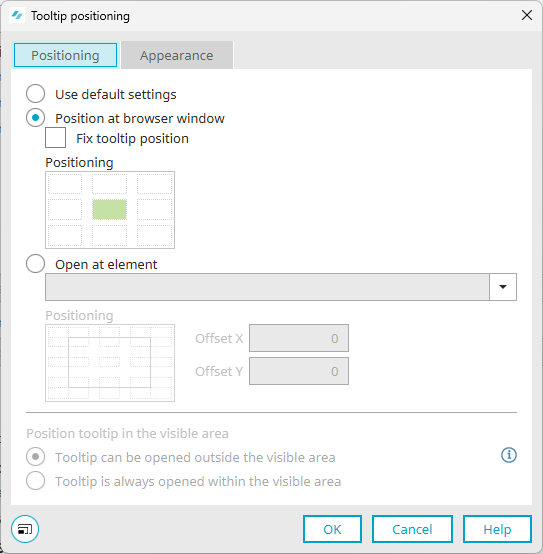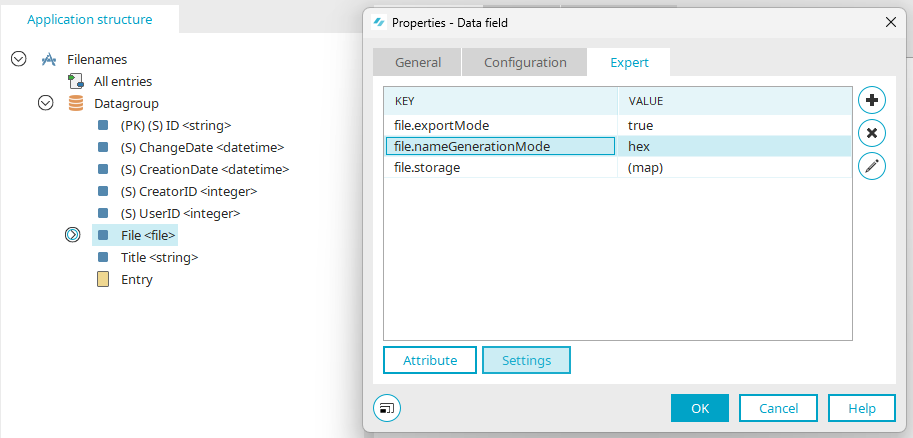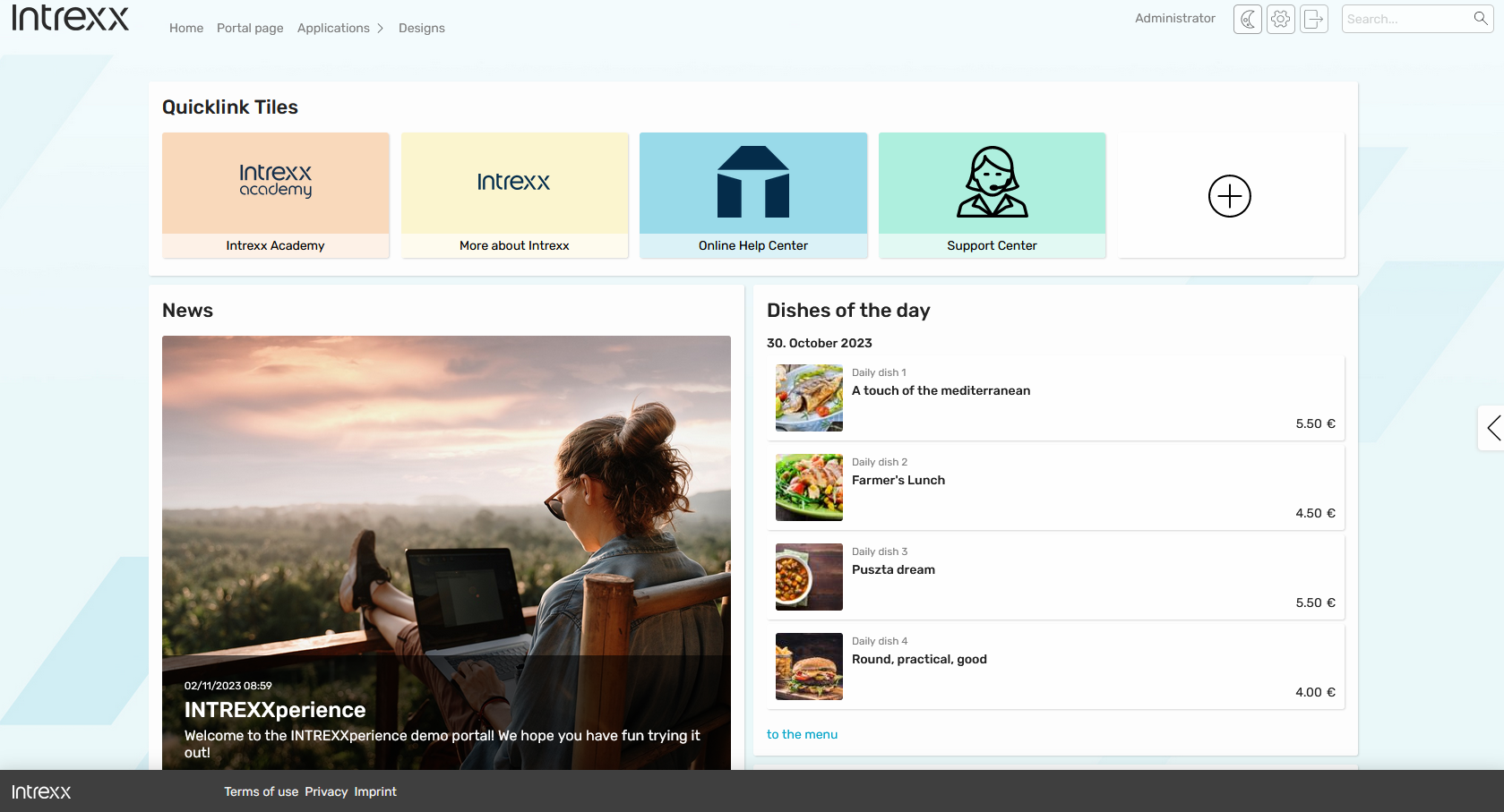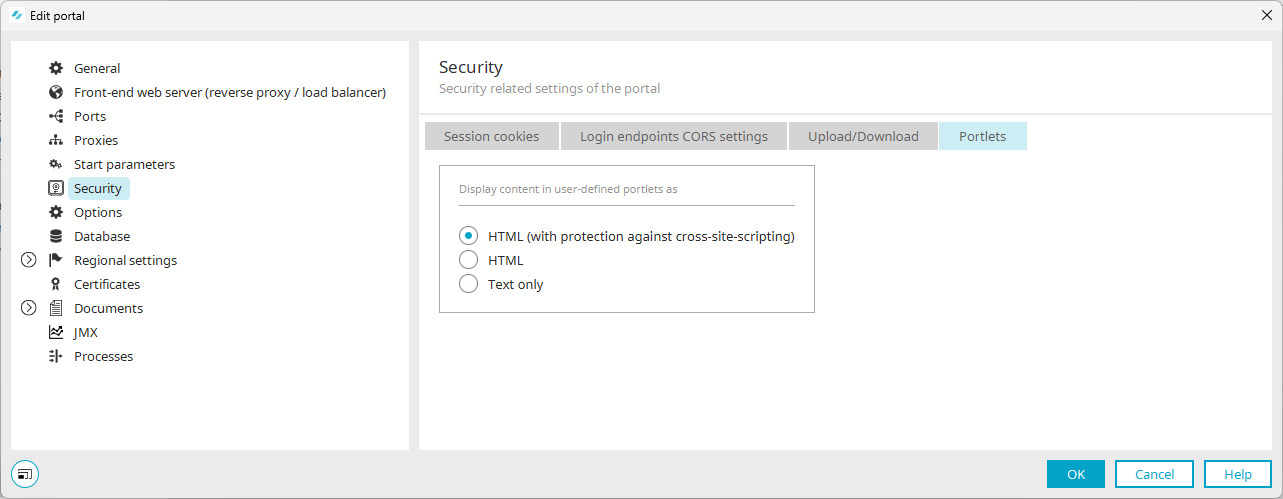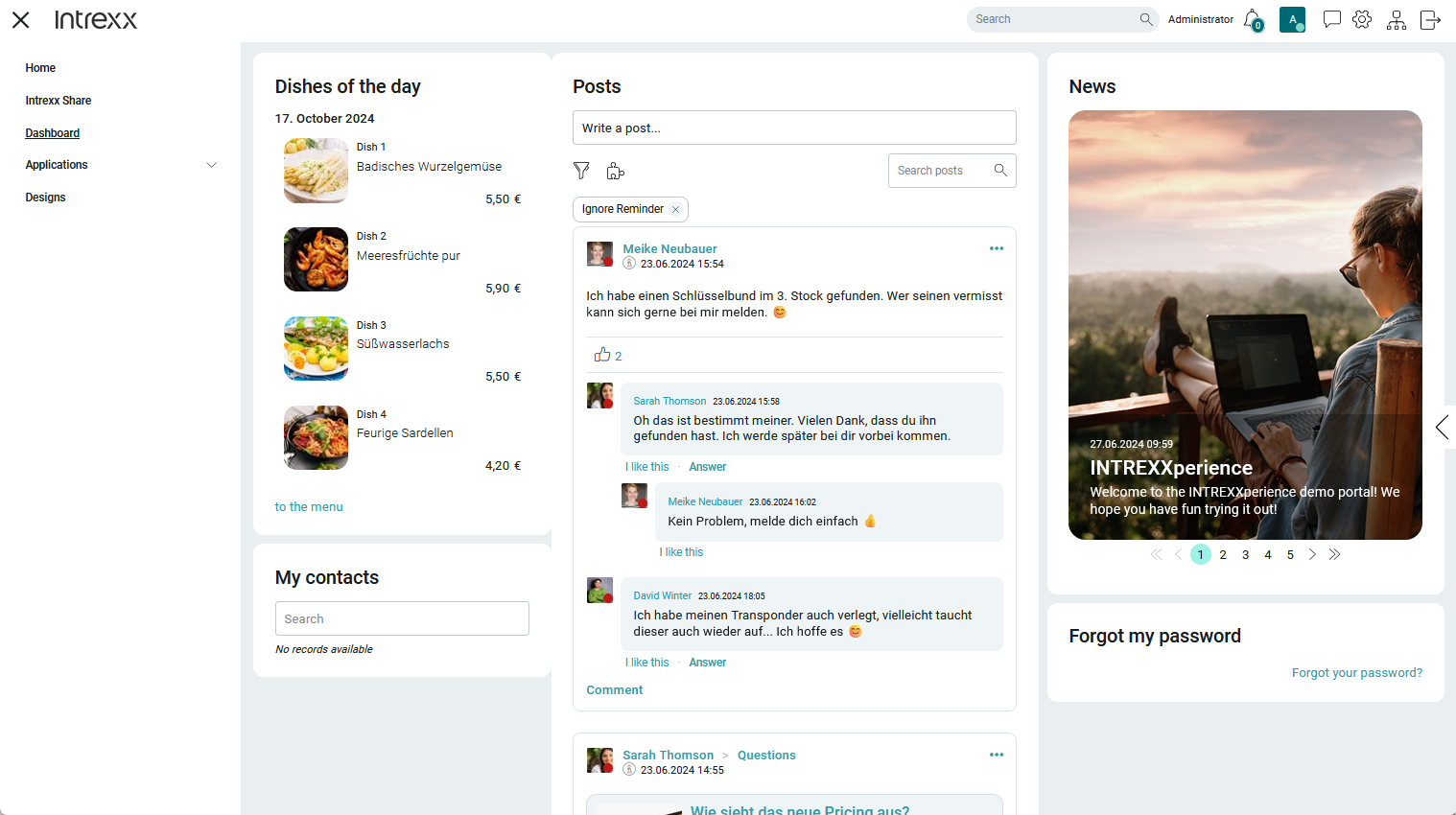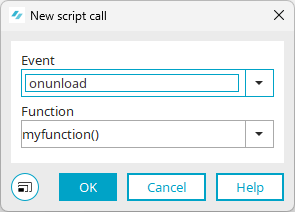Intrexx 12.0.2
Dracoon Connector
You can access DRACOON at Intrexx DRACOON Connector.
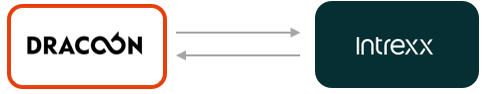
A central function is to download and upload files from DRACOON directly from your Intrexx portal.
You can also use Intrexx DRACOON Connector to perform other central actions, such as sharing document links, identifying users in user groups, and querying data fields from DRACOON.
Further information can be found here: Connector for Dracoon
SharePoint Connector
The Intrexx Connector for SharePoint Server/Online can also be used for Microsoft Sharepoint On Premise (Server) as of Intrexx 12.0.2. Click here for more information.
Improvements
Tooltips
For tooltips that have been positioned on an element, you can now set whether they should always be positioned inside or whether they can also be positioned outside the viewport.
File data fields
A 32-bit salt is now used instead of numbering to generate unique file names. This change is only effective for newly created file data fields. For existing file data fields, the "file.nameGenerationMode" setting must be changed from "numeric" to "hex". Information on settings can be found here.
Connector API
In processes, the selection of a static user for Connector API access was ignored in the global timer. The corresponding service registration is now also supported in connector API data groups.
Move portlets to non-visible areas
Portlets on portal pages can now also be moved to non-visible areas. Scrolling has been implemented for this purpose when a portlet is moved to the start and end of the viewport.
Portlets - Security settings
For user-defined portlets, there are security settings in the portal properties. In the default setting, only the HTML code is rendered. JavaScript code is removed before rendering. Further information can be found in section Security - Portlets.
Layouts
The Intrexx standard layouts have been optimized.
Unload event
For pages, the onunload event was selectable on the "Script" tab. Due to optimizations in various browsers, this event is no longer supported by the corresponding providers. If you have used the event, a corresponding message will be displayed in the "Problems" section of the Portal Manager. As an alternative, the "onbeforeunload event" has been added to the event list. Please note that this alternative is not an exact replacement for the onunload event. Further information can be found here:
https://developer.mozilla.org/en-US/docs/Web/API/Window/unload_event
https://developer.chrome.com/docs/web-platform/deprecating-unload