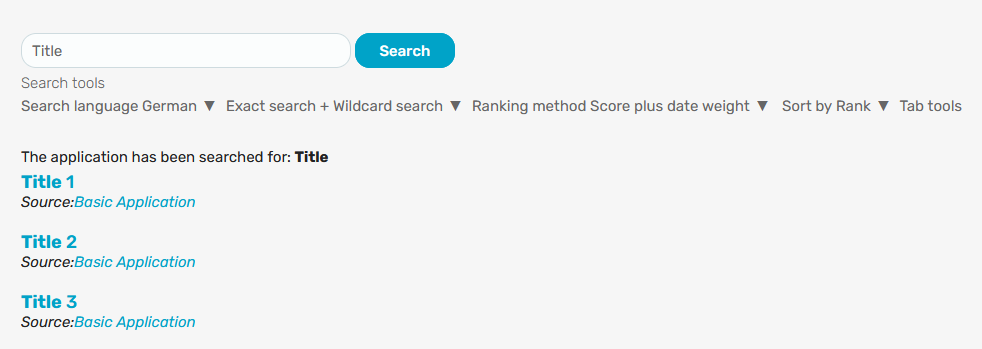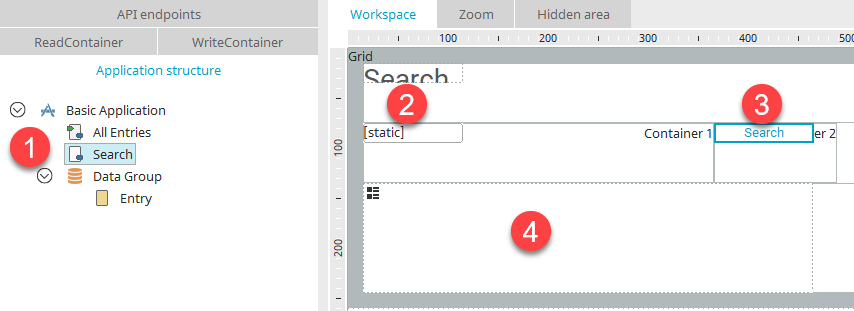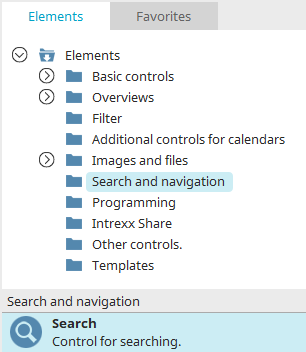"Search" application element
The "Search" application element can be used to quickly and easily configure a page for the search.
Here you can see the "Search" element on the workspace of an application. It consists of the search field, a search button and the area below it that displays the search hits. The "Search" application element can be found in the "Elements" area under the "Search and navigation" category.
All further information on configuring the search in applications can be found here.
More information
Search settings in the "Tools" module
Search configuration in applications
Additional control for the portal-wide search in the "Design" module