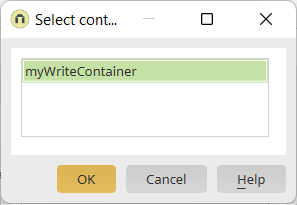Button – WriteContainer
At least one WriteContainer must be selected for the "Save" and "Delete" button actions. The action is then applied to the data linked in the WriteContainer. In doing so, different areas on one page can be saved separately from another via their own button.
![]() Add container
Add container
Opens a dialog where a WriteContainer can be selected.
The WriteContainer you want can be selected here.
Click "OK" to save the changes and close the dialog.
![]() Remove container
Remove container
Deletes the link to the currently selected WriteContainer.
![]()
![]() Move up / Move down
Move up / Move down
Modifies the order of the selected WriteContainers.