Execute REST-CALL action - Main steps
An overview is provided below showing the key steps you need to take when setting up and executing a REST call action.
In each step you will find a link that will take you to the corresponding section in the online help.
|
|
In the first step, you must define the general properties of the REST call action.
|

|
In the second step, you must enter authentication details. You can also configure headers.
|

|
In the third step, you must enter the request with the required details.
|

|
In the fourth step, you can create the body.
|
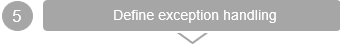
|
You can only perform this step after you have created the REST call action. In this step, you can define how Intrexx should react if errors occur when the REST call occurs.
|
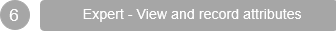
|
You can only perform this step after you have created the REST call action.
|

