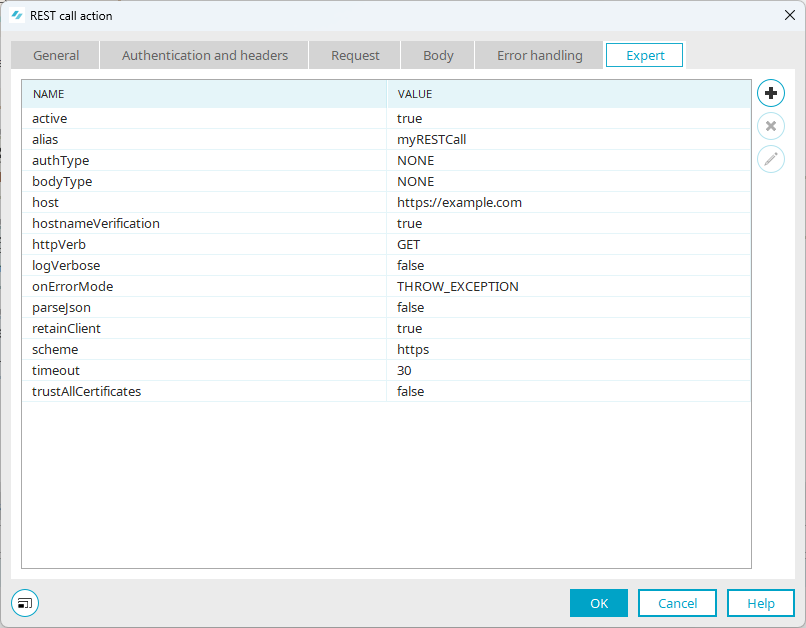Expert - View and record attributes
Please note that the "Expert" tab is only displayed after you have created the REST call action.
In addition, the "Activate options for experts" option must be activated for processes (Options - Processes).
Open the REST call action.
Switch to the "Expert" tab.
All properties can be set manually on the "Expert" tab. You can also use keys from the resource mapping.
The following table gives you an overview of all available properties.
| Name | Value |
| alias | Alias name of the call (string) |
| authHeader |
Specification of the header to be used for authentication (string) (see also authType). The following values are permitted: AUTH_API_KEY and X_API_KEY if authType hasthe value API_KEY (no authHeader is required for BEARER_TOKEN) |
| authType | Authentication type (string) |
| body | Payload (string) if bodyType is of the type RAW or JSON. |
| bodyType |
Type of payload (string) The following values are allowed: NONE, RAW, JSON, FILE, MULTIPART |
| filenameDownload | Fallback filename for downloads. Downloads search for the name in the response header Content Disposition and use it. If nothing is specified here and no response header exists, the fallback is used; otherwise "download". |
| followRedirects |
Here you can specify whether HTTP redirects (300-399) should be followed. The following values are permitted (boolean): true = follow, false = do not follow; default: false |
| headers | List of headers and their values (string, string) |
| host | Hostname (string) |
| hostnameVerification | Check host names in the certificate? (boolean, true = check, default: true) |
| httpConn |
HTTP method (string) to be used The following values are permitted: GET, POST, PUT, PATCH, DELETE |
| Key and bearer | Token authentication) (string) |
| logVerbose | Write request and response to the log? If LogLevel = DEBUG also: Log the processing of the mapping keys (for debugging any errors there) (boolean, true = log, default: false) |
| multipartElements |
List of elements of a multipart/form-data upload (string, string) Also used for uploading a single file (first entry counts). |
| onErrorMode | Cancel or continue if there are errors? (string), permitted: THROW_EXCEPTION or NO_ACTION |
| parseJson | Expect and parse a json in the response? (boolean, true = parse, default = false) |
| password | Password for BasicAuth (string) |
| paths | Path of the resource on the API (string) |
| port | Port (string, as keys are also permitted here) |
| queryParameters | List of query parameters (string, string) |
| resourceMapping | List of mapping keys (string, string) and their data sources |
| retainClient | Store client in the registry? (boolean; true = drop, default = false) |
| scheme | Scheme (string), allows http and https |
| timeout | Timeout when entering and maintaining a connection (int, in seconds, default = 30) |
| token | Token (for API) |
| trustAllCertificates | Trust all certificates? (boolean, true = trust, default: false) |
| username | Username for BasicAuth (string) |