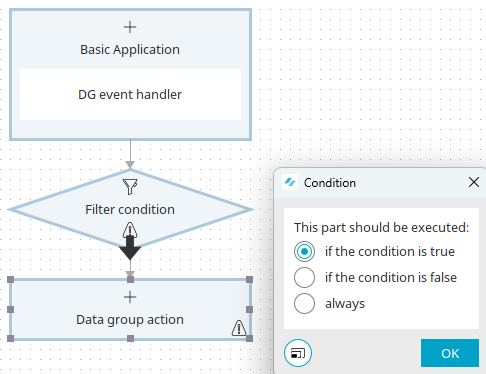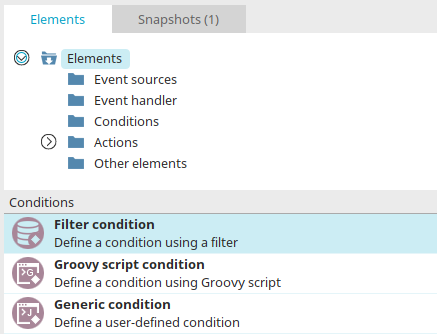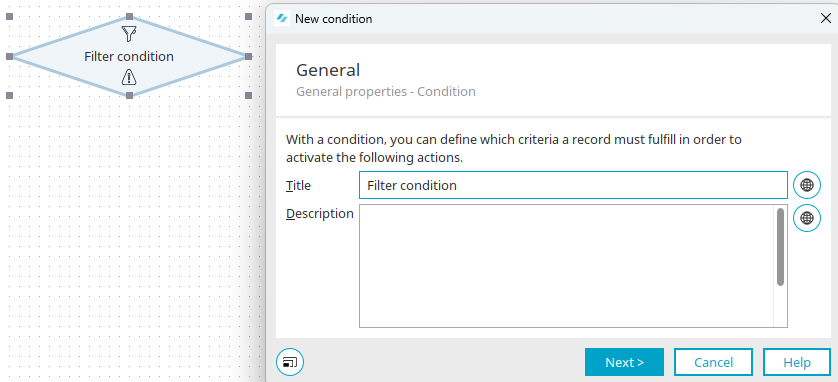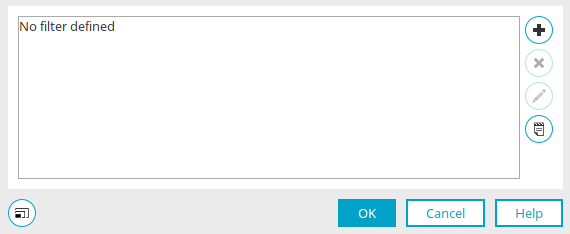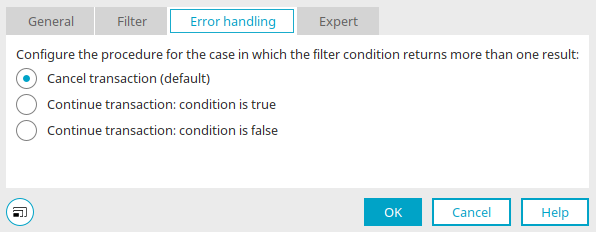Filter condition
With a filter condition, you can decide which subsequent process steps should be performed, for example for an investment request, if the investment costs are under €150.
A filter condition can only be configured if a triggering data group is defined in the process chain (e.g. in the data group event handler) to which the filter condition is linked. The output of the filter condition can be linked to other conditions or actions.
Can only be configured if a triggering data group is defined in the process chain (e.g. in the data group event handler):
A condition is completely and correctly connected, once a connection is made to both of these elements.
When a filter condition is linked to a subsequent process element, a dialog opens automatically in which you can specify whether the following process step should be executed
-
always
-
if the condition is true
-
if the condition is false
ausgeführt werden soll.
The branch with the "Always" condition is always processed last.
Create filter condition
The filter condition can be found in processes in the "Elements" area. It belongs to the "Conditions" category. From there, it can be dragged & dropped to the desired location on the workspace and then configured. General information about creating process items can be found here.
If you have created the filter condition on the workspace, open the properties dialog by double-clicking on the element.
General
Title
Enter a title for the action here.
Description
A short description can be entered here.
![]() Multilingualism
Multilingualism
In each case, opens a dialog where the text can be entered in multiple languages. Click here for more information about this topic.
Click "Next".
Filter
Click here for detailed information about the settings in this dialog.
Click "OK" to complete the configuration.
Exception handling
Once the filter condition has been created and configured, you will find the additional "Exception handling" tab when you open the properties dialog again. You can configure how the condition should be evaluated if more than one result is returned.
Configure the procedure for the case in which the filter returns more than one result
Cancel transaction (default)
The transaction will not continue.
Continue transaction: condition is true
The transaction continues as if the condition applies.
Continue transaction: condition is false
Continue transaction: condition is false
In situations where multiple results are entirely correct, such as when testing for the presence of child records (child data group FKLID = parent data record LID), continuing the transaction can be wanted. In this case, you have the additional option to decide whether the condition should be treated as fulfilled or not fulfilled.