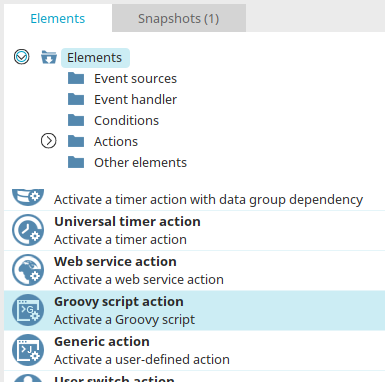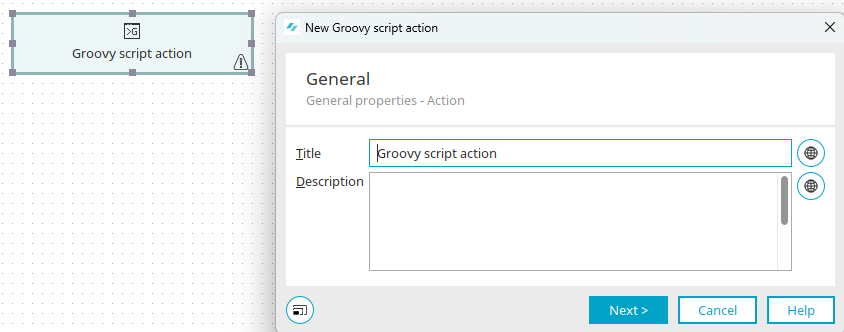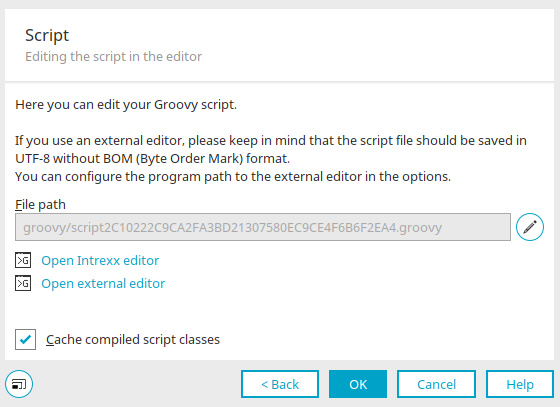Groovy Script Action
Groovy is a scripting language similar to Java and is considered to be better integrated than most other scripting languages on the JVM. Everything that can be implemented in Java can also be implemented in Groovy. This is the most powerful process action in Intrexx – but it also departs from the no-code area and requires a certain know-how. With the necessary know-how, however, any conceivable application scenarios that can be implemented with software can be realized. You can integrate any libraries and directly query databases via SQL and thus have complete freedom in implementing your requirements.
Groovy script can be integrated into processes easily. The properties dialog of the Groovy action can be used to access the script editor where you can write the desired script. It is then executed at the exact point where the action is located in the process chain.
Create Groovy action
The Groovy action can be found in processes in the "Elements" area. It belongs to the "Actions" category. It can be dragged and dropped to the desired location in the process chain and then configured. General information about creating process items can be found here.
If you have created the Groovy action on the workspace, open the properties dialog by double-clicking on the element.
General
Information about the settings in this dialog can be found here.
Click "Next".
Script
Detailed information on writing Groovy scripts via this dialog can be found here.