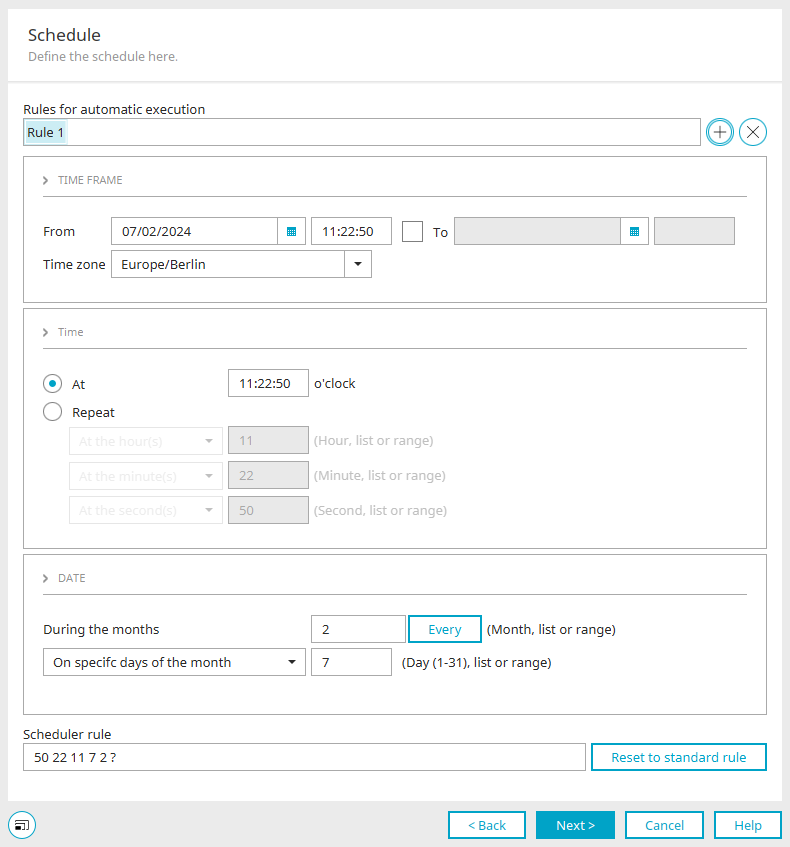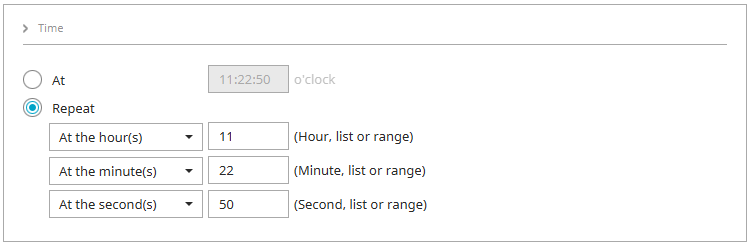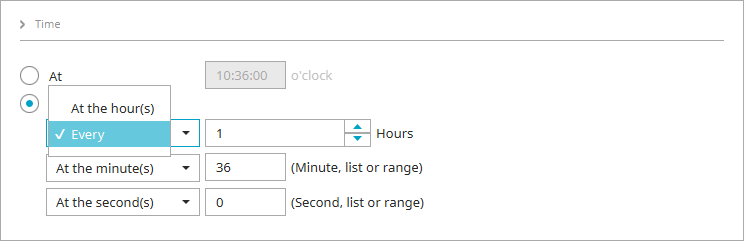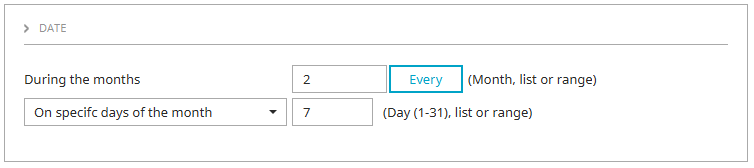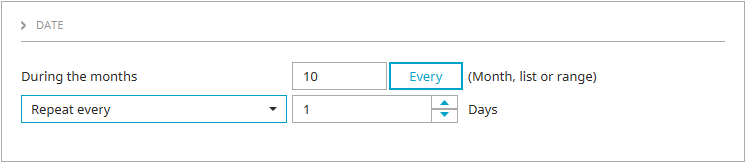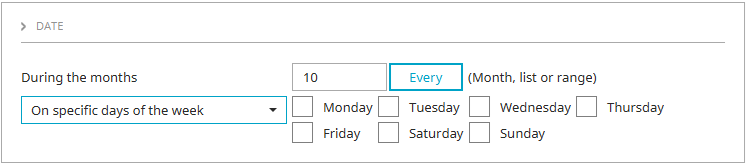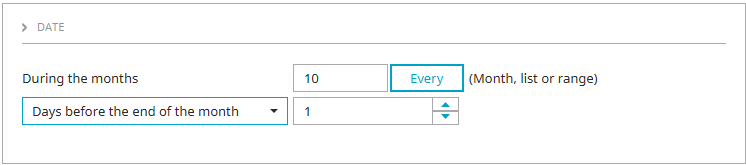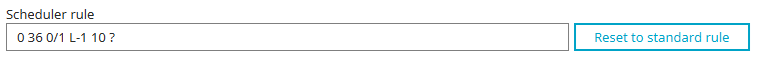Schedule
You can access the schedule in the "Tools" module in the task scheduler when configuring tasks, in the "Integration" module when configuring data transfers, in the "Users" module when you configure the User and group import there, and in the "Tools" module under "Export" when you edit the configuration there. Some of the settings described below are not relevant at all of these locations and are therefore not available there either.
Specify the intervals at which the task, the data transfer of the global timer or the user and group import should be executed automatically.
Rules for automatic execution
Any number of rules with differing schedules can be created here. Created rules can be selected and activated individually meaning the task is executed with the corresponding schedule. Create a rule, modify the settings (such as the time) in the dialog as needed and save the rule either by switching to another rule or by closing the dialog with "OK".
![]() Add rule /
Add rule / ![]() Delete rule
Delete rule
Adds a new rule or deletes the selected existing rule.
Time frame
From / to
Defines the duration of the validity period. The task will be executed for the first time at the beginning of the next hour after the value entered in the "From" field.
Time zone
Defines the time zone.
Time
At
This option can be used to enter a fixed time at which the task or data transfer is to be executed.
Redo
With the comboboxes "At the hours / minutes / seconds", a single hour (or minute, second), a list (separated by commas) or a range (e.g. 8-10) can be entered here using an integer.
The "All" entry can also be selected in the comboboxes. This allows you to define an interval in hours, minutes and seconds relative to the last execution.
Date
During the month(s)
Here, you can enter an integer for a single month, a list (separated by a comma) or a period (e.g. 3-5) to determine in which month(s) the task should be executed. Click on "All" if you want to execute the task throughout the year.
On specific days of the month
Corresponds to the setting "During the month(s)" but for the days.
Click on the ![]() arrow button to the right of this setting to show additional options.
arrow button to the right of this setting to show additional options.
Repeat every
Enter the desired number of days before the end of the month.
On specific days of the week
Define the desired days of the week.
Days before the end of the month
Enter the desired number of days before the end of the month.
Scheduler rule
A scheduler rule can be entered manually in the lower part of the schedule. Information about the construction of these rules can be found here. A detailed description of CronTrigger expressions can be found here (CronTrigger class).
Reset to default rule
If you click on this button, Intrexx will check the scheduler rule. If Intrexx detects errors, a rule is automatically built, which can be implemented via the input fields in this dialog box. Invalid values in the scheduler rule are discarded.