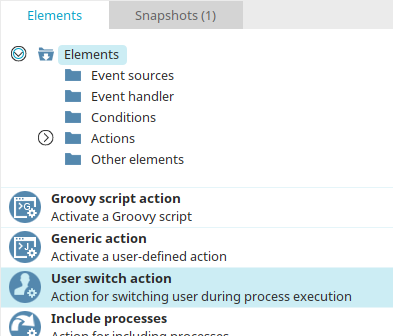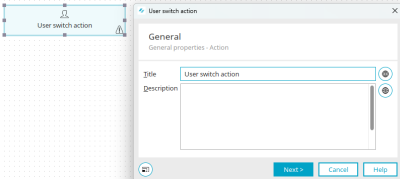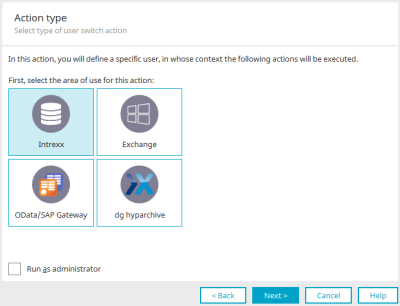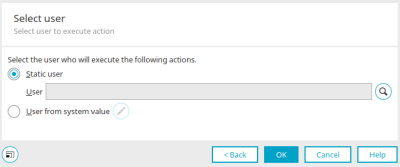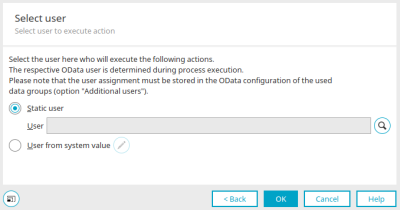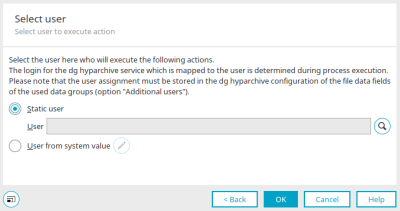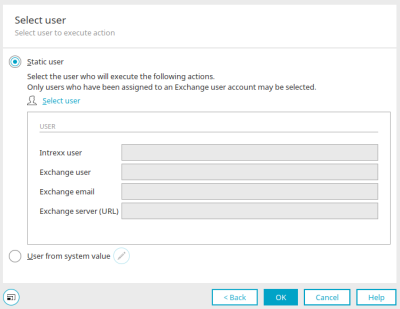User switch action
With this action you will define a specific user whose context should be used to perform the subsequent steps of the process. This makes it possible to use the permissions of a user in the process to make changes in an Intrexx portal or in released mailboxes in Microsoft Exchange.
Create user change action
The user change action can be found in processes in the "Elements" area. It belongs to the "Actions" category. From there, it can be dragged and dropped to the desired position in the process chain and then configured. General information on creating process elements can be found here.
If you have created the user switch action on the workspace, open the properties dialog by double-clicking on the element.
General
Information on the settings in this dialog can be found here.
Click "Next".
Action type
You can select where the action is implemented depending on which context you need in the process.
Run an administrator
With this setting, the following actions will be executed independent of the permissions of the user which is selected in the user action. If the setting is not set, the user rights of the selected user are checked when the following actions are performed.
User selection - Intrexx
If you have selected "Intrexx", "OData/SAP Gateway" or "dg archive" as the action type, you can define a user here in whose context the next step in the process chain will be executed.
Static users
A specific user can be defined here.
![]() Search for user
Search for user
Opens a dialog in which a user can be selected.
User from system value
The user can also be determined from a system value.
![]() Edit system value
Edit system value
Opens a dialog in which a system value can be defined. The system value must contain a user GUID.
A user who publishes a process with a user switch action must have adequate permissions. As a rule, the user receives sufficient authorization from membership in the "Administrators" user group.
User selection - OData / SAP Gateway
Select the Intrexx user who should perform the following actions. The corresponding OData user is determined when the process is executed.
The settings in this dialog correspond to the settings that can be set in the user selection for an Intrexx data group.
User selection - dg archive
The same settings are available here as for the user selection for an Intrexx or OData/SAP Gateway data group.
Select the Intrexx user who should perform the following actions.
The login assigned to the user for the dg archive connector is determined automatically when the process is executed.
User selection - Exchange
You can choose a user whose context should be used to execute the action here. The user must be assigned to an Exchange account. You can also find the dialog in the properties of the global timer. All information about the settings can be found here.
More information
Create and manage processes