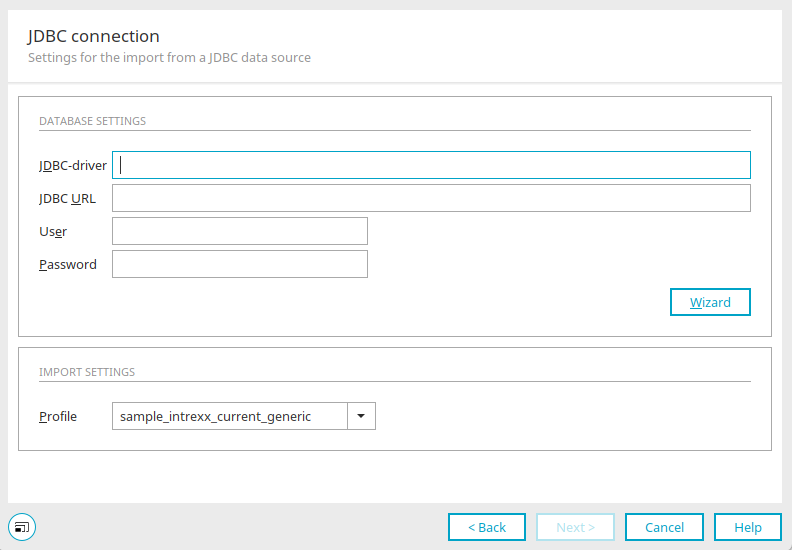Replication - User and group import - JDBC
To find out how to configure a JDBC source for user and group import, click here. Carry out the steps described there and then continue reading here.
After you have selected "JDBC" as the connection in the previous dialogs and assigned a name for it, you can now enter the connection data.
JDBC connection
Here you can enter the required JDBC driver, the JDBC URL, user and password directly or with
A click on "Wizard" to start a wizard that guides you through the configuration of the connection.
Import settings - Profile
Profiles are stored in the portal directory "internal/replication_profiles/jdbc" as XML files.
There you will also find the file "sample.xml", which serves as a sample profile for the import of an Intrexx user management. You can modify this file as required. The "Sample" entry must be selected in the "Profile" selection list in the "JDBC connection" dialog.
From Intrexx version 12.0.0
There you will also find the files
-
sample_intrexx_current_postgresql.xml (PostgreSQL databases)
-
sample_intrexx_current_generic.xml (other databases)
-
sample_intrexx_historic.xml (older versions)
which are used as sample profiles for the import of an Intrexx user management. You can modify these files as required. To do this, select the corresponding entry in the "Profile" selection list and open the profile file in a standard editor. Adapt the SQL queries and field assignments accordingly. The functions ($...()) contained in Intrexx that can be used in the assignments correspond to those of the LDAP replication.
Please download the appropriate JDBC driver for your database management system from the manufacturer.
Click "Next".
If all entries are correct, a dialog will appear in which the import settings can be configured. Click here for more information.
Afterwards, you have the option of setting the schedule for automatic execution. Click here for more information.
In the last step, the replication job can also be started immediately if so desired. Click here for more information.