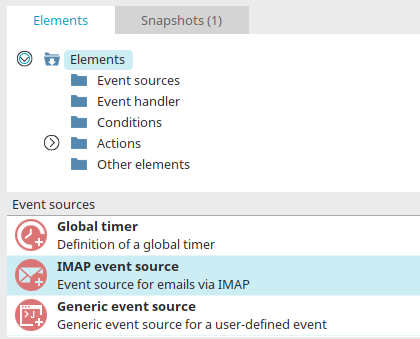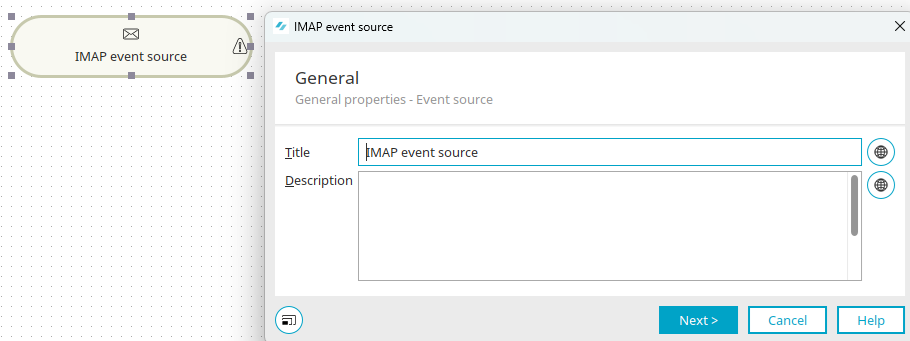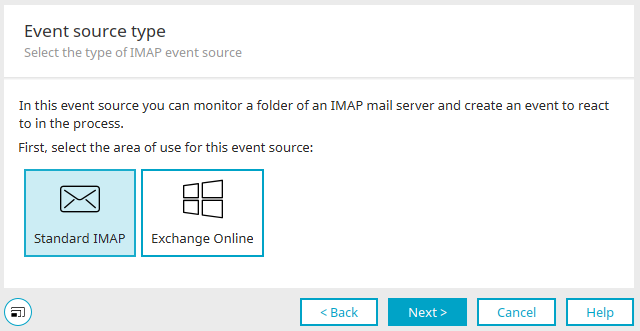IMAP event source
An IMAP event source can monitor a folder of an IMAP mail server and generate events, e.g. when an email is received.
The IMAP event source can be found in processes in the "Elements" area in the "Event sources" category. From there, it can be dragged & dropped to the desired location on the workspace and then configured. General information about creating process items can be found here.
If you have created the IMAP event source on the workspace, open the Properties dialog by double-clicking on the element.
General
Click here for detailed information about the settings in this dialog.
Event source type
Here you can decide which IMAP event source type should be used.
Default IMAP event source
Select the "Default IMAP event source" option if you are accessing an IMAP mailbox within your local infrastructure or IMAP mailboxes that are not hosted on Microsoft Exchange Online.
Further information on the default IMAP event source can be found here.
Exchange Online IMAP Event Source
Select the Exchange Online IMAP event source option if the IMAP mailbox is hosted on Microsoft Exchange Online.
Further information on the Exchange Online IMAP event source can be found here.