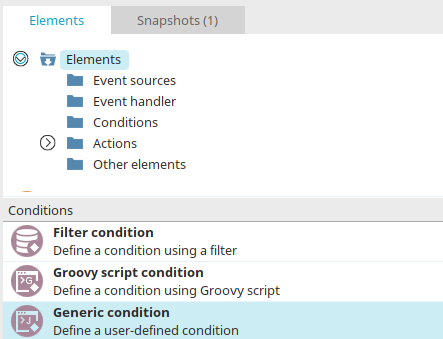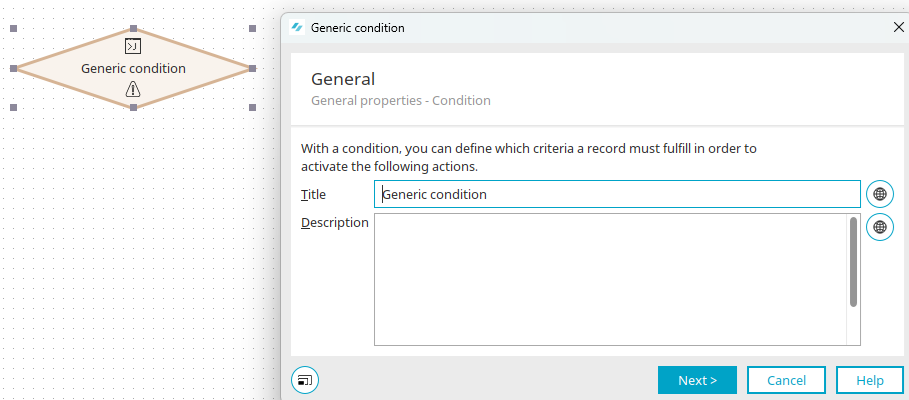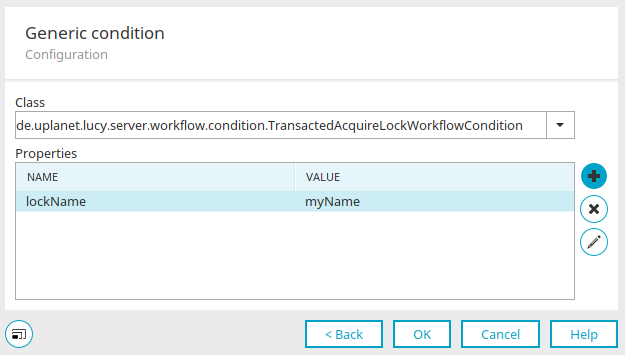Generic condition
The generic condition is used in the process like a filter condition, whereby the filter conditions here come from Intrexx classes or classes from third-party providers.
A generic condition must be appropriately linked to the output of a process element whose result is to be passed to the input of another process element. A condition is completely and correctly connected, once a connection is made to both of these elements.
When connecting a generic condition with a subsequent process element, a dialog opens automatically in which you can specify the connection ID.
Further information, including the connection ID, can be found here.
Create generic condition
The generic condition can be found in processes in the "Elements" area. It belongs to the "Conditions" category. From there, it can be dragged & dropped to the desired location on the workspace and then configured. General information about creating process items can be found here.
If you have created the generic condition on the workspace, open the properties dialog by double-clicking on the element.
General
Click here for detailed information about the settings in this dialog. Click "Next".
Configuration
Click here for detailed information about the settings in this dialog.
Click "OK" to complete the configuration.
Connection ID
As with the Groovy script condition, a dialog opens automatically when a generic condition is connected to a subsequent process element, in which you can specify the connection ID. Click here for more information.