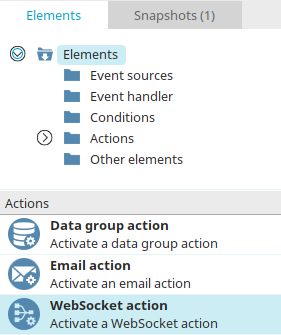WebSocket action
Using WebSockets enables dynamic updating of content displayed in the browser. No user action is required for the process to send messages to the user or refresh content in the browser. Sending the messages or refreshing the browser content is automatically triggered by this event. This can be used, for example, to signal incoming messages, indicate problems in a production line, change views of data in real time, and enable another dimension of user interaction.
The WebSocket action can be found in processes in the "Elements" area. It belongs to the "Actions" category. It can be dragged and dropped to the desired location in the process chain and then configured. General information about creating process items can be found here.
More information about WebSockets is available here:
You can also use Groovy actions to write WebSocket messages and connect them to a topic.
More information about this is available in the chapter Groovy action with WebSocket functions.
More information
IMAP event source - Monitor folders of an IMAP mail server