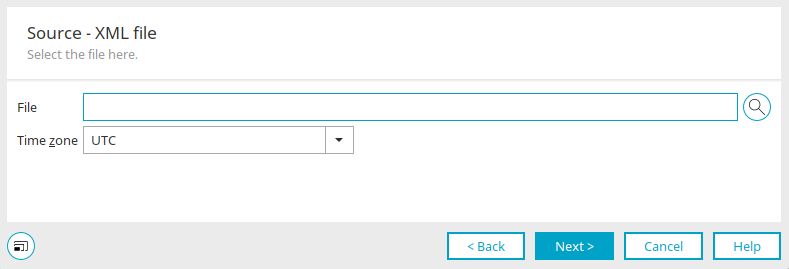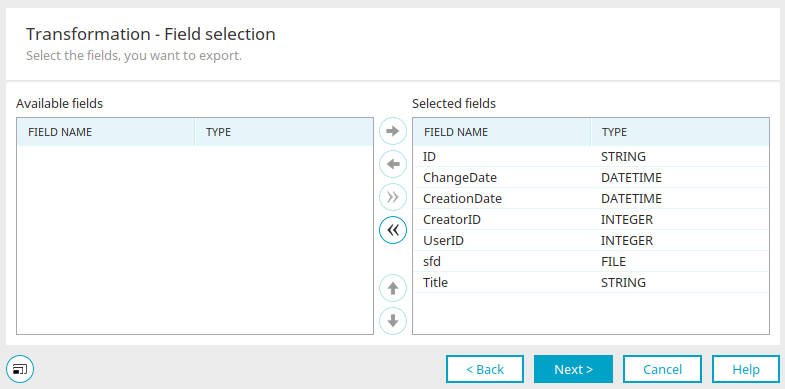Data transfer – Data source / Target "XML file"
Here you will find the instructions for configuring a data transfer if you selected "XML file" as the type of the data source or the type of the data destination in the first step when creating the connection.
Source / Target - XML file
A click on ![]() "Search" opens a dialog in which the source file or the target path of the export file can be selected. In both cases, the file must be stored in a directory released for the server. If the file contains date values, the time zone can also be modified here.
"Search" opens a dialog in which the source file or the target path of the export file can be selected. In both cases, the file must be stored in a directory released for the server. If the file contains date values, the time zone can also be modified here.
Transformation - Field selection
If you have selected the type "XML file" or "Text file" as the target in the data transfer configuration, the "Transformation - Field selection" dialog appears. All available data fields from the data source are listed here.
All fields shown in the "Selected fields" list are written to the target file when the data transfer is started.
You can move fields from one list to another using the arrow keys – either individually or all at once – and also change the order of the fields.
Click "Next" to complete the configuration of the connection through the subsequent steps.