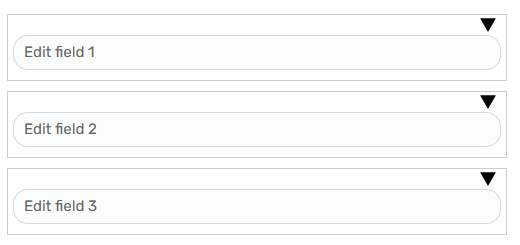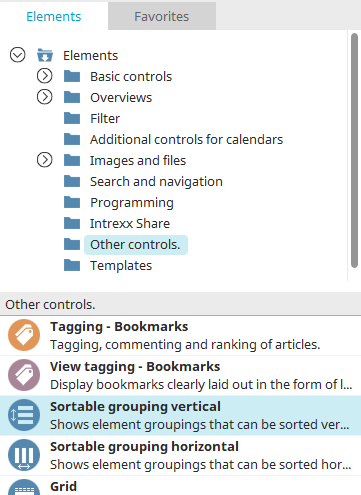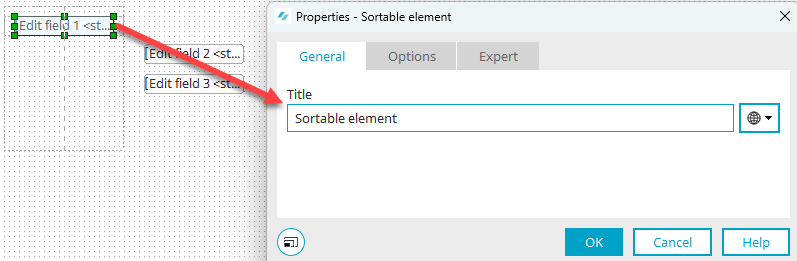Sortable grouping
Elements, which are grouped with sortable grouping, can be moved up/down or right/left, using drag and drop within the sortable grouping.
In addition, individual sortable elements can be hidden in the browser via a ![]() button to the right of the title bar.
button to the right of the title bar.
Sortable grouping is available in two versions: "Vertical sortable grouping" and "Horizontal sortable grouping".
Both elements can be found under the category "Other Controls" in the "Elements" section of the "Applications" module. A new element can be created by dragging and dropping it from here and positioning it on the workspace.
More information on creating elements can be found here.
If you move any element on the workspace, e.g. an input field, into a sortable grouping by drag and drop, a sortable element is automatically created and the properties dialog of the sortable element is opened.
Sortable elements can be moved in the browser by drag and drop and can contain any number of application elements.
Sortable vertical grouping – Properties
The properties dialog of the sortable grouping can be opened by double-clicking on the element.
Title
Enter a title for the sortable grouping here. Click here for information on multilingual titles.
Enable accordion effect
With this setting, a ![]() button will be displayed at the top-right of the sortable grouping. This can be used to show/hide the sortable elements. The highest sortable element remains visible, however.
button will be displayed at the top-right of the sortable grouping. This can be used to show/hide the sortable elements. The highest sortable element remains visible, however.
Sortable elements
The sortable elements are listed here.
![]() Edit sortable element
Edit sortable element
Opens a dialog in which the title of the sortable element can be edited.
![]()
![]() Move selected element up/left / down/right
Move selected element up/left / down/right
The order of the sortable elements can be changed here.
Sortable element – Properties
You can access the properties of a sortable element that has already been created by double-clicking on the grouping within the sortable grouping.
General
Enter the title here. Click here for information on multilingual titles.
Options
HTML element
On the "Options" tab, you can select the type of HTML element used to display the content of the sortable element. Click here for more information about each of the HTML elements.
Horizontal sortable grouping
The same as the vertical sortable grouping just set up horizontally. The sortable elements can be moved in the browser from right to left and left to right.