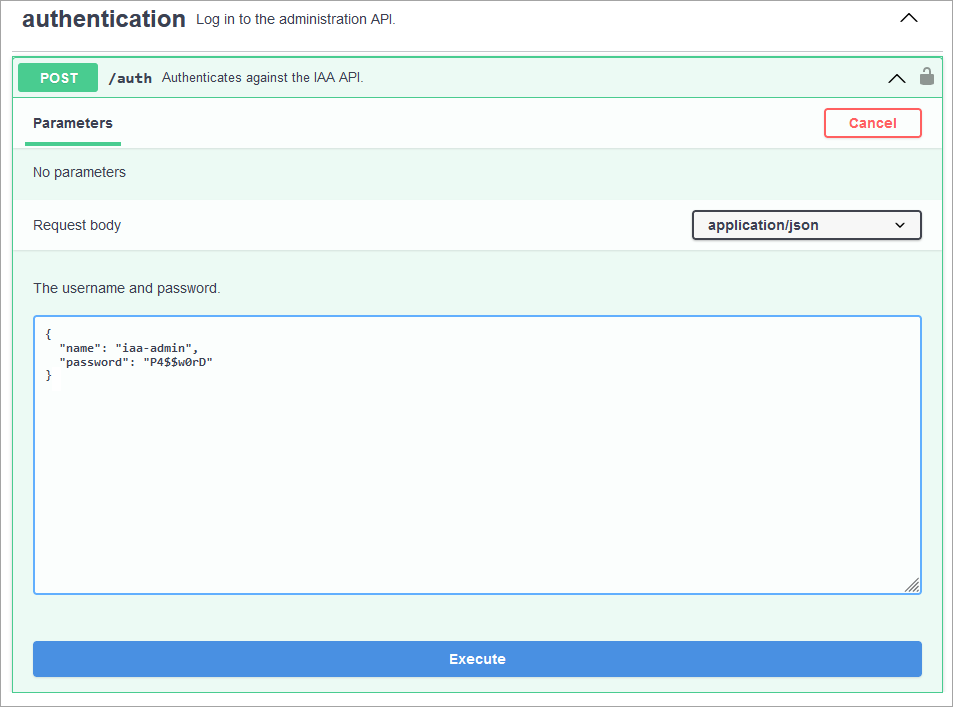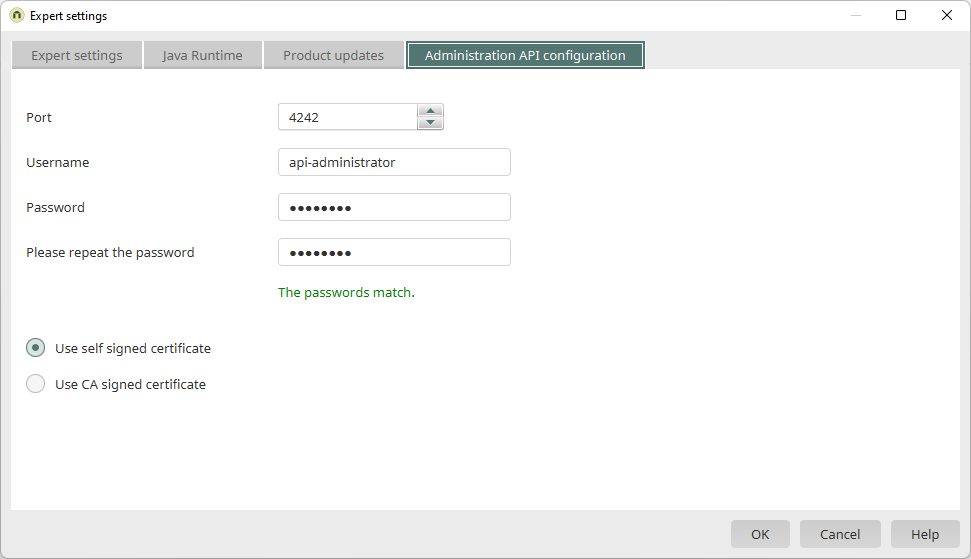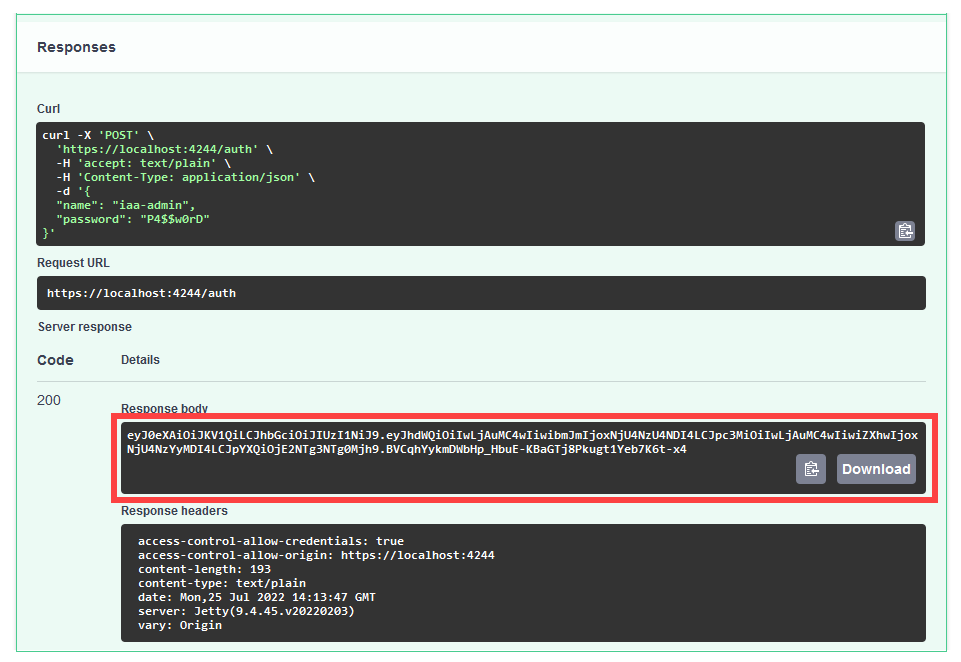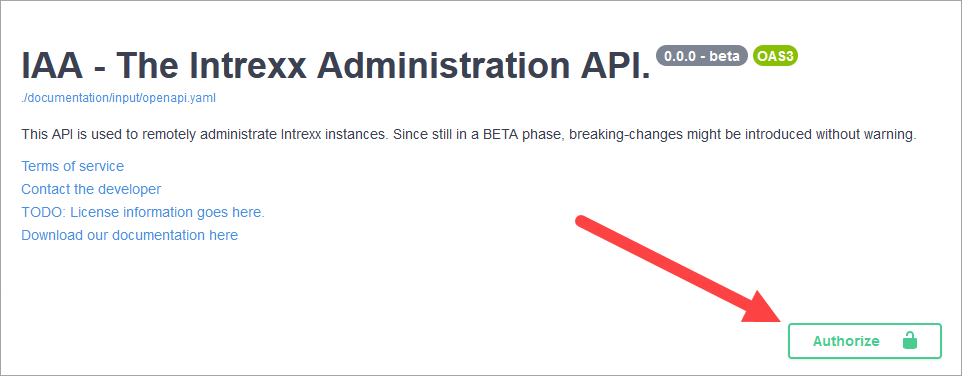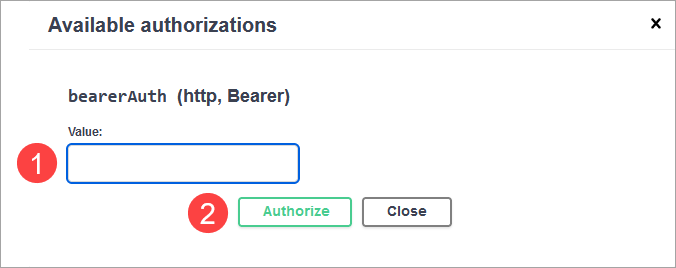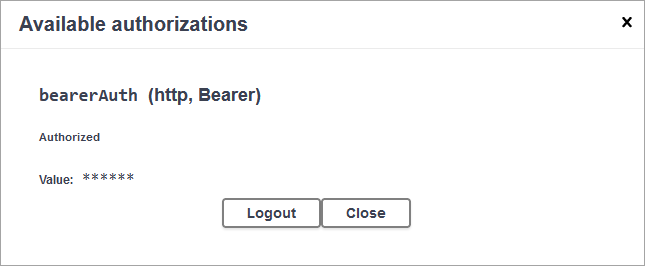API endpoints - Explanation, links, examples
POST /auth
Authenticates against the IAA API
You can use this endpoint to authenticate to the Intrexx Administration API.
Open the step-by-step guide to learn how to authenticate.
To authenticate to the Intrexx Administration API, proceed as follows:
-
Open the Authentication endpoint.
-
Enter the user name and password that you stored during the installation of the Intrexx Administration API.
Compare section Go to the "Administration API Configuration" tab.
-
Click .
The token for authentication is displayed.
-
Copy the key to the clipboard.
-
Navigate to the top part of the Swagger file.
-
Click "Authorize".
The input field for the key is displayed.
-
Insert the token in the "Value" field (
 ).
). -
Click "Authorize" (
 ).
). -
Click on "Close".
You can now use the Intrexx Administration API.
The token generated is valid for one hour.
Create portals
GET /portals
Get the portal list.
This endpoint returns a list of all portals in your Intrexx instance.
![]() Available portals
Available portals
POST /portals
Create a new portal
You can use this endpoint to create a new portal.
DELETE /portals/{id}
Delete a portal
You can delete a portal with this endpoint.
GET /templates
Get a list of all portal templates.
This endpoint returns a list of all portal templates in your Intrexx instance.
POST /templates
Upload a portal template
You can upload a portal template to the Intrexx server with this endpoint. Afterwards, the template can be used to create a new portal.
Manage portals
GET /{portal}/webserver
Get the portal base URL
This endpoint returns the base URL of the portal.
PUT /{portal}/webserver
Set the portal base URL
You can change the base URL of the portal with this endpoint.
GET /{portal}/settings
Get the portal settings
This endpoint returns the properties of the portal.
PATCH /{portal}/settings
Set the portal settings
You can change the portal properties with this endpoint.
GET /{portal}/mobile
Get the current mobile API key
This endpoint returns the API key that is stored in Intrexx for the Intrexx Mobile App.
![]() Intrexx Mobile App – "Tools" module settings
Intrexx Mobile App – "Tools" module settings
PATCH /{portal}/mobile
Change the current mobile API key.
With this endpoint, you can change the API key that is stored in Intrexx for the Intrexx Mobile App.
Intrexx Mobile App – "Tools" module settings
DELETE /{portal}/mobile
Delete the current mobile API key.
With this endpoint, you can delete the API key that is stored in Intrexx for the Intrexx Mobile App.
![]() Intrexx Mobile App – "Tools" module settings
Intrexx Mobile App – "Tools" module settings
GET /{portal}/reports/engine
Get the current reports engine and its configuration.
PATCH /{portal}/reports/engine
Set/update and configure the current reports engine and its configuration.
GET /{portal}/export
Read portal export template configuration.
PATCH /{portal}/export
Write portal export configuration.
GET /{portal}/diagnosis
Get the diagnosis zip file of the server.
POST /{portal}/search/index
Triggers an action for the search index.
POST /{portal}/applications
Upload and import/create applications, processes, layouts and files by export zip
PATCH /{portal}/applications
Overwrite applications, processes, layouts and files by export zip.
POST /{portal}/logout
Logout from a portal.
This endpoint allows you to log off a user from the portal.
Scheduler
GET /{portal}/scheduler/jobs
Read the list of all scheduler jobs
POST /{portal}/scheduler/job/{type}
Create a scheduler job
GET /{portal}/scheduler/job/{id}
Get all information about a scheduler job
PATCH /{portal}/scheduler/job/{id}
Patch a scheduler job
DELETE /{portal}/scheduler/job/{id}
Delete a scheduler job
GET /{portal}/scheduler/standby
Get the scheduler standby status
PUT /{portal}/scheduler/standby
Put the scheduler in standby or out of standby
GET /{portal}/scheduler/configuration
Get the scheduler configuration
PATCH /{portal}/scheduler/configuration
Modify the scheduler configuration
PUT /{portal}/scheduler/actions
Execute actions on jobs
Mail Services
GET /{portal}/mailservices
Gets the available mail services.
POST /{portal}/mailservices
Adds a mail service.
GET /{portal}/mailservices/{id}
Get the mail service.
Code Sample
PATCH /{portal}/mailservices/{id}
Let modify properties of a given configuration.
GET /{portal}/mailservices/{id}/status
Get the mail service status.
PUT /{portal}/mailservices/{id}/status
Change the service status.
Users
POST /{portal}/users
Creates a new user.
POST /{portal}/groups
Creates a new group.
GET /{portal}/groups/{group-id}
Gets the groups details.
DELETE /{portal}/groups/{group-id}
Deletes the group.
GET /{portal}/users/{user-id}/groups
Gets the groups where the user is member.
PUT /{portal}/users/{user-id}/groups/{group-id}
Adds the user to a group.
DELETE /{portal}/users/{user-id}/groups/{group-id}
Deletes the user from the group.
GET /{portal}/users/{user-id}
Gets a user.
PATCH /{portal}/users/{user-id}
Change a user property.
DELETE /{portal}/users/{user-id}
Deletes the user.
Licenses
GET /{portal}/licenses
Gets all available Intrexx licenses.
POST /{portal}/licenses
Adds a new license.
DELETE /{portal}/licenses/{key}
Deletes a license.
PUT /{portal}/trial-license
Sets a trial license to extend the license period.
PUT /admin-api/license
Adds a new Admin API license.
You can license the Administration API with this endpoint. (This endpoint can be used even if the Administration API is not yet licensed)