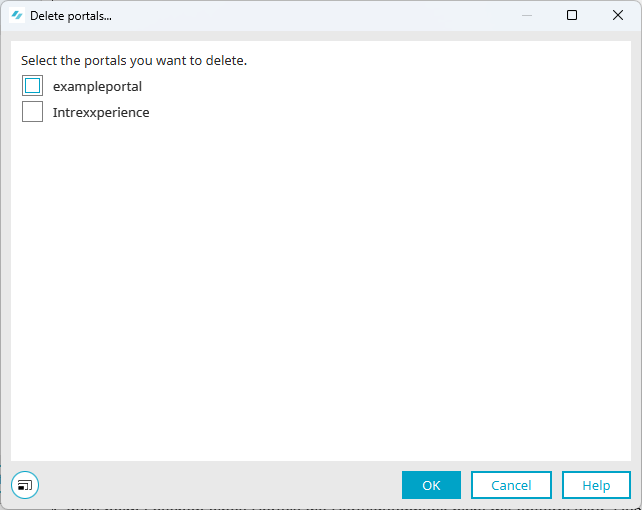Delete portal
Deleting the portal via the Portal Manager
Note that you can only delete a portal with the Integrated Portal Manager.
Step-by-step guide
Proceed as follows to delete a portal:
-
Click on "File -> Delete portals".
The "Delete portals..." dialog box is displayed.
-
Select the portal(s) you want to delete.
-
Click on "OK".
-
Confirm the deletion process.
A notification will be displayed. This will inform you that the portal database is not removed when a portal is deleted. You must delete the database yourself. The database manufacturer usually offers appropriate software for this purpose (e.g. PGAdmin for PostGres databases, SQL Server Management Studio for MS SQL Server, etc.).
The portal directory (<intrexx-installation-directory>\org\portal directory) is not deleted, but renamed.
Delete portal via the command line
You can also delete a portal via the command line. The file deleteportal.bat is available for this purpose. It can be found at the following location:
<intrexx-installation-directory> \bin\windows
The script requires the portal GUID as a parameter. This can be found in the portals.yaml file. You can find it at the following location:
<intrexx-installation-directory> /cfg/portals.yaml.
In Intrexx versions earlier than 10.2, you can find the portal GUID in the service.cfg file. You can find it at the following location:
<intrexx-installation-directory> /cfg/service.cfg.