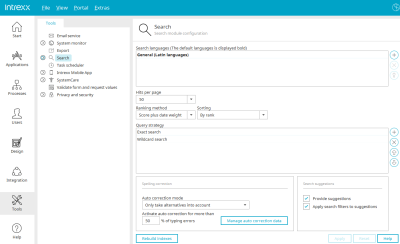Search
Modular structure
The Intrexx search system is modular in a multi-tiered manner to guarantee the greatest level of flexibility.
Search content
Database content and files connected to it can be search through together. Static texts searches are not performed.
Search plugins
Search plugins help you to search through the various entities used in the portal such as application data or files. It is possible to add plugins that are tailored to your individual needs. A set of five standard plugins is already available, these cover the most common requirements. These plugins are for:
-
Application data including the files that belong to it
-
Files from FileWalker connections
-
Menu structure
-
Intrexx Share
Search modules for connectors
Searching through application data uses the search plugin for application data. This is usually sufficient for systems connected using a Connector because SQL-based data storage systems can be indexed and searched through using it. By default, these are:
In cases where it is not possible or desired to perform a global indexing (e.g. because a login with all of the permissions is not available), the search modules for the Connectors can be employed. These make used of the external system's own search functions. Currently, modules are available for the following external sources:
-
dg archive
-
M-Files
-
SAP Gateway
-
Microsoft Exchange
Search engine adapter
Intrexx uses an external search engine for searching and indexing. The adapter for Apache Solr is provided with the delivered package and is installed when using the standard configuration. The Solr Adapter supports the Intrexx Portal Server, external individual instances and the SolrCloud installation.
Solr search server
The Apache Solr server runs as an individual process. If a single process is not sufficient, Apache Solr can also be operated as a cloud installation. Indexing FileWalker directories uses the Solr server, the portal server is not involved here. Apache Solr can be configured in many ways. Intrexx defines logical default settings when setting up the server but does not overwrite modifications so that almost no limits are set for implementing your individual requirements.
Functional features
Search results format with view pages
Search results can be processed as needed using view pages in addition to button configurations.
Ranking
The following criteria affect the ranking of search results:
-
Textual quality of the hit
-
Date / Currentness
-
Priority of the search configuration (application)
-
Priority of the data record (priorities are determined by the content of data fields) determined)
-
Likes in Intrexx Share
The user can choose between using the settings determined by the administrator or to use his own.
Sort
The search result can be sorted independently of the ranking if, for example, the quality of the results is not the top priority for the display. The following sorting options are available:
-
Ranking (default setting)
-
Date
-
Application priority + ranking
-
Application priority + date
-
Application title + ranking
-
Application title + date
Here as well, the user can choose between using the settings determined by the administrator or to use his own.
Filtering / Faceted search
The search result can be filtered according to the users' requirements by using the desired applications or facets. Facets (e.g. ""Industries"") can be defined by the administrator and assigned to individual data fields. During the search, the user is shown the facets that can be used for the context and can then filter with these (e.g. sector = IT - industry). To support the user in this, the available values are presented as buttons.
Multilingualism
The search module is multilingual. The application's developer can determine the languages that the data is indexed and searched through in. The different language indexes can contain various fields. Users select which language they'd like to search in. Depending on the language chose, different search result lists will be displayed.
Suggestion lists
When users enter search terms, corresponding suggestions will be displayed. By default, Intrexx takes these terms from the data being searched through. Dictionary sources, e.g. specialist terms databases, are also available. These can be integrated by making a corresponding modification to the Solr configuration.
suggestions
With this setting, suggestions will be shown when users begin entering search terms. Please note that the setting "Show search suggestions" in the additional control Search in the Design module must also be set for the portal-wide search.
Spellchecker
If a search term with a potentially incorrect spelling is submitted, the response page displays not only the hits found, but also a note with the option to click on the correct term and search for it. Alternatively, the system can automatically search for the correct term straight away, based on a rule.
Search term statistics
The search can anonymously keep track of the search terms in a file. In the Portal Manager, an area is available with a selection of interpretation options, e.g. most popular search terms and trending searches. The protocol file contains JSON data so that individual, browser-based interpretations can be implemented easily.
Additional functions
-
Database content and files connected to it can be search through together. For example, it is possible to search for "Book Edgar Allan Poe" to find item records with the type "Book" that have attached documents containing "Edgar Allan Poe".
-
Database content can be searched through using various interconnected data records (Parent/Child relationships or references).
-
Search configurations have their own permissions meaning that tailor-made searches can be implemented for each user group.
-
Intrexx Share is also searched through in the global search.
-
By clicking on a hit, you can jump to the parent data set.
-
The search result display now controls forward paging and the results list is no longer limited to a specified length.
More information
Settings in the "Tools" module
Search configuration in applications
Additional control for the portal-wide search in the "Design" module