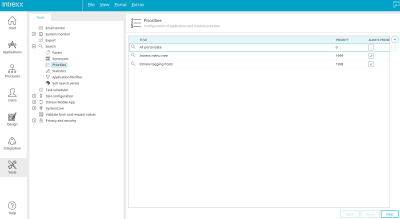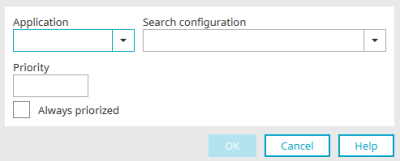Search tool - Priorities
Title
You will find the name of each object in this column.
Priority
The higher the integer entered, the higher the priority for the search.
Always priorized
If the checkbox in this column is selected, the object is prioritized during the search, regardless of the numerical value in the "Priority" column.
![]() Add search configuration
Add search configuration
Opens a dialog in which search configurations that are to be included in the priority list can be selected.
Add search configuration
Application
Select the application that contains the desired search configuration here.
Search configuration
Select the search configuration here.
Priority
Here you can specify the priority of the search configuration with an integer.
Always priorized
With this setting, the search configuration is always used with high priority in the search.
Click "OK".
![]() Delete search configuration
Delete search configuration
Deletes the search configurations from the list.
Apply
Clicking on this button saves the settings made.
Reset
Clicking on this button discards all changes that have not been saved.
More information
Settings in the "Tools" module
Search configuration in applications
Additional control for the portal-wide search in the "Design" module