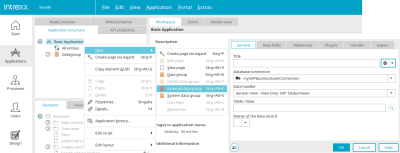To use SAP Business data in real time in an application, please create a connection first. You can find all the information here.
The connection can then be used in any application. To do this, open the application in the "Applications" module and select the application node. Create a new external data group via the main menu "New / External data group".
The dialog for selecting the external data connection opens automatically. All information about the settings in this dialog can be found here.
You can then select the data fields whose values you want to display or edit in the application on the "Data fields" tab. Once the data fields have been integrated, they can be linked to elements on the application pages as usual.
More information
SAP Trust Manager SSO configuration
API Description Part 1 - Overview
API Description Part 2 - SAP Portal Plugin
API description part 3 - Implementation of own processing modules
API description part 4 - sample coding
Developer's Guide Part 2 - Integration scenario SAP external data group
Developer's Guide Part 3 - Scripting integration scenario
Developer Manual Part 4 - Personalized SAP Access / Single Sign On (SSO)
Developer's Guide Part 5 - Addons
Developer manual - Sample coding