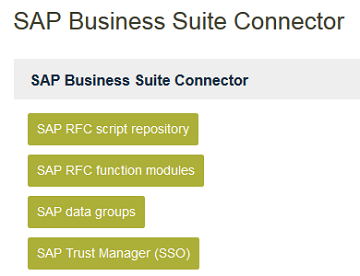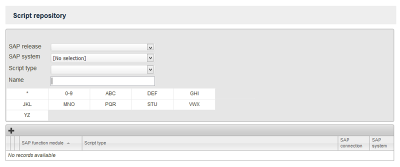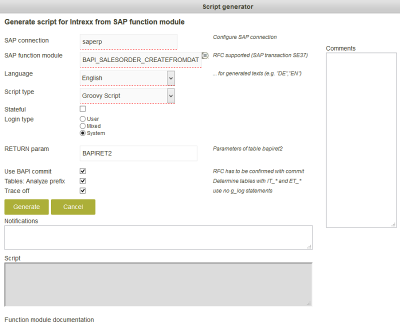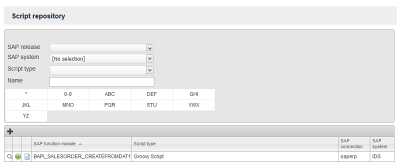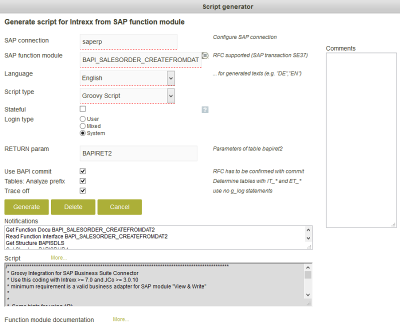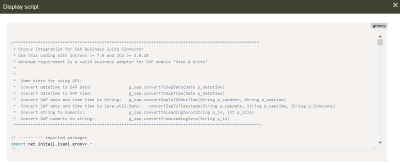Installation
SAP RFC script repository
The "SAP Script Generator" generates executable groovy and velocity scripts for Intrexx from the interfaces of SAP function modules. The script requires only minor adjustments (e.g. mapping of parameters). The generated script is stored in an Intrexx data group and is therefore still available even without a connection to the SAP system. Additionally, the SAP documentation of the function module is stored in this data group. Click here on "SAP RFC Script Repository".
A new Groovy script can be created by clicking on ![]() "New script".
"New script".
The following entries are required here:
-
SAP connection
The default setting here is "saperp".
Background: The "SAP Business Suite Connector" application can only access connections with the name "saperp". Further information on this can be found in the section Creating a connection.
-
SAP function module
Click on
 "Search" to search for a function block. If no entry is made, a list of all function blocks is displayed. The function module "BAPI_SALESORDER_CREATEFROMDAT2" is used for our example.
"Search" to search for a function block. If no entry is made, a list of all function blocks is displayed. The function module "BAPI_SALESORDER_CREATEFROMDAT2" is used for our example. -
Language
The selection of the language, e.g. "English", affects the generated comments and the generated function block documentation. For our example, the language "German" is used.
-
Script type
Here, select whether the script should be generated in Groovy or Velocity. The "Groovy" script type is used for our example.
-
Stateful
-
Login type
Select the applicable option.
-
RETURN Parameter
BAPI functions usually contain a table parameter with export character of the structure "BAPIRET2". Messages are returned to the caller in this table. If this is recognized or manually entered here, special coding for messages is also generated.
-
Use BAPI Commit
The generated script contains the additional call of the function module "BAPI_TRANSACTION_COMMIT". This setting is defined in our example.
-
Tables: Evaluate prefix
With table parameters, it is not always obvious whether these tables are used as import or export parameters. For this reason, parts of code are generated in the generated script for each table that map the export and import. In some function modules, the nature of the table is denoted with IT_* or ET_*. The flag activates the automatism that superfluous code sections will be left out. This setting is defined in our example.
-
Trace from
In the Groovy script, the variable "g_log" is used to write entries to the log file, which can be accessed in the Processes module via the main menu Process / Analyze log file. If the setting is deactivated here, the use of "g_log" is prevented. This setting is defined in our example.
Click on "Generate" to generate the desired script.
The script will now be shown in the table.
![]() Show details
Show details
Click on this button to load the edit page with more information.
If required, the generated script can be deleted again by clicking on "Delete".
Messages
Each step of the script generation is shown here.
Script
The generated script can be copied from here. Clicking on the "More" link opens another window from which the code is displayed formatted in the corresponding script language.
The script can also be copied from here.
Function module documentation
Click on the "More" link to open another window in which the documentation for the function block is displayed.
![]() Call up generated script
Call up generated script
Loads another page as described above, from which the script can be copied.
![]() Call up documentation
Call up documentation
Loads a new window where the documentation of the function module will be shown.
More information
SAP Trust Manager SSO configuration
API Description Part 1 - Overview
API Description Part 2 - SAP Portal Plugin
API description part 3 - Implementation of own processing modules
API description part 4 - sample coding
Developer's Guide Part 2 - Integration scenario SAP external data group
Developer's Guide Part 3 - Scripting integration scenario
Developer Manual Part 4 - Personalized SAP Access / Single Sign On (SSO)