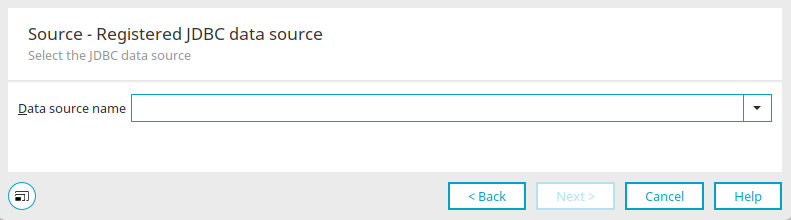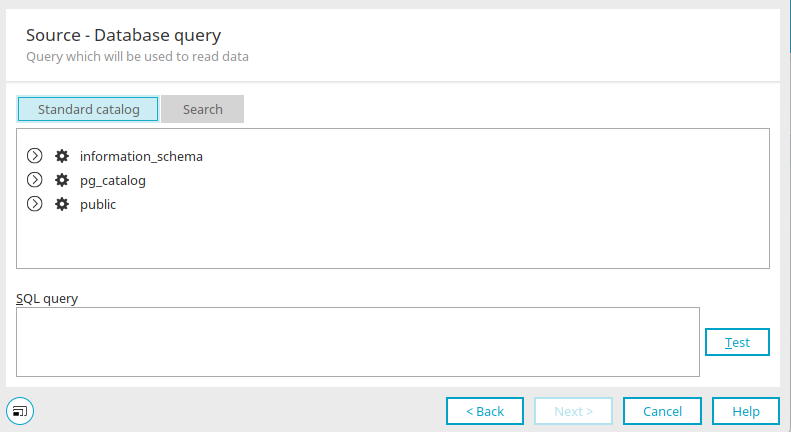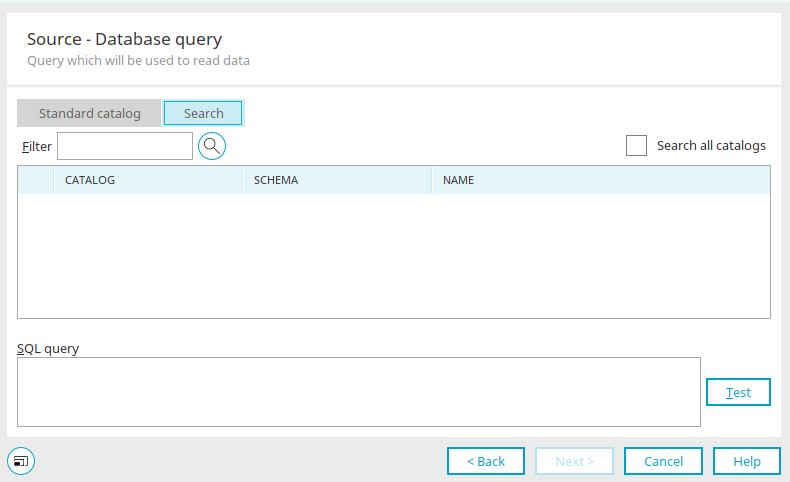Data transfer - Data source / Target "Registered JDBC data source"
Here you will find the instructions for configuring a data transfer if you selected "Registered JDBC data source" as the type of the data source or the type of the data destination in the first step when creating the connection.
Source / Target - Registered JDBC data source
This dialog is used for the source and, if you selected "Registered JDBC data source" as the target in the previous step, also for the connection to the target database.
Select the desired data source here and click "Next".
Source / Target - Database query
"Standard catalog" tab
Select the desired object.
"Search" tab
You can use the filter to search for specific tables. Click on ![]() "Search " to start the search.
"Search " to start the search.
With the "Search all catalogs" setting, the search is carried out across all catalogs.
The name of the catalog is shown here.
The name of the catalog, the schema and the object are displayed in the table below the filter.
Below that you can see the SQL query that is automatically created based on the objects selected above. Please make sure to use the correct, database-dependent syntax when formulating the query.
The query can be tested by clicking on "Test". Click "Next" to complete the configuration.