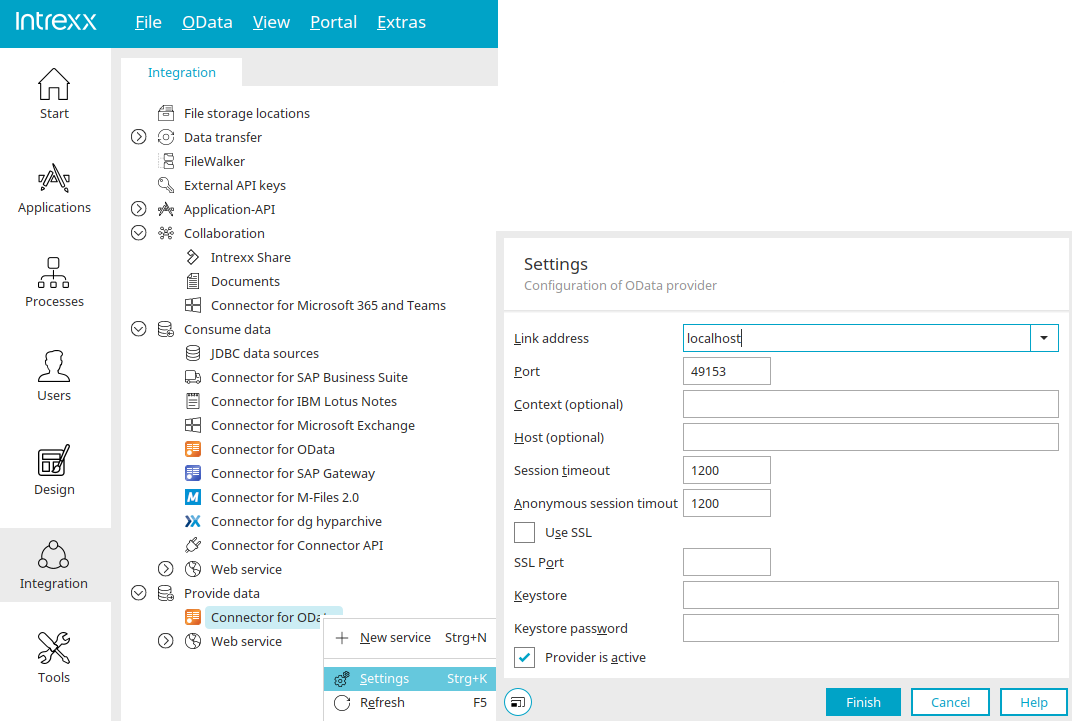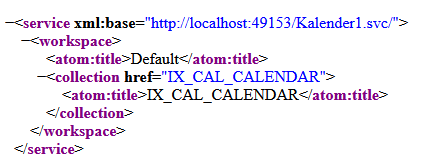Server configuration
Before a finished OData service can be used, the OData provider must be enabled via the main menu "OData / Settings" or the corresponding context menu.
OData services are connected to and provided by Intrexx to a defined TCP/IP address and port. Before you can connect to an OData service, the OData server must be accordingly configured and activated.
Settings
Link address
The service should be accessible at the binding address. Defines exactly who may access the web service. If "localhost" is selected, the service can only be reached from the local computer. You may also select all (IPv4), all (IPv6), or manually enter a specific IP address. Select "localhost" if you only want to test your OData service locally.
Port
Select a free port here that is not used by another service or blocked by a firewall. The port defines the TCP port under which the OData service should be accessible.
Ideally, a port number between 49152 and 65535, one of the ‘private ports’, should be selected. These can be used flexibly, as they are not registered and therefore do not belong to a specific application. The host and port together form the endpoint URL under which the service should be accessible. The service can also simply integrated into your domain for public use.
Please make sure that you do not use the same port as is used by the Portal Server, and that The port is not already in use by any other application.
Context
Here you can, as optional, specify a context that is used as part of the service endpoint URL, e.g. to operate services behind a reverse proxy. The context name must conform to URL standards. The endpoint URL is formed as follows when a context is specified: https://hostname:port/context/service.svc.
Host
Host A host name can be specified optionally here, when the host name of the public service URL is different from the host name of the server. This may be useful to run services behind a reverse proxy.
Use SSL
This option allows SSL encryption to be activated. Click here for more information.
Keystore
A keystore is required for SSL connections, which stores the certificates. Specify the file name of the keystore here. The keystore file must be located in the "portal directory\internal\cfg\odata\producer".
Keystore password
Specify the password for the keystore here.
Provider is active
Activates or deactivates the OData Provider. The Provider is deactivated by default. After activation, the services are started automatically.
Test service
To test a service, you can call up the endpoint URL (e.g. for the sample service described here) in a browser. The OData XML document displayed shows the corresponding data group.
Alternatively, you can view the OData XML document, which lists the service metadata via the "OData menu / Show metadata".
In the next step, the OData service can be consumed.