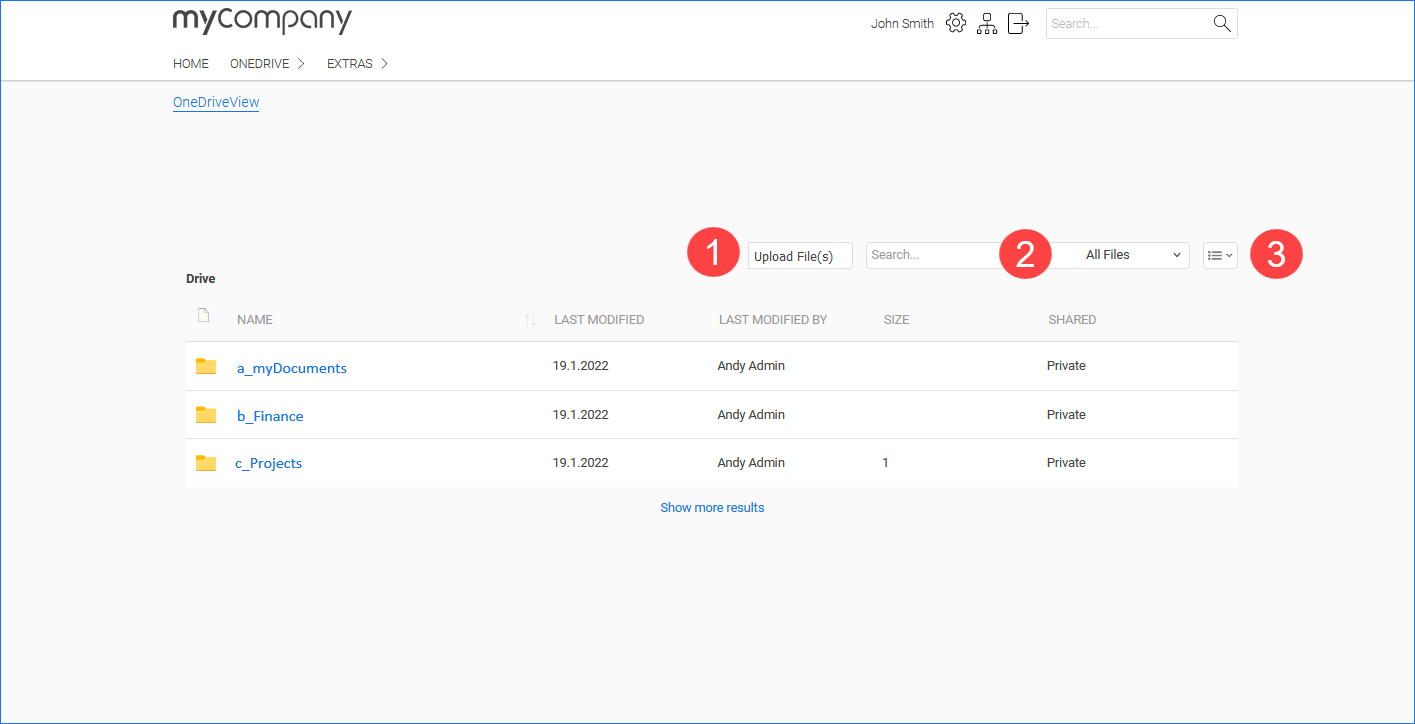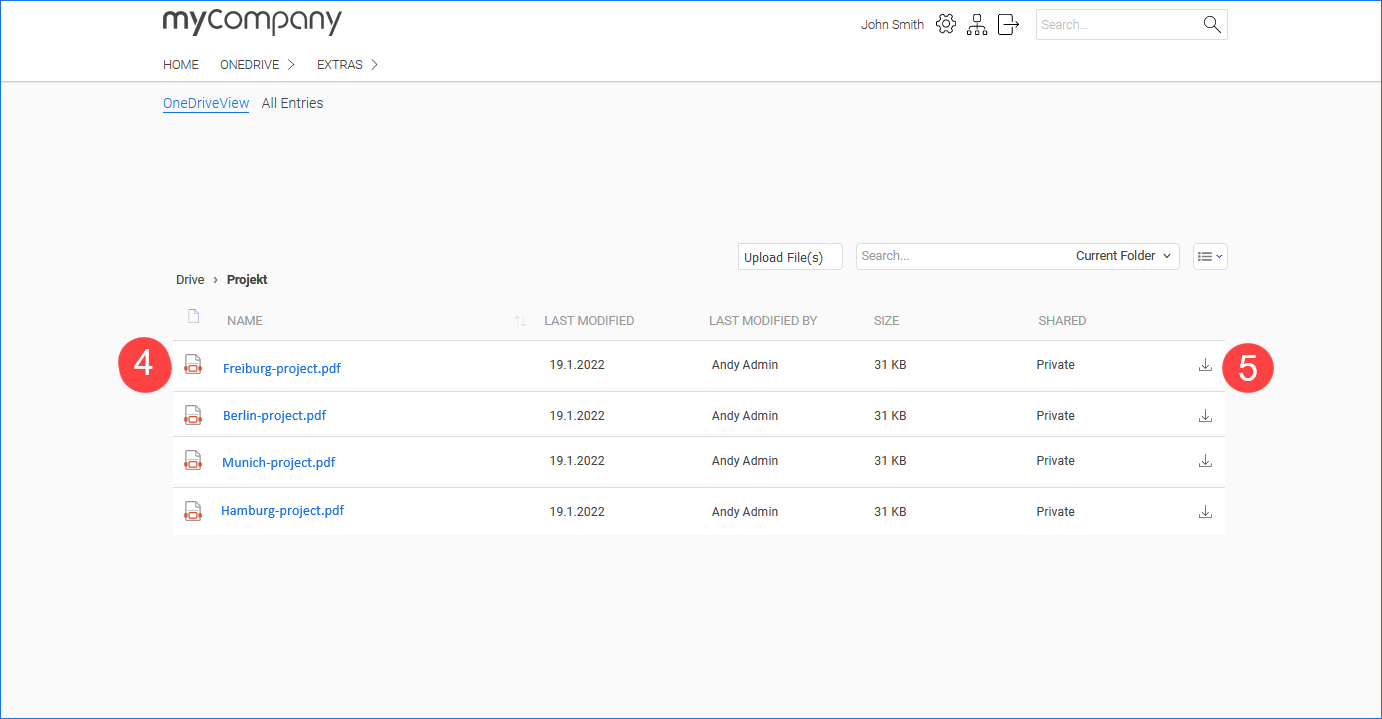Using Microsoft OneDrive in the Intrexx portal
You can access Microsoft OneDrive directly from your portal. The usual Microsoft OneDrive functions, such as opening and editing Microsoft 365 files, are then available to you. In the portal, you can also upload files to Microsoft OneDrive or download files from there.
Requirements
To be able to access and edit Microsoft OneDrive elements from your Intrexx portal, you must insert an MS365 OneDrive control on the corresponding application page and first register a Connector for Microsoft 365 and Teams.
Detailed information is available in the following sections:
Central functionalities
In the following, you will find a short overview of the central functionalities that you can use when you access Microsoft OneDrive via your Intrexx portal.
![]() You can use this button to upload files.
You can use this button to upload files.
![]() You can use this field to search for files and in files.
You can use this field to search for files and in files.
![]() You can use this button to switch between displaying the elements as a table and displaying them as tiles.
You can use this button to switch between displaying the elements as a table and displaying them as tiles.
![]() When you click on a file, it is opened with the corresponding Microsoft 365 application.
When you click on a file, it is opened with the corresponding Microsoft 365 application.
![]() You can use this button to download the file to your computer.
You can use this button to download the file to your computer.
More information