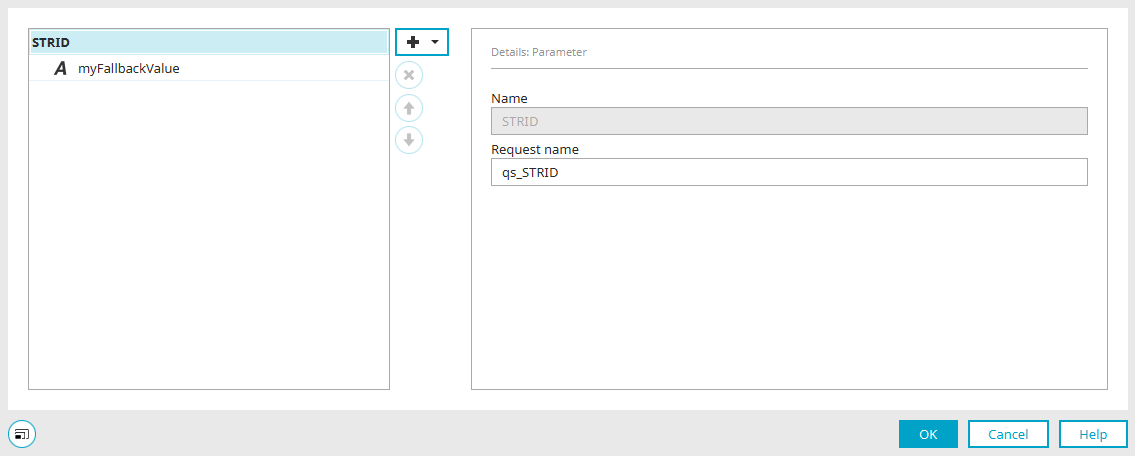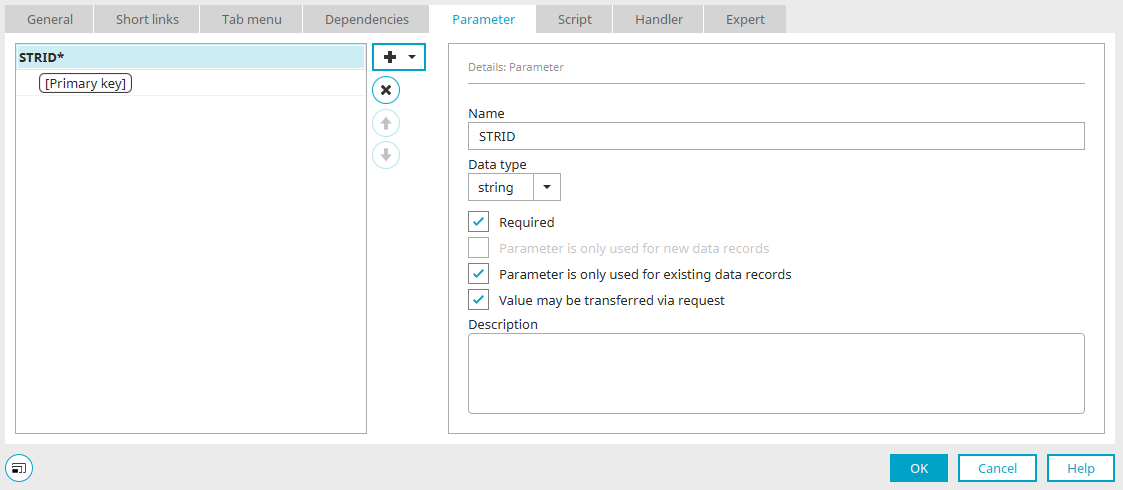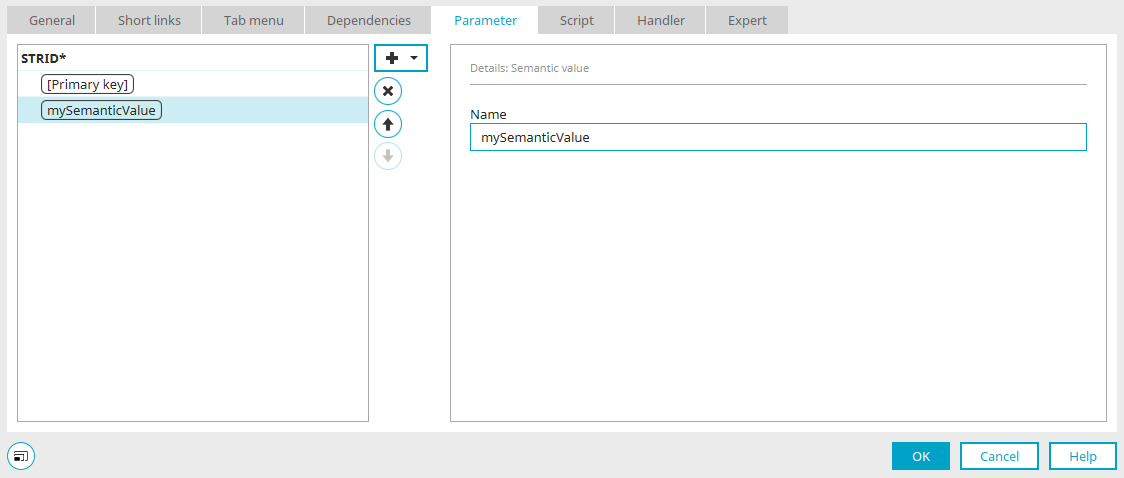Define parameters
Parameters can be defined in many different places. You can find more information here.
The dialog in which parameters can be created and edited has essentially the same structure.
Every parameter, fallback value and semantic value that has already been defined is shown on the left. If a parameter has fallback or semantic values, these are shown indented beneath the parameter. When creating a fallback or semantic value, select the respective parameter that it should be created for. The details of the parameter, fallback or semantic value, which has been selected on the left, are shown on the right side of the dialog.
![]() New
New
Opens a submenu where you can select whether a parameter, fallback value or semantic value should be created.
![]() Delete
Delete
Deletes the selected parameter, fallback value or semantic value from the list. Parameters that the target page requires cannot be deleted. User-defined parameters can be deleted.
![]()
![]() Move up / Move down
Move up / Move down
Adjusts the order of the parameters, fallback values or semantic values.
Define parameters for application pages
If you open this dialog from an edit or view page, you define here which information the edit or view page requires to display the data fully. Any number of fallback values and semantic values can be specified for pages. Click here for General information on this topic.
Name
Enter the parameter name here. This needs to be unique within a page.
When using parameter names in Intrexx, such as in a script, please note that they are case-sensitive. For example, if the parameter is called "LID", it needs to be written "LID" wherever it is used.
Data type
Select the desired data type here.
Required
For this setting, the page will not be displayed if the parameter is not found during loading.
Parameter is only used for new / existing data records
Here you can define whether the parameter is desired only for new, only for existing data records or always.
Value may be transferred via request
Allows the value to be provided in the request.
Description
You can provide the parameter with a description here.
Transfer parameters
From "callers" such as a button, the parameters required by the destination pages are created here. Any number of fallback values can be created. Semantic values can only be created for application pages. Click here for General information on this topic.
Name
Enter the parameter name here. Parameter names need to be unique for each call – in this example a button.
Request name
Enter the name that the parameter should be available under in the request.
Fallback value
Any number of fallback values can be created or defined for each parameter. Click here for more information about the settings for fallback values.
Semantic value
Any number of semantic values can be defined here for edit and view pages as well as for a portlet container. Enter the name of the value here.