Intrexx Essential Steps
This page gives you an overview of the key steps to go through when implementing and using Intrexx on a daily basis.
At the same time, you will find links to important information from the online help, to videos and, as applicable, to other sources for each step.
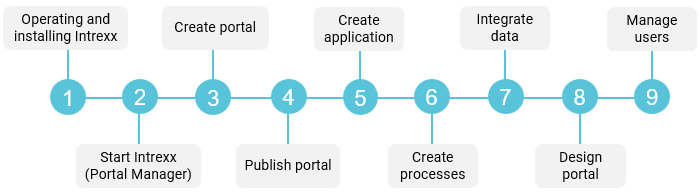
Basic – Getting Intrexx to run
1. Operating and installing Intrexx
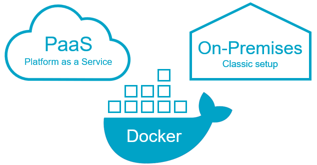
You can choose Intrexx to be operated by INTREXX GmbH or operate it yourself.
If you have opted for operation via INTREXX GmbH (INTREXXperience), no installation is required.
If you want to run Intrexx yourself, you can carry out a classic setup. Find out about the system requirements and third-party software (e.g. IIS or NGINX) that you need to operate Intrexx.
In addition to the classic setup, you can also implement Intrexx as a service (PaaS) or a Docker image.
Online Help
System requirements Intrexx SilentTrack11
System requirements for Intrexx 12.0.0
On-Premises – Installing Intrexx
2. Start Intrexx (Portal Manager)
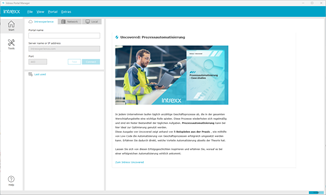
Intrexx consists of two central components, the "Portal Server" and "Portal Manager". The Portal Server runs automatically (as a service) after installation, so you do not usually need to worry about starting it.
The Portal Manager is the program you will use in your daily work. Use it to connect to the portal server and complete any tasks such as creating applications or processes.
There are two versions of Intrexx Portal Manager available: "Portal Manager" and "Integrated Portal Manager". You must start the Portal Manager manually.
Online Help
Start the Portal Manager
Getting started with the Portal Manager
Intrexx Components - Portal Server and Portal Manager
3. Create a portal in the Portal Manager
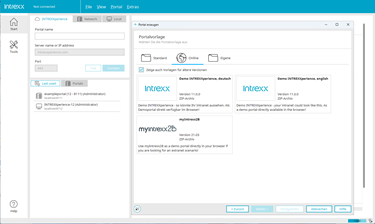
To use Intrexx, you must first create a portal. In Intrexx, a portal is the central and comprehensive "object" or "Instance". The portal is the "container" in which you will find a suite of applications and connectors and in which you can create new applications and processes. At the same time, you manage users in or for a portal.
Once published, the portal in the Intrexx Portal Manager is presented to the end user or portal user in the browser as an intranet or extranet. It functions there as a platform on which portal users can use the existing apps and display data.
4. Publish the portal
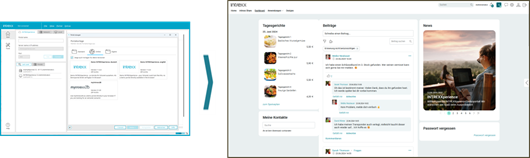
In the Portal Manager, you can create portals (with the associated applications, processes and integrations). To make a portal available to portal users in the browser, you must publish the portal in the Portal Manager. This happens automatically as soon as you save your data in the Portal Manager. Portal users can then use apps and access the intranet or extranet.
Start – Using Intrexx in your everyday work
5. Create applications
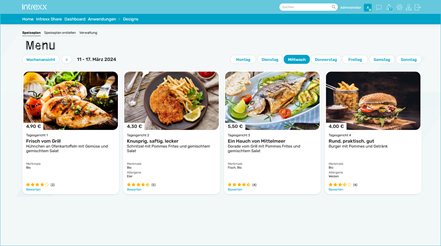
The applications (apps) that you create with Intrexx can be used to digitize and automate business processes.
You can create applications with "basic templates", which contain the basic components of an application. Based on these, you can expand the application according to your needs.
You can also choose from the many applications or application templates available with Intrexx and use them out of the box or modify them to meet your exact requirements.
6. Create processes (automation)

Use Processes to automate business processes in Intrexx. You can define events which cause one or a whole chain of actions to be executed automatically by Intrexx without manual intervention.
7. Integrate, process and display data

With Intrexx, you can integrate and process data from external data sources in your applications. You can also write edited data to external data sources. It is also possible to export data (e.g. to an Excel spreadsheet).
Likewise, you can use Intrexx as a central platform to bring together data from external data sources and display it clearly in one place. This saves users of third-party applications from having to open them and look for data there.
Online Help
Videos
![]() Integrate data (EN)
Integrate data (EN)
Finetuning - Setting up everything else
8. Designing the portal
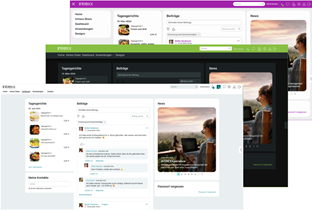
You can design the portal (intranet, extranet, apps) entirely according to your wishes and requirements and, for example, use the colors, fonts and logos of your brand.
Intrexx also comes with some portal templates and out-of-the-box layouts, which you can select when creating a portal or customize according to your wishes after creation. It is helpful if you have knowledge of CSS.
Since March 2024 Intrexx has also had an "Accessible layout", which allows you to design your portal in accordance with WCAG requirements.
Videos
![]() Design the portal (EN)
Design the portal (EN)
9. Manage users
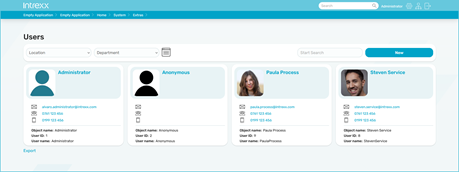
Here you can find out how Intrexx users are managed.
Once a portal has been created, certain users and user groups are already available so that you can publish a portal immediately and the corresponding users can log in to the portal in the browser.
Online Help
Videos
![]() "Users" module (EN)
"Users" module (EN)