Create portal - Main steps
An overview is provided below showing the main steps you typically need to take when creating a portal.
In each step you will find a link that will take you to the corresponding section in the online help.

|
You have several options for creating a portal.
|
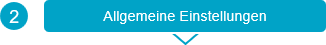
|
In the general settings, assign the portal name and specify the directory in which the portal is to be installed.
|

|
To create a portal, you must select a portal template.
|

|
In this step, you must select the database or database server in which the portal data is to be saved.
|

|
For live portals, it is highly recommended to use a front-end web server. By default, you can choose between IIS (Windows) and NGINX (Linux).
|

|
"Solr", the search server from Apache, is used for the search function in the portal.
|

|
The settings you have made are displayed in this step. If necessary, you can adjust or change the settings again.
|
 Start the portal creation process
Start the portal creation process