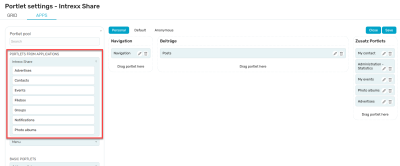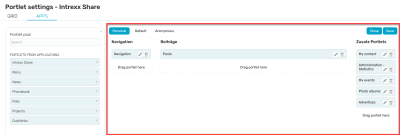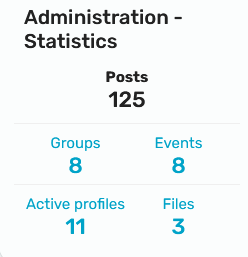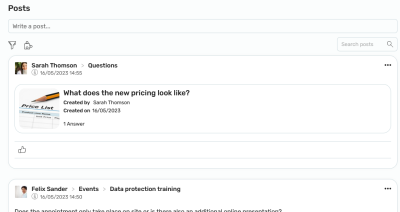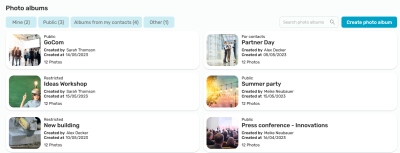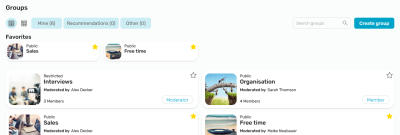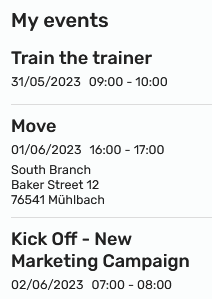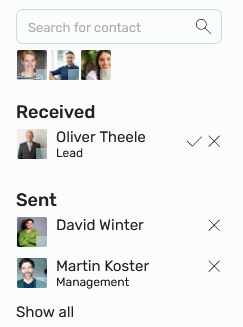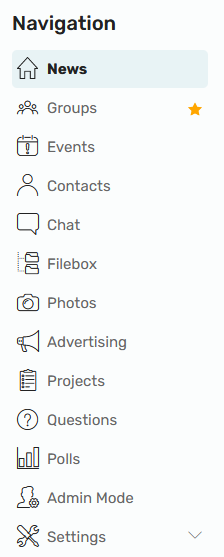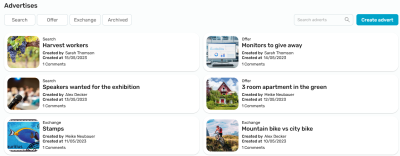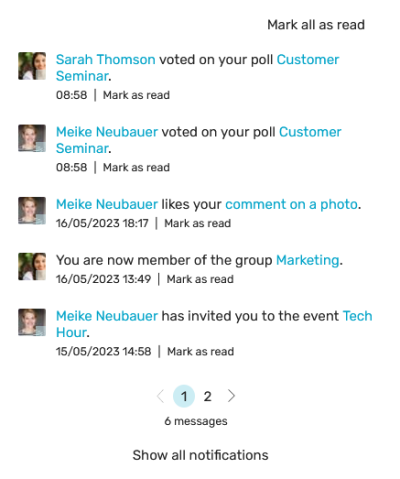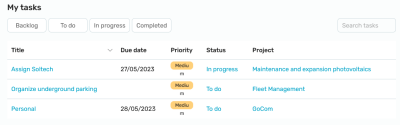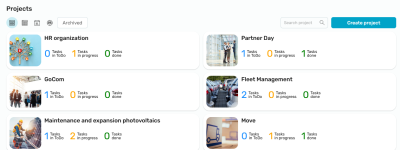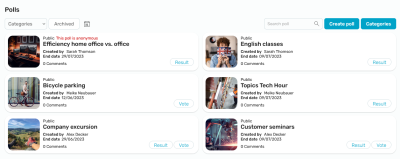Portlets
There are a number of portlets for Intrexx Share that you can integrate anywhere in the portal. These portlets can be found in the portlet settings under "Portlets from applications".
Click on the small arrow button to the left of "Intrexx Share" to show the portlets available for the current page.
In the list "Portlets from applications" you will also find the entry "Projects" and "Surveys". You can access the portlets there that originate from these Intrexx Share applications.
General information on how to access the portlet settings in your portal and how to integrate portlets on portal pages can be found here.
Depending on which portal page the portlet settings are opened from, only the eligible selection of portlets is available for integration on the page.
Portlets that have already been integrated - here, for example, the portlets on the overview page of the "News" module - can be seen in the right-hand section of the portlet settings. You have the option of changing the arrangement and settings of the portlets here.
Intrexx Share portlets
Administration - Statistics
Find an overview of the number of existing posts, groups, events, profiles, and files in Intrexx Share here. The Administration Statistics portlet is only visible in Administration mode and is already preselected.
Posts
This portlet displays all posts. Further information on this topic can be found here.
Photo albums
This portlet displays all photo albums that have been released to you. Further information can be found here.
Groups
This portlets displays all Intrexx Share groups that have been released to you. Further information can be found here.
My events
Clicking on the "Show all" link takes you to the corresponding page in the "Events" module. Further information can be found here.
My contacts
Contacts and contact requests are displayed in this portlet. All information on this topic can be found here.
Navigation
All information about this portlet can be found here.
Advertisements
All information about this portlet can be found here.
Notifications
Displays all notifications relevant to you. Further information on this topic can be found here.
Project portlets
My tasks
This portlet displays your project tasks. Further information can be found here.
Projects
All projects visible to you are displayed here. Further information can be found here.
Survey portlet
Polls
The current polls are displayed here. Further information can be found here.