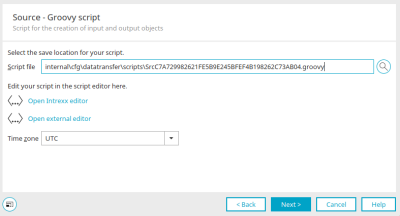Data transfer - data source / destination "Groovy script"
Here you will find the instructions for configuring a data transfer if you selected "Groovy script" as the type of data source or type of data destination in the first step when creating the connection.
Source / Destination - Groovy script
Script file
First, select the storage location for the script file. The portal directory "internal/cfg/datatransfer/scripts/" is automatically suggested here. Additionally, Intrexx will generate a unique file name, consisting of the character string ""Src"" (source) or ""Dst"" (destination) and a GUID with the ending .groovy. If you prefer a different storage location, please note that the directory must be accessible from the server. The selected file name must be unique in the portal.
![]() Select file
Select file
Opens a dialog in which the file can be selected.
Open Intrexx Editor
Opens the Intrexx Groovy script editor.
Open external editor
This link is displayed if the path to an external editor is entered via the main menu "Extras / Options / General / Editor settings".
Time zone
The desired time zone can be selected for date values.
When accessing column names with Groovy via getValue() and setValue(), the column names must be specified in upper and lower case according to the database used. Please take note of the conventions from your database here.
Click "Next" to complete the configuration of the connection.