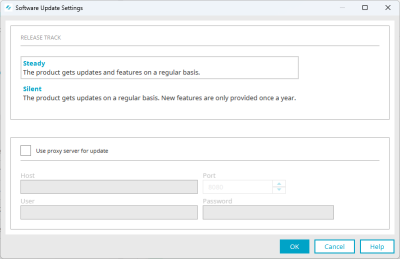Updates available in March 2023
In March 2023, the Silent Version 2023 will be released on the Silent Track. The Steady and Silent tracks will be identical at this point. This results in the following update options or scenarios for you.
1. You are currently using the Silent Track and would like to continue using it
What to do
Download the setup file from the Intrexx Support Center.
Perform the installation process as usual. More information on this can be found in the section Installing Intrexx.
2. You are currently using the Silent Track and want to switch to the Steady Track
Note that you will not be able to switch back to the Silent Track until the next Silent version in 2024.
What to do
Download the Intrexx Steady Track setup file from the Intrexx Support Center: Intrexx Support Center – Setups.
Or contact your customer manager at INTREXX GmbH.
Install the new version of Steady Track over the existing installation using the same directory.
3. You are currently using the Steady Track and would like to continue using it
What to do
You do not need to take any special actions. In the Intrexx Portal Manager, a new version is indicated as usual. Installation of the software update takes place in the same way as it has been done in the Intrexx Steady Track up to now.
More information about this is available here:
4. You are currently using the Steady Track and want to switch to the Silent Track
What to do
Click on "Extras" in the main menu.
Select "Server software update settings".
The "Software update settings" dialog box is displayed.
Check the "Silent" option.
Click on "OK".
After the release of the 2023 Silent version, you will only receive Silent Track releases.
You can switch back from the Silent Track to the Steady Track at any time.
If you do not perform an update for the Silent Track
We recommend an update to the Silent Track, since support for the Intrexx version "Intrexx Silent Track (21.03)" will end with the release of the Intrexx Silent Version 2023.