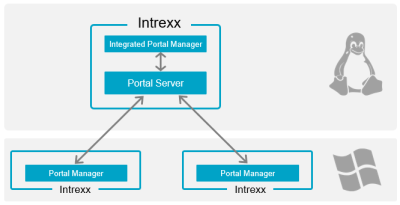Below you will find a description of how to install Intrexx in Linux.
Target audience
The description is intended for people who have a basic understanding of the administration of computers with Linux as the operating system. In particular, you should be familiar with permissions assignment on Linux.
Linux distribution
The examples in the following description refer to Ubuntu 22.04. Installation on other Linux distributions is done analogously. However, you may need other programs, such as editors or Linux system tools, to manage or check permissions or services.
Headless server – Server with GUI support
The following is a description of both the installation on a headless server and on a server with GUI support.
The commands for a headless server and a Linux server with a graphical user interface differ only by a "-t" at the end of the command. For example, if you enter "setup.sh -t", the corresponding routine is executed via the Linux terminal.
If you are using a Linux server with a graphical user interface, you can omit the "-t". Afterwards, Intrexx's graphical installation routine will start. The dialogs displayed here essentially correspond to the dialogs in the Intrexx installation under Windows.
Architecture
When installing Intrexx on a Linux server, this description assumes that you are installing the Intrexx server on the Linux server. The Intrexx Portal Manager, which users use to connect to the Intrexx Portal Server, is executed on a Windows computer. This scenario is often used in practice.
However, you can also install the Intrexx Portal Manager on a Linux computer and connect to the Intrexx Portal Server from there.
By default, the Integrated Portal Manager is installed on the Linux server at the same time as the Intrexx Server. So after installation, you can immediately start the Portal Manager Serverr) on the Linux server and perform administrative tasks, for example.
Further information on the architecture of Intrexx can be found in the section Intrexx architecture.
Front-end web server
To run a live portal, you must use a front-end web server. If you run Intrexx under Linux, this is usually Nginx. In the course of installing Intrexx, you will be asked which front-end web server you would like to use to run Intrexx.
Detailed information on Nginx can be found in section Linux - Setting up NGINX.
Database
For a functional portal you need a database. Very often PostgreSQL is used on Linux. The installation of the database is not directly required to install Intrexx. However, you will need a database as soon as you create a portal.
Detailed information on PostgreSQL can be found in the following section Install PostgreSQL under Linix.
Rights and services
Services
The following service is available after Intrex has been installed:
Solr The "Solr" service provides the search function within a portal.
After creating a portal, a portal service still exists. This service always has the name you specify for your portal. If you operate several portals, there is a separate service for each portal.
Intrexx services after installation
-
Solr
Additional Intrexx services after creating a portal
-
exampleportal (If you have named your portal "exampleportal".)
Detailed information on creating a portal can be found in the following section Creating a portal under Linux.
Permissions
To create, start and stop services, root privileges are required on Linux. For this reason, the Intrexx installation and the execution of updates must be performed by a user who has root privileges or belongs to the Sudoers group.
(An exception exists if you install Intrexx separately from the Intrexx services. In this case, Intrexx can be installed by a user without root privileges or who does not belong to the Sudoers group. We recommend this option for highly experienced Linux or Intrexx users only. Further information on this can be found in the section Installing Intrexx and Intrexx services separately - Install Intrexx without root rights)
Root permissions and security issues
In general, installing software with a user who has root permissions can raise security issues. After installation, services may then run under root and the associated files can only be edited with root permissions.
For this reason, you can choose between a root variant and an intrexx user variant for installing Intrexx. You can make an appropriate selection during the installation routine.
root installation
If you can or would like to install and operate Intrexx in an isolated environment, then you can follow the "root installation". This method does not pose a safety risk in isolated environments.
A VM where you run Intrexx exclusively can serve as an isolated environment. Furthermore, you can run Intrexx in a Docker container. This also allows you to rule out security risks associated with root privileges.
You can find more information about deploying Intrexx in a Docker container in the following section Deploying Intrexx in Docker.

Intrexx user installation
The main concern with the intrexx user installation is that the Intrexx files that will be available after the installation belong to the intrexx user and not to root.
Linux user
For the intrexx user installation, you must log in to the Linux server where you want to install Intrexx with a user that has (temporary) root permissions. As an administrator of a Linux server, you usually log in with such a user for your everyday work. Typically, this user belongs to the Sudoers group and can execute commands with sudo.

If you do not have a user who belongs to the Sudoers group, but would like to install Intrexx, please contact your administrator. The adminstrator must add your user to the Sudoers group.
In the scenario assumed here, the Linux user corresponds to a physical person who administrates the Linux server and also installs software in this context.
Intrexx user
For the intrexx user installation, you need a "technical" user in addition to the Linux user. This user does not correspond to a physical person. The user is used exclusively in connection with the Intrexx services on Linux. You can give this user any name you want. In the following sections, the name "intrexx" is used for this user.
You should create the user "intrexx" before installing Intrexx. It does not need to have any special permissions or a home directory.
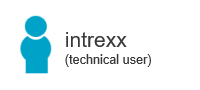
The following sections will provide you with a step-by-step guide for installing Intrexx on Linux. Both the root installation and the intrexx user installation are described.