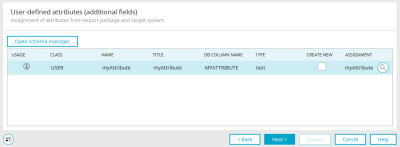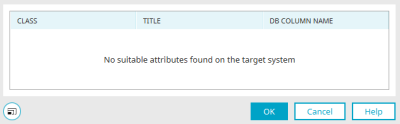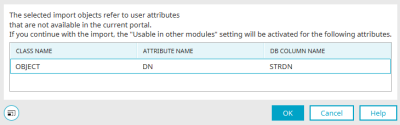Export and import of user-defined attributes
User-defined attributes, so-called additional fields, can be created in the "User" module via the schema manager in order to record additional user data. The additional attributes can be found in the user account on the "Additional attributes" tab.
If you import applications that contain references to additional attributes, a dialog for assigning the attributes appears after the overview page on which you were able to select the application for import.
Assigning user-defined attributes
Attributes that are referenced by the import application can be assigned to attributes that exist in the target portal. It is also possible to create new attributes in the target portal from here, if required, in order to then assign them.
Open schema manager
Opens the schema manager, in which new classes and attributes can be created with the appropriate authorization.
Use" column
Click on ![]() "Information" to display the application from which the attribute or class originates.
"Information" to display the application from which the attribute or class originates.
Class" column
Displays the name of the class from the export application.
Title" column
Displays the title of the attribute.
Column "DB column name"
Displays the column name of the attribute.
Type" column
Displays the data type of the attribute.
Assignment" column
Displays the assigned attribute. Classes and attributes, which have the same object name in the target system, are automatically assigned to the corresponding classes and attributes - provided the types match.
![]() User-defined attributes in the target system
User-defined attributes in the target system
Opens a dialog in which the assignment can be made manually.
If you use the table name of the attribute from the original portal, the new and old attribute are automatically assigned during import.
User-defined attributes in the target system
Select the desired additional attribute here.
Missing classes
This info dialog is displayed in two cases:
1. Import of an application with references to the user application
All attributes that are available in the portal but not in the user application are listed. If the current user has sufficient rights and the user application is not open, the "Available in other modules" option is activated for these attributes during import so that these fields are available in the user application and the import can be carried out.
2. Importing the user application
This dialog is displayed if the import is not possible because the user application to be imported does not contain all classes and attributes from the current portal.