Creating applications – Main steps
Below you will find an overview of the main steps that you usually have to take when creating an application.
In each step you will find a link that will take you to the corresponding section in the online help.

|
Applications are based on templates. To create an application, you must first select a template.
|

|
For data to be saved in an application, you must add at least one data group to the application.
|
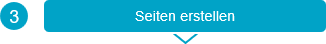
|
Pages represent the main areas of an application's user interface.
|
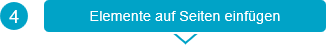
|
Elements are building blocks which you use to realise the functionality of an application.
|

|
One of the most important functions of an application is the (clear) display of data.
|

|
To enable users to use the application pages, you must include the pages in the application menu.
|

|
To enable users to call up the application in the portal, you must add it to the portal menu.
|

|
For an application to be part of the portal and accessible to portal users, you must publish it. |
What else you should consider
You should keep the following aspects in mind when creating applications.

|
You should create responsive applications.
|
