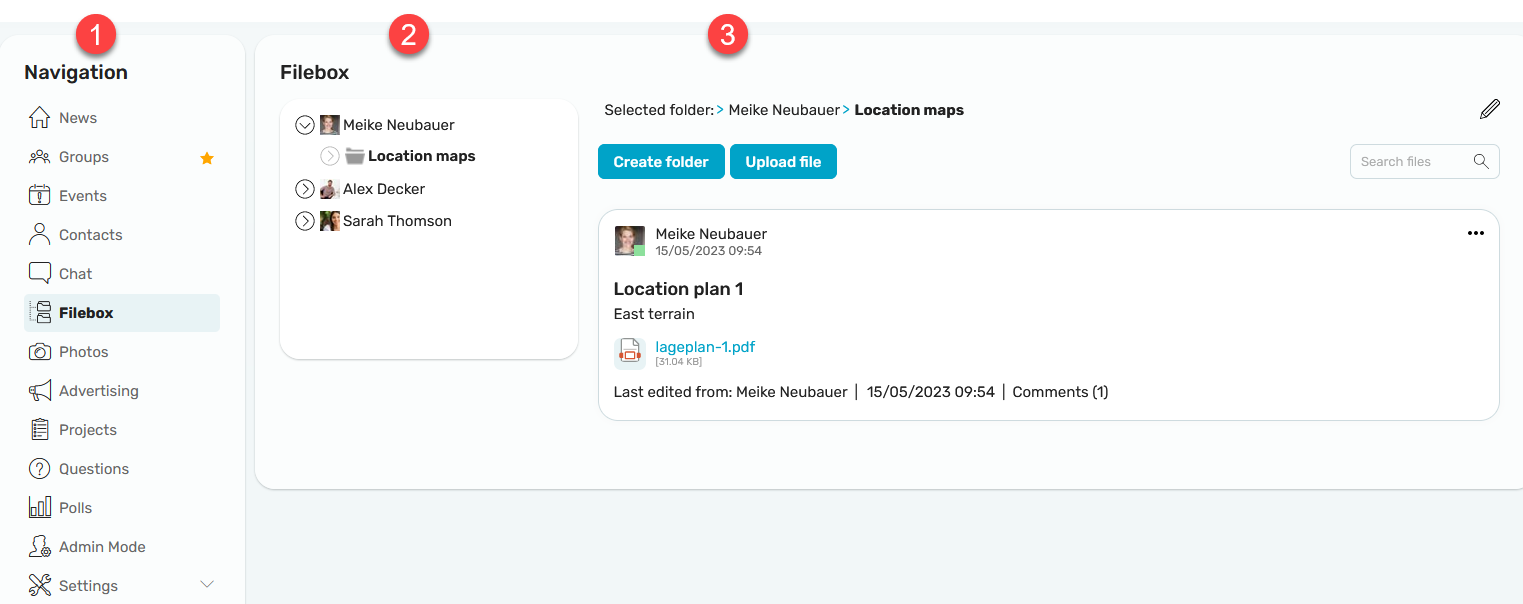In the “Filebox" module, folder structures can be created and files can be uploaded.
1. Navigation
Click on "Filebox" in the Navigation portlet.
2. Folder structure
To create new folders, highlight your own username in the folder tree and click Create Folder. If you select an existing folder instead of your username, a child folder can be created. For each folder, you can set whether other users are allowed to add, edit or delete files.
If an Intrexx Share group is allowed to access the folder, the users of the Intrexx Share group are kept in sync. Click here for more information about synchronization.
3. Files
To upload files, highlight the desired folder in the folder tree and click "Upload File".
Edit folders and files
To edit a folder, select it and click ![]() "Edit".
"Edit".
Files can be edited by clicking on ![]() "Options". Here you also have the option of moving files to another folder, if allowed by the owner of the folder.
"Options". Here you also have the option of moving files to another folder, if allowed by the owner of the folder.
Please note that folders can only be deleted if they do not contain any files.
File storage plugin for newsfeed
You can find all the information about plugins here.