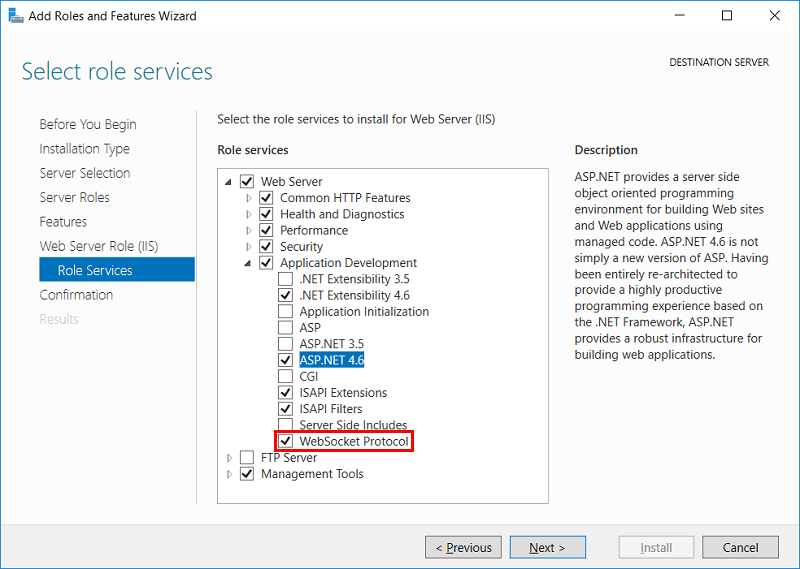Settings in the front end web server
So that WebSocket messages can be sent from the Intrexx Portal Server to the browser, the corresponding settings need to be made in the front-end web server.
For more detailed information about the front-end web server, please refer to the following chapters:
- Internet Information Server
Add the feature "websocket protocoll" in the IIS (Internet Information Services).
For more information about adding IIS features, please refer to the section Add IIS features.
NGINX
So that WebSockets can be used in combination with NGINX, you need to specify which URLs should be forwarded to the back end via WebSocket protocol in the NGINX configuration file. This looks like this for the default configuration:
...
# Delegate WebSocket requests to the Intrexx Portal Service.
#
location /ws/ {
proxy_pass http://backend;
proxy_http_version 1.1;
proxy_set_header Upgrade $http_upgrade;
proxy_set_header Connection "Upgrade";
}
# Delegate requests to the Intrexx Portal Service.
#
location / {
proxy_pass http://backend;
...
Note The configuration shown above assumes that NGINX and the portal are running on the same system. If NGINX and Portal are running on different systems and communication is encrypted, you have to replace "http" with "https" in the configuration.
For more information about configuring NGINX, please refer to the section Configure NGINX.