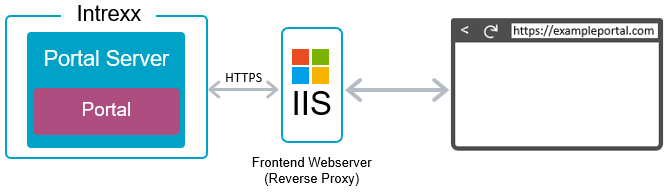The following chapters describe how to configure IIS (Internet Information Service) so that you can use it as a reverse proxy.
This description is relevant if you are running Intrexx on Windows.
Add IIS features Install IIS Web Platform Installer Install ARR and URL Rewrite Module Configure ARR module / Activate reverse proxy Add website in IIS If you are running Intrexx on Linux, the corresponding information is available in the section Linux - Configure NGINX.
If you want to create your own configurations for web front-ends (Nginx, IIS, Apache, HAProxy, TrafficServer or similar), please note the following:
HTTPS
-
Access only via HTTPS
-
Redirect from HTTP to HTTPS
Blocked URLs
-
Hidden files and directories starting with . Exception : /.well-known/
-
/WEB-INF/ (recursive)
-
/web.config
-
/bin/ (recursive)