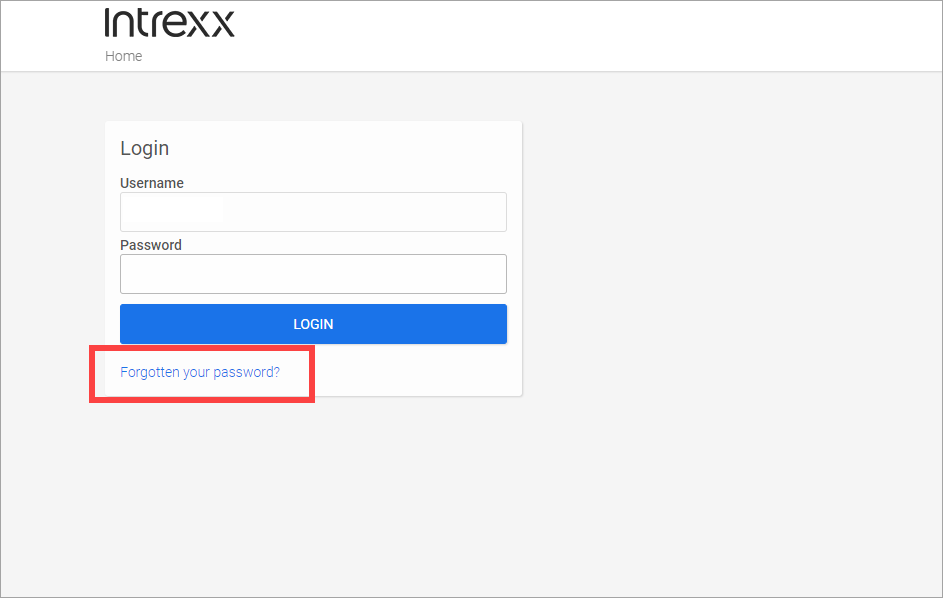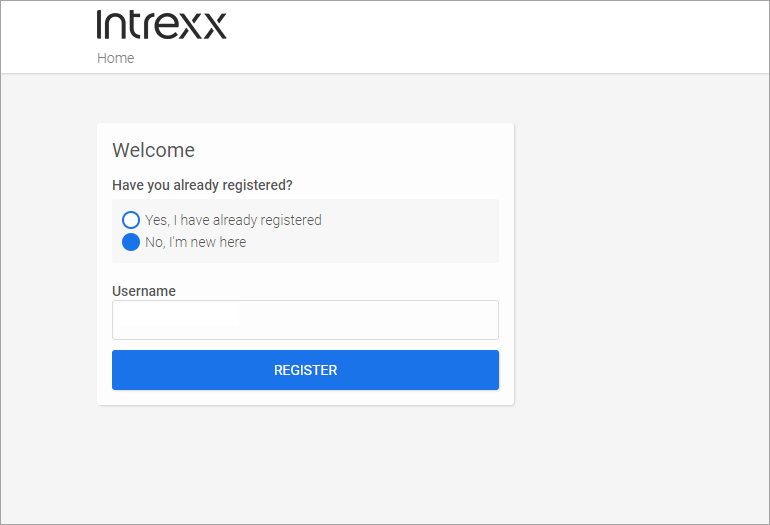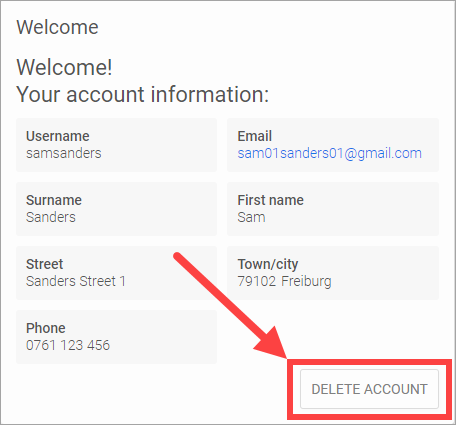Operate User Self Service as a Portal user
The "User Self Service" application makes three main functionalities available to you as a (future) portal user:
Request a new password for the portal
If you have forgotten your password, you can request a new one.
After you have clicked on "Forgot password", a workflow is started in which you receive an email with a new password.
More detailed information is available in section Request a new password.
Register as a portal user
You have the option of registering as a portal user.
Depending on the portal administrator's settings, registration either takes place immediately after the registration process or you will receive an email in which you must confirm registration.
More detailed information is available in section Register as a user on a portal.
Delete your user account
You can delete your portal user account.
More detailed information is available in section Delete yourself as a portal user.