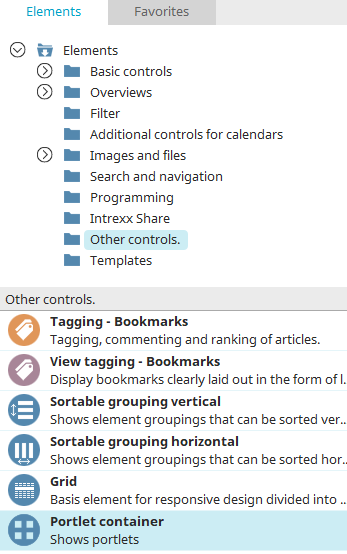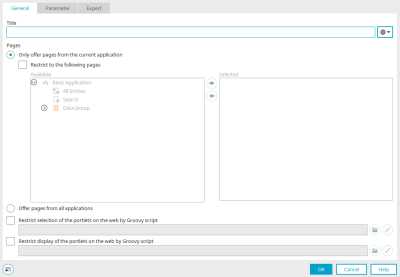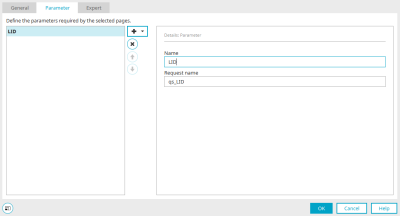Portlet container
The portlet container is an application element that can be used to display portlets on view and input pages.
General information on portlets can be found here.
If a portlet container is to be used on a page, the setting "Use as portlet" must not be set in the properties of the page.
The "Portlet container" application element belongs to the "Other controls" element category.
The speedometer element can be found in the "Applications" module in the "Elements" area. A new portlet container can be created by positioning the element on the workspace from here using drag & drop.
Further information on creating elements can be found here.
The properties dialog of a portlet container element opens automatically when a new portlet container is created. The properties dialog of an existing portlet container can be opened by double-clicking on the element on the workspace, via the context menu "Properties" or via the main menu "Edit / Properties" if the portlet container is selected on the workspace.
General
Title
Give the portlet container a title here. Further information on this topic can be found here.
Pages
Only offer pages from the current application
With this setting, all pages that are defined as a portlet are displayed in the portlet container.
Restrict to the following pages
This setting activates the application structure below the setting. Select the desired pages in the "Available" list and move them to the "Selected" list. If a page is added to the "Selected" list, it is automatically defined as a portlet. A page cannot be selected if it is already selected, if it is the current page, if it contains a portlet container or if it is an input page.
Offer pages from all applications
With this option, portlet pages from all applications will be offered for selection in the container.
Restrict selection of the portlet on the web by Groovy script
If the setting is set, Groovy script can be used to control the selection of the portlet in the browser.
Restrict display of the portlet on the web by Groovy script
If the setting is set, Groovy script can be used to control the display of the portlet in the browser.
![]() Select script file
Select script file
Opens a dialog in which a Groovy file can be selected or created.
![]() Edit script
Edit script
Opens the script editor.
Groovy examples
Examples of the use of Groovy in this area can be found here.
Parameters
Parameters for the pages included in the portlet container can be created here.
The portlet container distributes these parameter values to the integrated pages. For this reason, any number of semantic values can also be created for the portlet container.
If, for example, two integrated pages each require the "LID" parameter from the portlet container, semantic values can be used to differentiate whether a customer number or an order number is supplied by the portlet container. The corresponding semantic value must then also be defined in the properties of the integrated page on the "Parameters" tab so that the assignment can be executed correctly at runtime.
All information about the settings in this dialog can be found here.