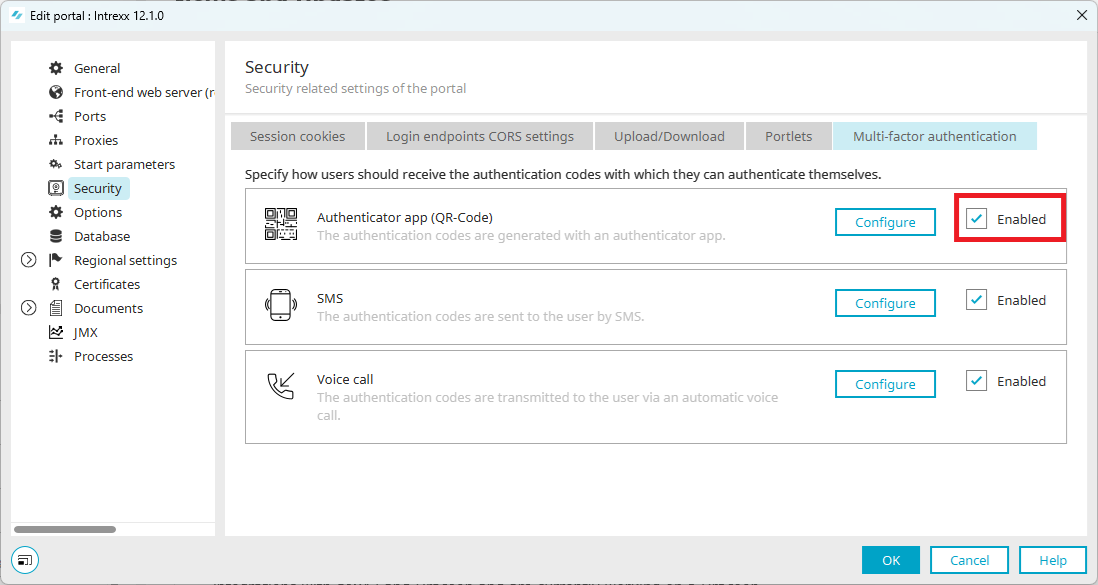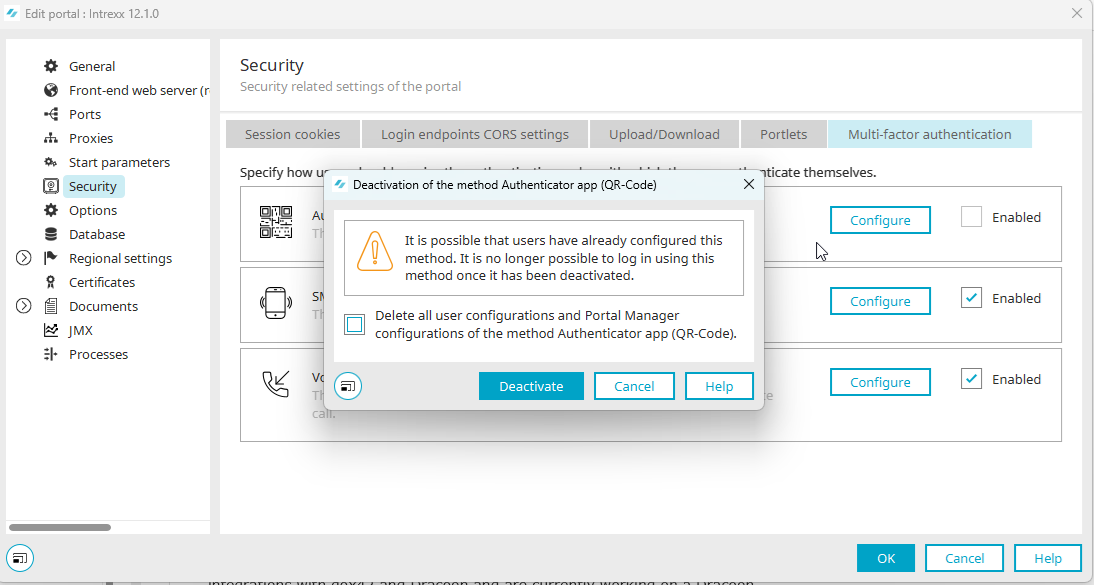Administrator: Change/deactivate authentication methods
An authentication method can be deactivated or changed in the Portal Manager. If this authentication method has already been set up by users, the effects must be taken into account. In the following chapter, we will inform you about the effects of the action before we go into the actual action of deactivating a method.
Consequences
In this section, we explain the effects of deactivating a method that has already been configured by portal users.
Situation 1: Authentication type is deactivated - later reactivation is planned
-
The existing user configurations for this authentication method will not be deleted.
-
The configuration of the method is retained for the administrator.
-
The portal user cannot log in to the portal if it is the only configured authentication method.
When does this approach make sense?
This method is useful if only a short-term deactivation of the authentication method is planned.
Situation 2: Authentication type is permanently deactivated
-
The authentication method is deleted for all portal users who have configured this method. The configuration must be carried out again by the portal users when reactivating.
-
The configuration for SMS and voice calls is deleted. If reactivated, the authentication method must be reconfigured by the administrator.
-
The portal user cannot log in to the portal if it is the only configured authentication method.
When does this approach make sense?
This method is useful if you want to remove the authentication method in the long term.
Practical tip
Ensure that both portal users and the administrator in the Portal Manager are informed early and transparently about changes to the authentication method - especially if an existing method is deactivated or replaced. Clear communication helps to avoid access problems and minimize support costs.
Deactivation of an authentication method
If you want to deactivate an authentication method, go to the portal properties as an administrator in the Portal Manager. In the "Security" area, switch to the "Multi-factor authentication" tab.
Deactivate an already activated authentication method by clicking on the "Activated" checkbox and thus deactivating it.
Intrexx informs you that users may have configured this method. The deletion of all user configurations can be activated. Note the described effects of this action.
Deactivate the method with a final click on the button of the same name.
Loss of backup codes
Please note that the administrator can reset the account if the backup codes are lost. A description can be found under "Resetting an authentication method".