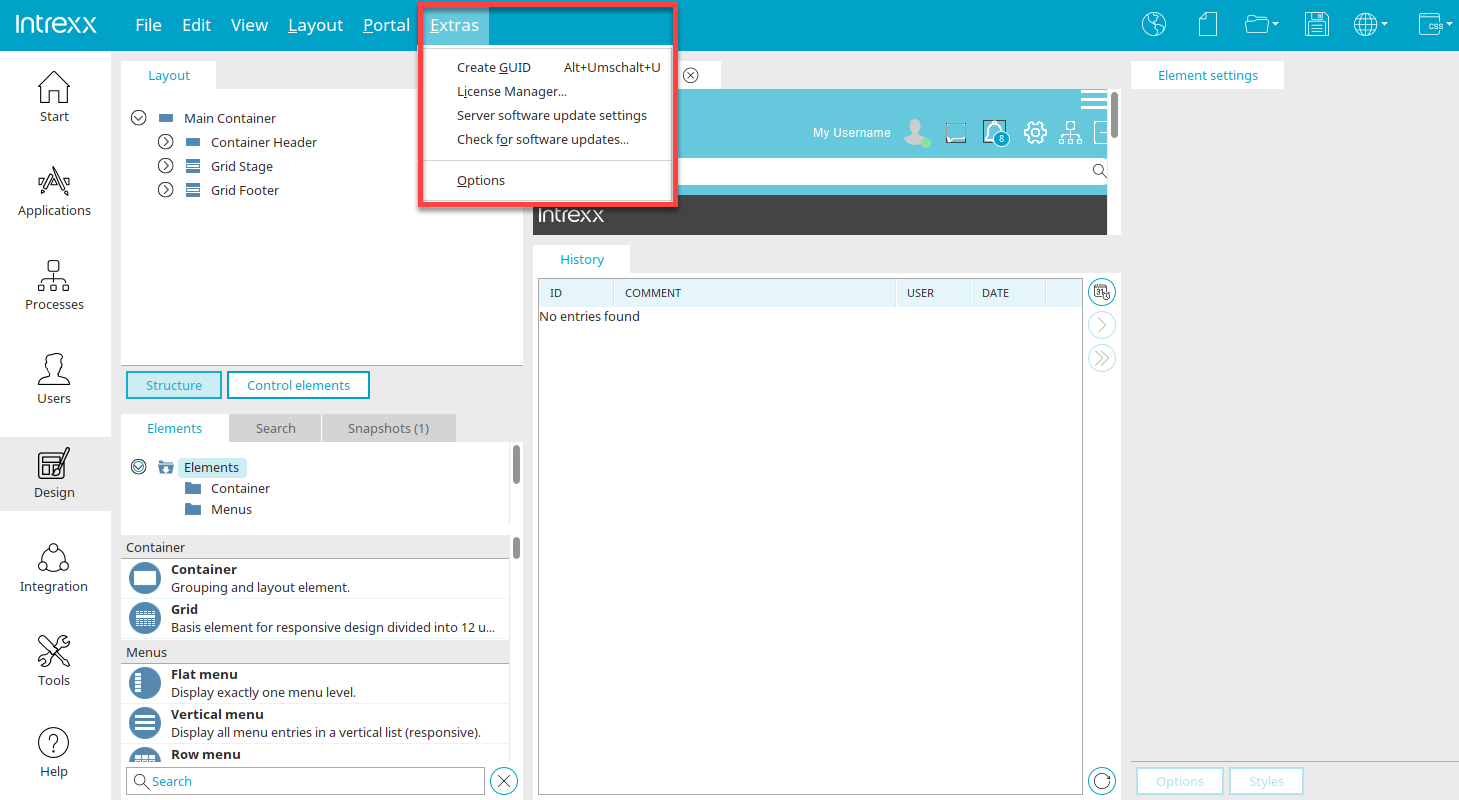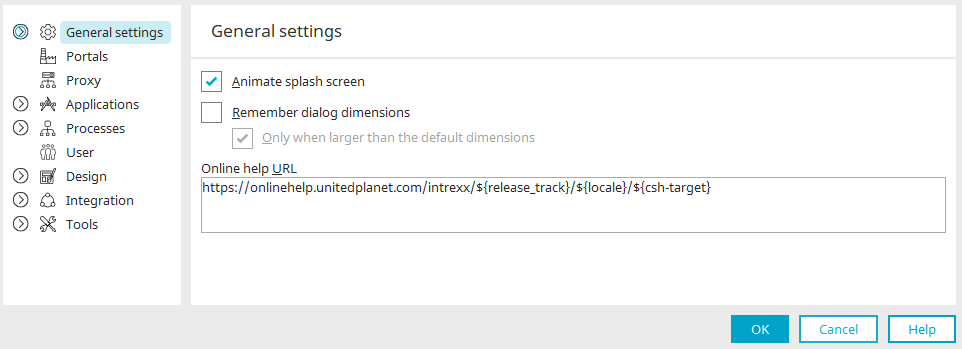Main menu "Extras"
Create GUID
Generates a GUID and copies it to the clipboard.
License Manager
Opens a dialog where the licenses you have purchased can be distributed to individual portals. Click here for more information about this topic.
Server software update settings
All information on this menu item can be found at Windows - Install Intrexx via the graphical user interface.
Check for software updates
All information on this menu item can be found in the section Perform updates for Intrexx.
Options
Opens a dialog where general and module-specific settings can be made. On the left-hand side, select the areas where you would like to make changes; the settings will be shown in the right-hand area. Press F1 or the "Help" button if you require more information about each of the settings.