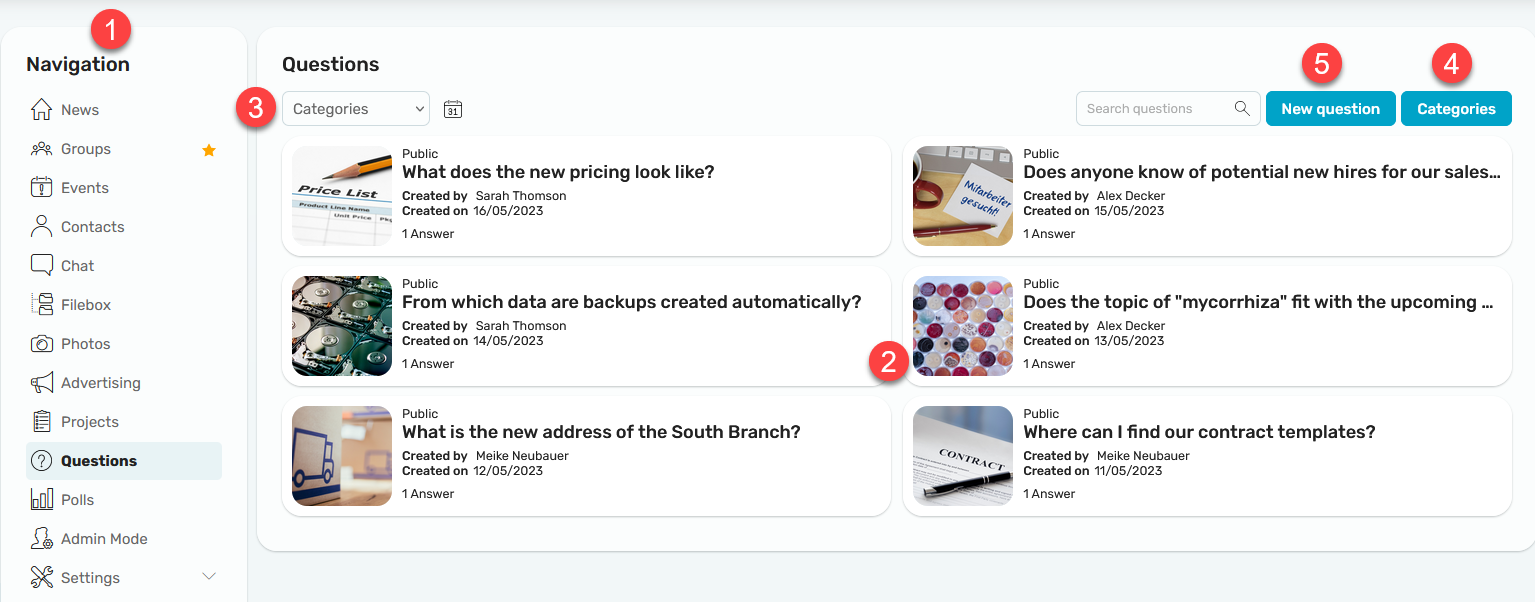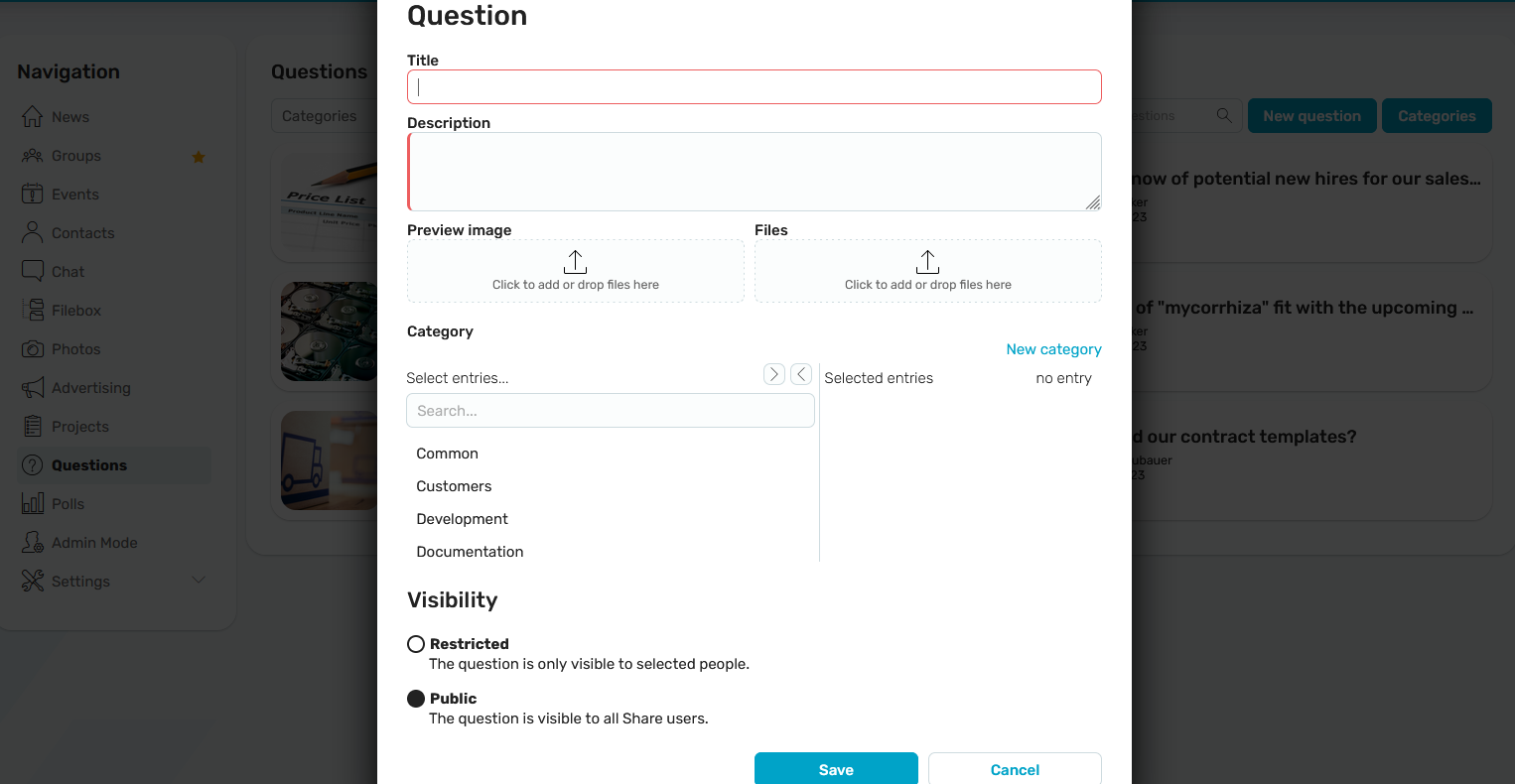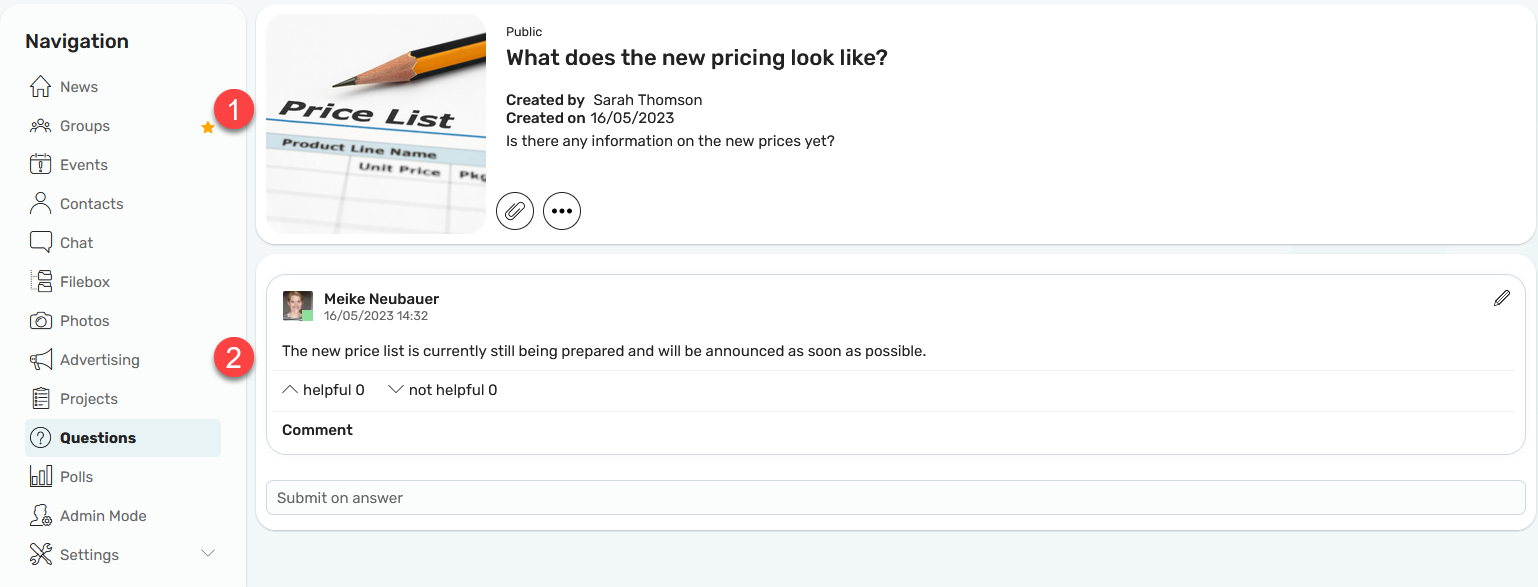Help me
Questions - Overview
1. Navigation
Click on "Questions" in the navigation to switch to the module.
2. Questions
In this section you will find all the latest questions. Questions marked as "Solved" by the creator are marked with a  icon.
icon.
3. Filter
Questions can be filtered by category here or searched by the date created.
4. Creating or editing categories
This function is only available for administrators or Intrexx Share administrators.
5. Create question
By clicking on this button, a new question can be created.
Ask a question
Several categories can be assigned to one question. The "New categories" link is only visible to administrators. A question can be released publicly for all Intrexx Share users or for a restricted group of people only. If you distribute the question to an Intrexx Share group (restricted), the users of the Intrexx Share group will be kept synchronized in the question (see User synchronization).
Question - detail page
If you click on an individual question on the overview page of the "Questions" module, the detail page of the question is opened.
The detail page of a question is divided into two sections. In the upper section (1), all the information about the question is displayed.
Here you can reach all files uploaded directly to the question, to answers or to comments.
The creator of a question can click on "Options" to access a menu that allows the question to be edited further. Email notifications about the question can also be disabled. "Copy link" copies a link to the question to the clipboard.
You can see the answers to the question at the bottom (2) of the detail page. Users can write replies and leave comments. All Intrexx Share users can mark an answer as helpful or unhelpful. The person who created the question has the additional option of marking the correct answer as a solution, so that the answer is "awarded".
Questions plugin for newsfeed
You can find all the information about plugins here.