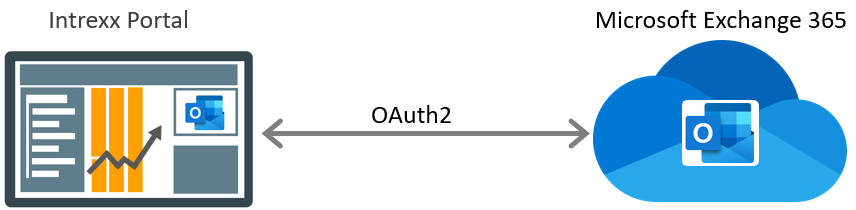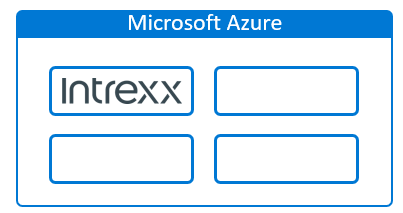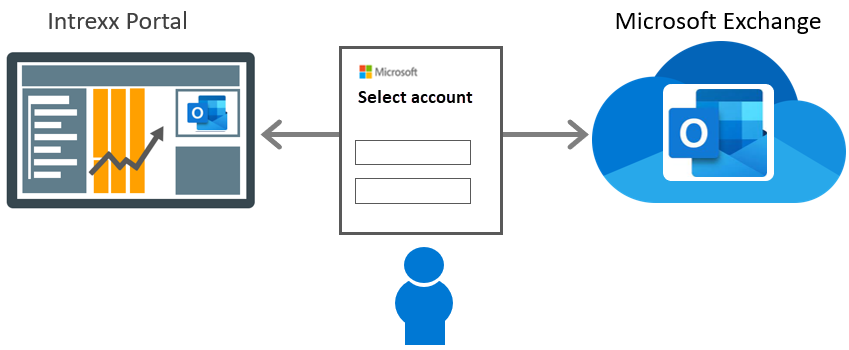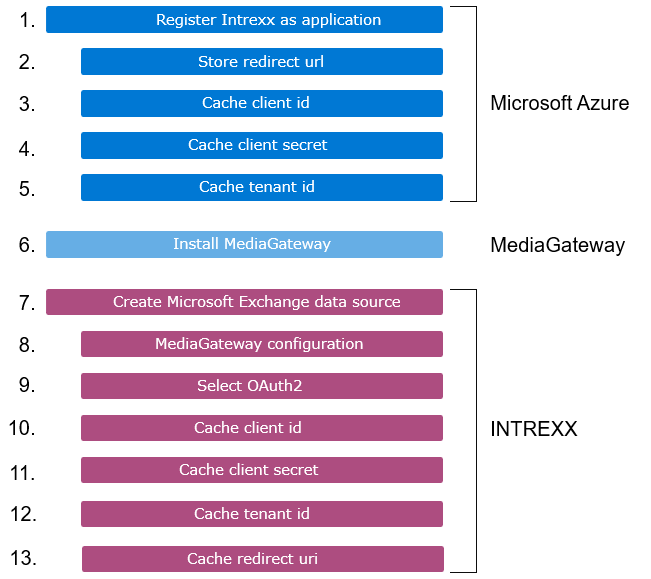Configure authentication to Microsoft Exchange Online via OAuth2
Requirements
You have installed the Intrexx MediaGateway.
For detailed information, please refer to the section MediaGateway installation.
Intrexx portal - Microsoft Exchange Online
Authentication from Intrexx to Microsoft Exchange Online can take place via OAuth2.
Register Intrexx in Microsoft Azure
Azure Active Directory is now Microsoft Entra ID
Please note that Microsoft has renamed "Azure Active Directory" to "Entra ID".
Further information about this can be found under the following links:
So that you can access Microsoft Exchange Online from your Intrexx portal, you need to register the Intrexx portal in Microsoft Azure as an app.
By registering Intrexx as an app with Microsoft Azure, Intrexx gains access to Microsoft Exchange Online.
More information about this is available here: https://docs.microsoft.com/de-de/microsoft-365/enterprise/azure-integration?view=o365-worldwide
More information about registering Intrexx in Microsoft Azure is available in the chapter Register your Intrexx portal as an app in Microsoft Azure.
Intrexx Portal Manager - Microsoft Exchange Online
The Intrexx Portal Manager provides the Connector for Microsoft Exchange for configuring access to Microsoft Exchange Online. Once you have created a data source there, you can access your mailboxes, calendars, etc. on Microsoft Exchange Online.
Access permissions to Microsoft Exchange Online
Access from Intrexx to Microsoft Exchange Online can take place via OAuth 2.0. take place. The access permissions between applications are defined via OAuth 2.0. Which specific permissions the portal user has on Microsoft Exchange Online is controlled via the Microsoft 365 permissions management.
Overview of the required actions
So that the connection between the Intrexx portal and Microsoft Exchange Online functions correctly, you need to perform actions in Microsoft and Intrexx. The Microsoft-relevant actions relate to Microsoft Azure. You need to register your Intrexx portal as an app there.
The following graphic provides you with an overview of the actions that you need to perform in Microsoft Azure and Intrexx:
The subsequent chapters provide detailed information about each of the actions.