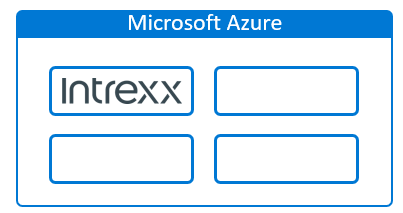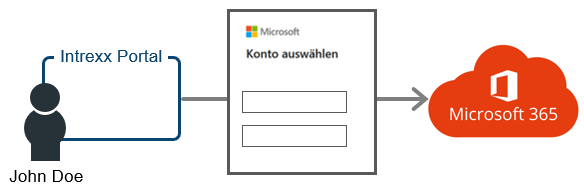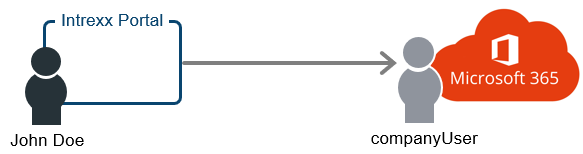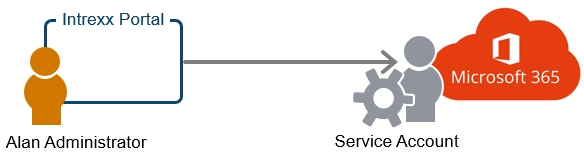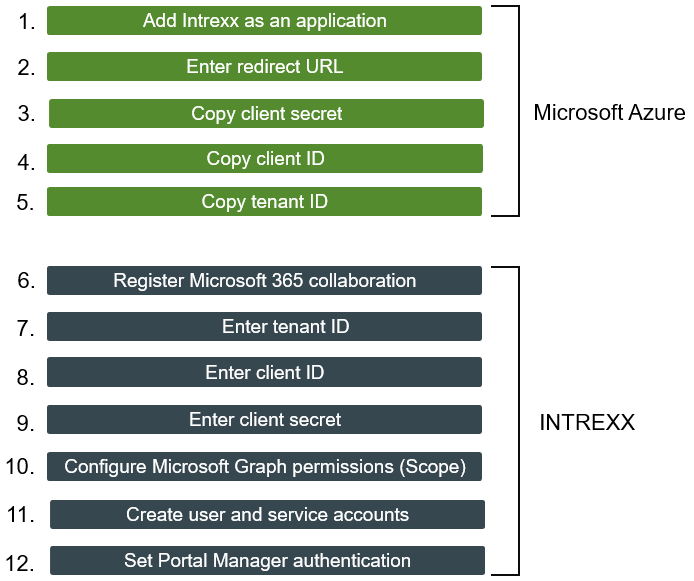Connector for Microsoft 365 and Teams - Overview of configuration
Requirements
-
Intrexx Steady Track 10.4.0
-
Licensed Connector for Microsoft 365 and Teams - the license must be assigned to the portal in which the Connector is registered.
-
Account for Microsoft 365 Business / Personal (with restrictions)
Register Intrexx in Microsoft Azure
For you to be able to access Microsoft 365 from the Intrexx portal, you must first register your Intrexx portal with Microsoft Azure as an app.
By registering Intrexx as an app with Microsoft Azure, Intrexx is given access to Microsoft 365.
More information about this is available here: https://docs.microsoft.com/de-de/microsoft-365/enterprise/azure-integration?view=o365-worldwide
More information about registering Intrexx in Microsoft Azure is available in the chapter Register your Intrexx portal as an app in Microsoft Azure.
Specify the login from Intrexx to Microsoft 365
For the login of Intrexx users to Microsoft 365, you can specify several possibilities in the Connector for Microsoft 365 and Teams.
-
Login to Microsoft 365 via the browser
With this login variant, a browser window opens when the portal user performs an action, such as when accessing Microsoft 365 data.
If you choose this option, you must ensure that pop-ups are not blocked in the browser.
-
Login via a static user account
With this login variant, an Intrexx user is assigned an (impersonal) Microsoft 365 user. This means that all accesses from the Intrexx portal to Microsoft 365 are executed via the assigned Microsoft 365 user.
-
Login via a service account
After you have registered Intrexx as an app in Microsoft Azure, a service account is available in Microsoft Azure with which you can access Microsoft 365.
To be able to log in to Microsoft 365 from Intrexx with the service account, the service account must be assigned to an Intrexx user. When you register the Connector for Microsoft 365 and Teams, Intrexx automatically creates an assignment of this type. This assigns the administrator to the service account. However, you can also assign other users to the service account.
Overview of the required actions
To make the connection between the Intrexx portal and Microsoft 365 function correctly requires that you perform actions in both Microsoft and Intrexx. In the Microsoft context, the actions relate to Microsoft Azure. You need to register your Intrexx portal as an app there. The following graphic provides you with an overview of the actions that you need to perform in Microsoft Azure and Intrexx: