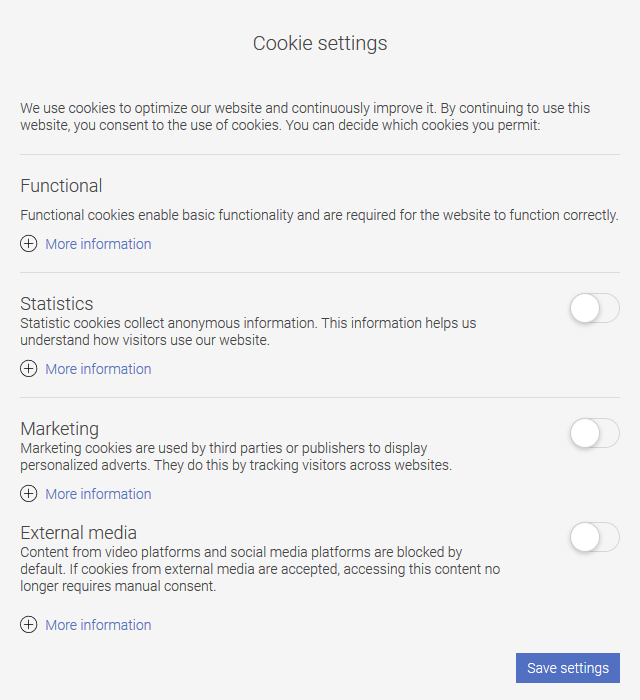Solutions - Cookie Notice Manager
Cookie preferences can be defined in this application. The "Cookie notice" additional control can be added to the layout and displays the corresponding message in the portal. Click here for more information about how to download the app and import it into your portal. The user settings are saved in the cookie "co_cookiesettings" in JSON format.
Example:
{ "categories" : { "functional":1, "statistics":0, "marketing":1, "externalmedia":0 }}
The categories and relevant texts should be adjusted accordingly to the cookies you are using. Open the application in the Intrexx Portal Manager. The texts can be edited in the properties dialog of the corresponding element. You can also add or remove categories. The JavaScript methods "saveCookie()" and "loadCookie()" need to be adjusted accordingly. You can now integrate external sources in the files "custom_head.vm" or "custom_root.vm"; you can find both of these in the portal directory internal\system\vm\custom. These will be used based on the cookie setting currently set in the app.
Example:
#if($Request.containsKey('co_cookiesettings'))
#set($cookie = $JSON.parse($Request.get('co_cookiesettings')))
#if($cookie.categories.marketing == 1)
<script src="https://www.google-analytics.com/ga.js"></script>
#end
#end
Please consider the current, general data protection regulations when using the cookie notification.