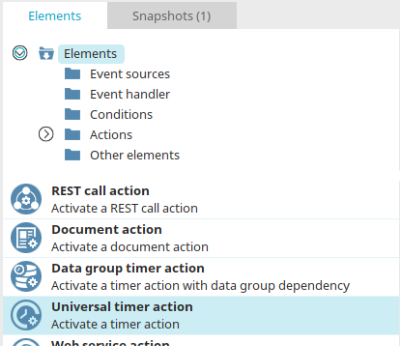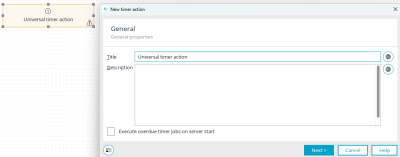Universal timer action
A universal timer action will be implemented when a task should be created in the process chain. In contrast to the data group timer action, this does not react to data records, but generates a task once when the universal timer action is triggered during the process. Here you also have the option of setting a relative or absolute timer.
Create universal timer action
The data group timer action can be found in processes in the "Elements" area. It belongs to the "Actions" category. From there, it can be dragged and dropped to the desired position in the process chain and then configured. General information on creating process elements can be found here.
If you have created the data group timer action on the workspace, open the properties dialog by double-clicking on the element.
All further information on configuring the universal timer action corresponds to the settings that you can make for the data group timer action. You can find all the information here.
More information
Create and manage processes