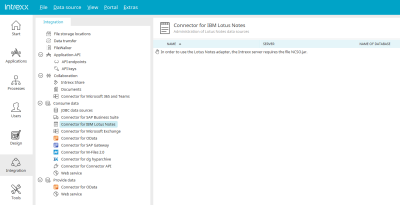With the Connector for IBM Lotus Notes, you can integrate data from IBM Lotus Notes databases into your web-based Intrexx platform - in real time. There you can access the data via your application and integrate it into processes. Your employees can then access it individually and with any terminal devices. For example, assign tasks to your employees that trigger further actions when executed or set off an automated reminder process when not executed. Or you can provide each logged-in user with their personal data such as appointments and tasks in an application. In addition, this calendar can be used to feed an absence list in the platform, which can be viewed by all employees, for example.
Especially if you are planning to switch from IBM Lotus Notes, the Connector is the tool of choice for migrating your existing data and implementing your existing applications step by step on the basis of Intrexx technology. Create secure and stable applications with Intrexx based on modern technologies, which can be adapted and expanded at any time, and open them up for the possibilities of digitization.
Functions at a glance:
-
Transfer of IBM Lotus Notes data to an Intrexx platform
-
Access in Intrexx applications and processes to all IBM Lotus Notes databases or the personal mail database of the logged-in user
-
IBM Lotus Notes documents can be displayed, edited, deleted and created
-
Merge data with applications
-
IBM Lotus Notes data record maintenance with Intrexx processes
-
No need to switch between the different systems
-
Web- and browser-enabled processing of IBM Lotus Notes databases
-
Distribution of IBM Lotus Notes data via individual web applications and processes
-
Distribution of documents via the newsfeed in Intrexx Share
-
Simple and fast provisioning of Web Services/REST Services with IBM Lotus Notes data
-
Transfer of IBM Lotus Notes data to a modern platform that does not require a Lotus programming language
General information
-
Access from Intrexx to the IBM Lotus Notes or Domino server takes place via the Java API of IBM Lotus Notes with the Notes protocol DIIOP (Domino Internet Inter-ORB Protocol).
-
The HTTP and DIIOP services on the Domino Server need to be activated.
Including the NCSO.jar library file
By integrating the IBM Lotus Notes interface and creating a data connection via DIIOP (Domino Internet Inter-ORB Protocol), data (e.g. addresses or project data) can be integrated from a Domino server. The NCSO.jar library file must be included for this. This file is contained in the delivered version of Lotus Notes. In order to correctly register the library, please carry out the following steps:
-
Close the Portal Manager.
-
Stop all running portal services.
-
Copy the file ""NCSO.jar"" to the installation directory /lib.
-
Start the portal service(s).
You can now create an IBM Lotus Notes connection in the "Integration" module and then use the external data in applications and processes.